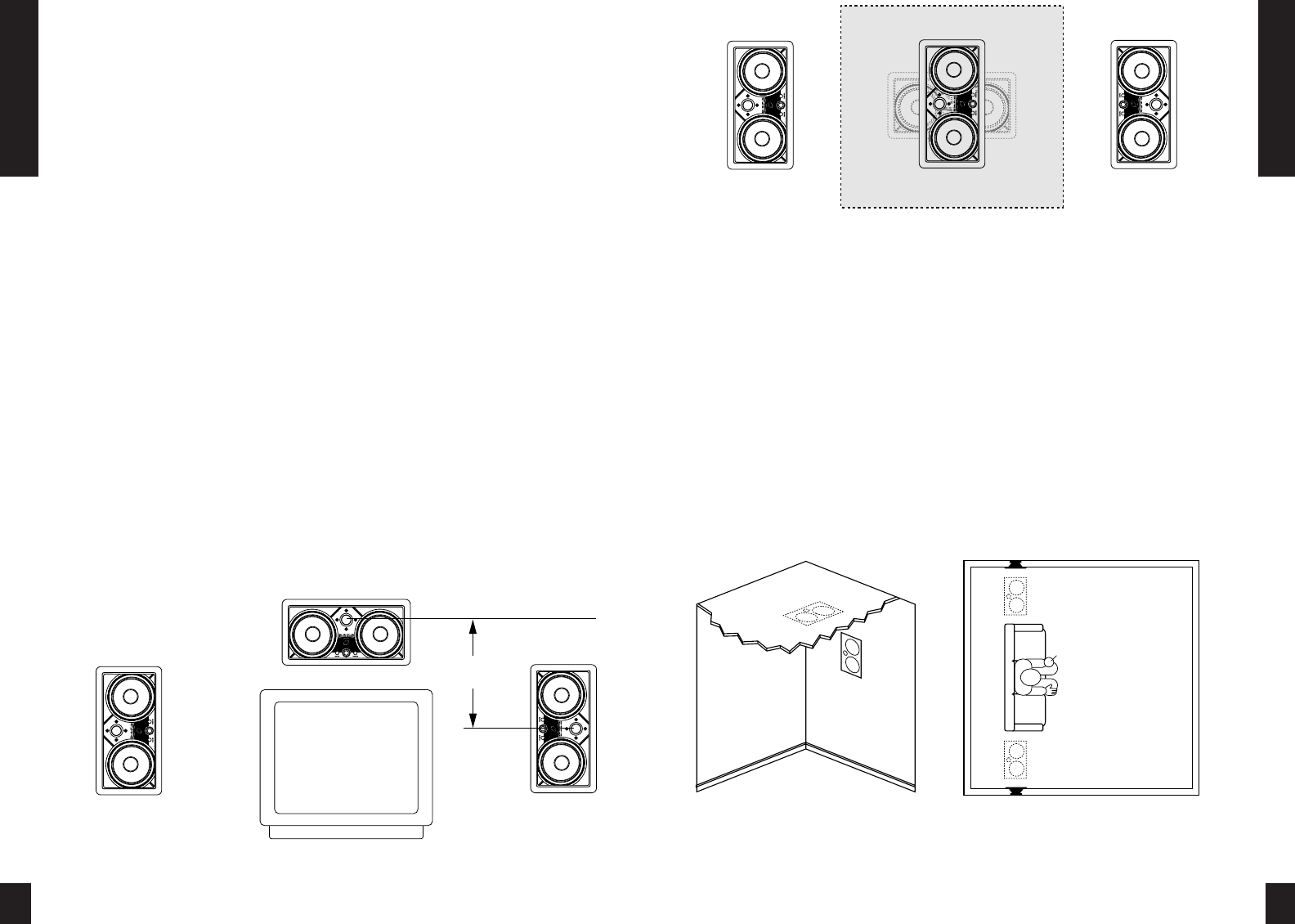
the HD•LRS too close to a direct view TV
monitor as they may cause picture discol-
oration (HD•CTR may be substituted for
HD•LRS in such an installation). In general,
try to keep an HD•LRS at least 24 inches
away from the TV. With larger CRT screen
sizes, you should test for picture degrada-
tion before installing.
The Boundary Effect
Corners can affect the bass response of the
speaker powerfully! This is called the
boundary effect. You will emphasize par-
ticular bass frequencies and cancel out
other bass frequencies when you place
speakers close to the wall/ceiling bound-
ary or a corner wall boundary. This can
make the speaker sound excessively
boomy and inaccurate to some listeners,
while to others it just seems like more bass
sound. A good rule of thumb is if you
always listen to your current pair of speak-
ers with the bass turned up, you’ll enjoy
corner placement. If you keep your tone
controls at neutral, try to keep the speak-
ers at least one or two feet from the
boundaries of the room. The HD•LRS fea-
tures a front baffle-mounted adjustment
switch labeled “Bass Cut” which enables
you to compensate for the boundry effect
by reducing bass output by 3dB.
Placement of the Center Channel
Speaker (HD•CTR)
The center channel speaker is the work-
horse in a home theater system. It handles
all of the critical dialog and as such it is
vitally important in creating the illusion of
sounds emanating directly from the picture.
The HD•CTR is specially optimized for
this important job. Its dual Magnetically
Shielded woofers enable it to be placed
directly adjacent to a direct view televi-
sion without affecting picture quality. In a
typical installation, the HD•CTR will be
placed horizontally, directly above the
television or projection screen. Try to
insure that the speaker is not placed too
high relative to the left and right speaker.
(See Figure 3).
For installations where a perforated projec-
tion screen will be used, optimum perfor-
mance can be obtained by placing the
HD•CTR, either horizontally or vertically,
behind the screen at ear level. (See Figure
4). When placed at ear level, the HD•CTR’s
crossover configuration switch should be set
to “DSFG Defeat”. (See the section on
Defeating DSFG on page 18 for more details).
7
Speaker Placement
Placement of the Rear Channel
Speakers (HD•LRS)
In a home theater, the goal is to reproduce
the experience of a great movie theater in
our homes. The biggest difference between
your home and the theater is the surround
speaker array. In a commercial theater, it is
not uncommon to see twenty or thirty
speakers around the audience. This huge
array of speakers assures that you will feel
completely surrounded by the ambient
soundtrack of the movie. Film makers try to
use the “surround” soundtrack to envelope
you in the environment on screen. They
will place background music, rain sounds,
traffic noise, etc. on the “surround” sound-
track. In a home with a single pair of speak-
ers it is easy for the jungle sounds to sound
like they are “in the middle of your head”
just like headphones!
A single pair of HD•LRS Loudspeakers,
properly placed, can create a very con-
vincing simulation of an array of speakers.
If you place them near a hard reflecting
surface you can make one pair of speakers
sound like several. Create as many reflec-
tions as possible by mounting the speaker
up high in the wall so that the ceiling will
act as a powerful reflector. (See Figures
5 and 6). If you mount the speakers as far
away as you can from the listening area,
more reflections will occur. However, all
8
Speaker Placement
TV
HD•LRS
HD•LRS
HD•CTR
Not Greater
than 24"
Figure 3
For an HD•CTR placed above a
TV, install the speaker with the
tweeter up. For an HD•CTR
placed below a TV, install the
speaker with the tweeter down.
HD•LRS HD•LRS
Perforated Screen
HD•CTR
Figure 4
Figure 5
If the primary listening position is towards the back of the room as depicted in figure 5, place the rear
speakers high up on the side wall or in the ceiling as pictured.














