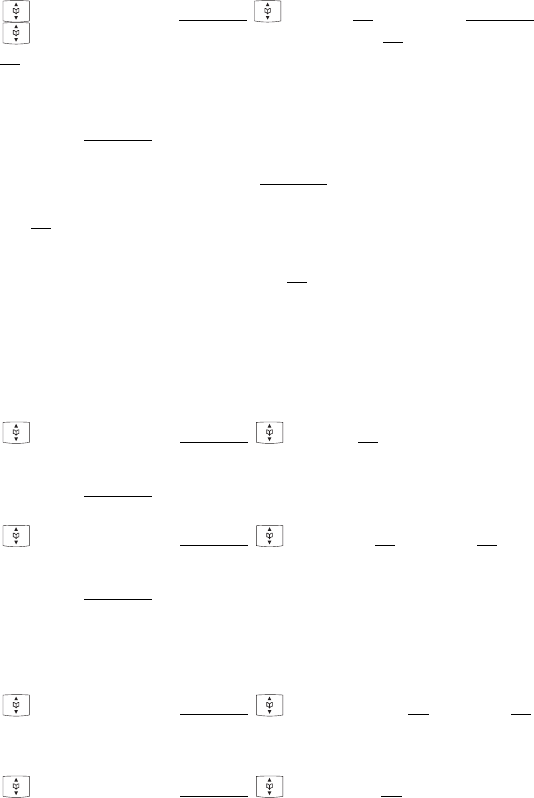
33
Sending a
message
Select message Options Send OK F edit text Options
Normal Message / Urgent Message OK F edit number
OK
If the message list is not full, you can use the ”Send” function.
Select the desired message by means of the arrow keys before
choosing
Options Send . The complete message is then dis-
played. You can change the text as required via the arrow keys
and the
C key. After pressing Options, you can choose
whether a normal or urgent message is transmitted. On press-
ing
OK, you will see the phone number to which the message is
going to be sent (you can also change this).
The message is sent by pressing
OK. The symbols on the dis-
played message list indicate whether the transmission was
successful. If an urgent message is sent, then there is a maxi-
mum waiting time of 60 seconds for the recipient's confirma-
tion. During this time you cannot send or receive other
messages.
Reading a
message
Select message Options Read OK
Select the desired message by means of the arrow keys before
choosing
Options Read . The complete message is displayed.
Deleting a
message
Select message Options Delete OK Sure? OK
Select the desired message by means of the arrow keys before
choosing
Options Delete (and thus deleting the message). If
you have deleted the message because there is no memory
space available for new messages, the flashing ‚ symbol is
switched off.
Deleting all
messages
Select message Options Delete All OK Sure? OK
All messages are then deleted.
Details Select message Options Details OK
Shows the arriving phone number, date/time belonging to the
message.


















