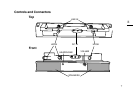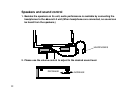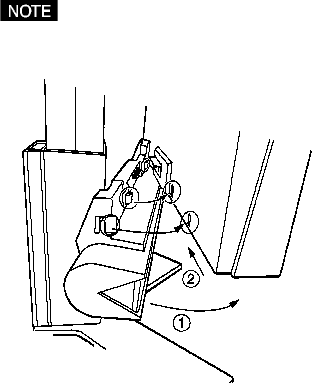
10
2. Connect the sound unit to the LCD monitor.
1.Attach the sound unit to the LCD monitor. Place the sound unit under the monitor screen
and insert the hooks ‘a’ on top of the unit into slots ‘a’ located at the bottom of the rear
of the monitor.
2.Slide the unit into place by pulling softly from side to side, and hook ‘b’ will snap into
slot ‘b’.
• To remove the sound unit from the monitor, please hold the unit and press on hook ‘b’
and slide the sound unit softly with both hands.