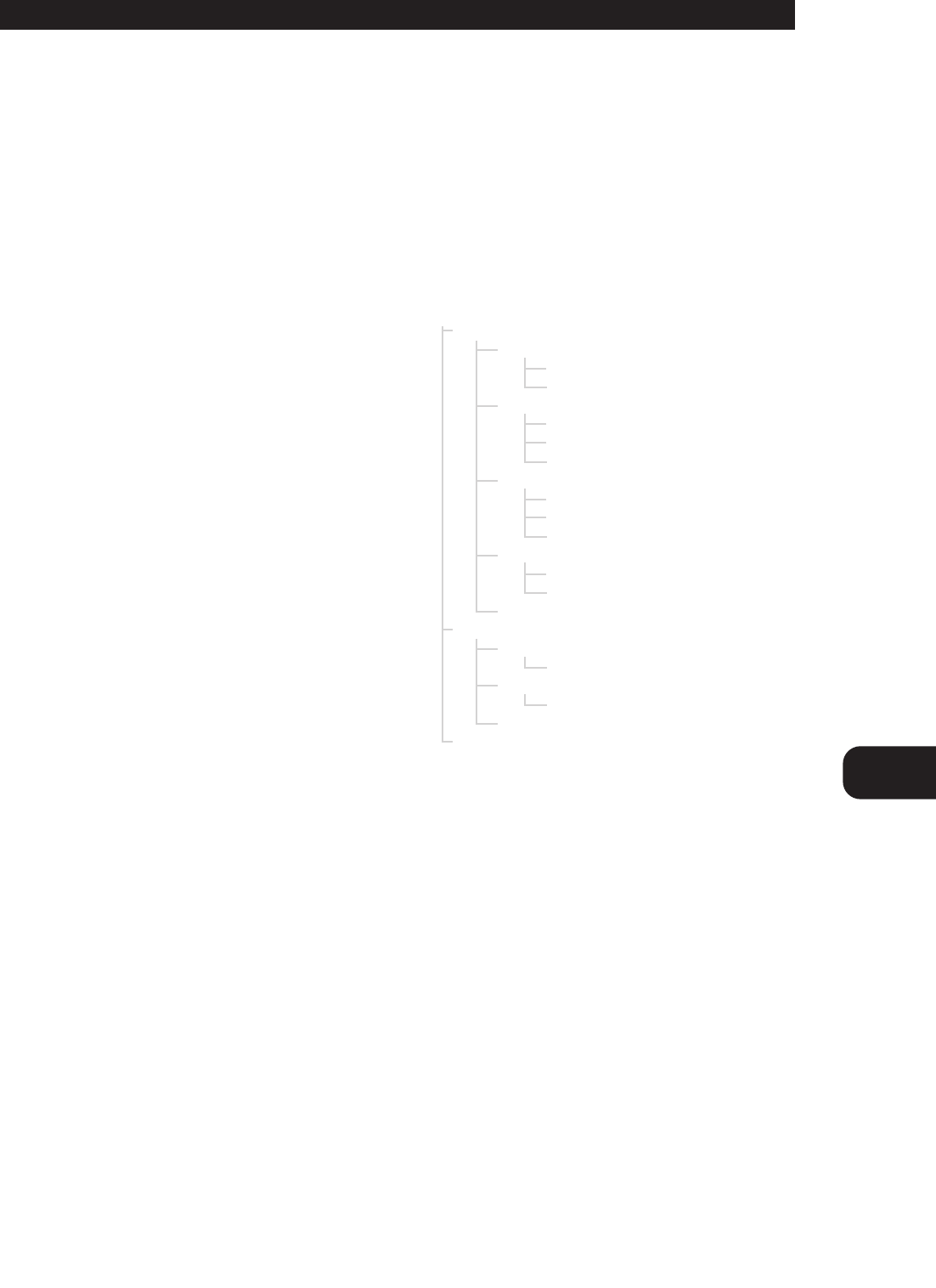
GB
13
16. SURROUND MODE
With the Surround Mode buttons the available surround sound modes
can be selected. The selected Surround mode is permanently indicated in
the display Area. The Surround Mode buttons scroll through the available
surround sound modes:
With any of the Digital Inputs 1, 2 & 3 (press Video 1, 2 or 3 respectively
to select), the T741 automatically recognizes if the selected source carries
a Dolby Digital™ or DTS™ signal. When no Dolby Digital or DTS signal
is available, the Surround Mode buttons scrolls through the other
available surround sound modes:
Stereo ➜ Pro Logic ➜ Ears ➜ Stereo, etc.
With either Dolby Digital or DTS surround mode engaged, the Dolby Pro
Logic and Ears surround modes cannot be selected. Dolby Digital and
DTS has six independent channels available in total: Left, Center, Right,
Surround left, Surround Right and an “Effects Channel” (Subwoofer).
The Dolby Digital signal allows for several channel configurations. DTS
digital surround is an Encode/Decode system that currently delivers six
discrete channels (5.1) of “Master-Quality” up to 24-bit audio. Dolby Pro
Logic decodes the center and surround sound signals embedded in stereo
movie sound tracks from e.g. video, Laser Disc or TV. To decode correctly,
the source must be a Dolby Surround or Dolby Stereo soundtrack.
In the EARS (Enhanced Ambiance Retrieval System) Surround Mode, a
realistic level of ambience of surround sound is added to a normal stereo
source such as a CD or FM radio.
NOTES
• Dolby Digital or DTS are only available as a Surround Mode if the
source is either Dolby Digital or DTS and a Digital Audio input is used.
• An external source such as a decoder or DVD player with a decoder
built-in (MPEG for instance) can be connected to the 5.1Ch input (No.
3 on the rear panel). When the EXT 5.1 CH. input is selected, no other
surround modes are available.
To obtain the best performance possible it is important that the system
and all speakers have been set up correctly.
17. SET UP
This button is used to configure the T741 to match with the specific
speakers in your system. This setup procedure should be done when you
first install your system, and subsequently when new or different
speakers are attached, or when the speaker positions are changed.
The SET UP facility uses a “menu” system that is 3 layers deep to
accomplish the speaker setup. The Front Panel display will give you
feedback on where you are in the menu system at any given moment.
By first pressing the SET UP button and then turning the VOLUME/SETUP
knob all menu items can be accessed.
SET UP OPTIONS
(Layer 1) SPK SET
(Layer 2) MAIN
(Layer 3) LAR
(Layer 3) SMA
(Layer 2) CEN
(Layer 3) LAR
(Layer 3) SMA
(Layer 3) OFF
(Layer 2) REAR
(Layer 3) LAR
(Layer 3) SMA
(Layer 3) OFF
(Layer 2) SUB
(Layer 3) ON
(Layer 3) OFF
(Layer 2) EXIT
(Layer 1) DELAY
(Layer 2) CEN
(Layer 3) 0mS (Time in mS)
(Layer 2) REAR
(Layer 3) 0mS (Time in mS)
(Layer 2) EXIT
(Layer 1) EXIT
To access the SET UP menu, press SET UP button to go to Layer 1, SPK SET.
Use VOLUME/SET UP knob to change selection at Layer 1. Press SET UP
button to enter Layer 2. Use VOLUME/SET UP knob to change selection at
Layer 2. Press SET UP button to enter Layer 3. Use VOLUME/SET UP knob
to change selection at Layer 3. While at Layer 3, press SET UP button to
exit Layer 3 and go back to Layer 2. While at Layer 2 or Layer 1, selecting
Exit then pressing SET UP will go back one level up. After a 5 sec default
time, if no adjustment is made, the T741 will automatically exit the set up
mode and return to the last selected input.
Refer to section SETTING UP A SURROUND SYSTEM below for more
detailed information on making these adjustments.
18. TONE CONTROLS
This button is used to adjust Bass and Treble response to suit personal
taste, or to compensate for less than optimal program sources. Each
press of the TONE CONTROLS button cycles through BASS ➜ TREB
➜ and back to the previously selected input. Adjustment of Bass and
Treble response is accomplished by turning the VOLUME/SET UP knob.
Adjustment can be made in 2 dB increments up to +/- 10 dB. After a 5
sec default time, if no adjustment is made, the T741 will automatically
exit the TONE CONTROLS mode and return to the last selected input.
T741 manual (GB) 22/10/01 3:56 pm Page 13


















