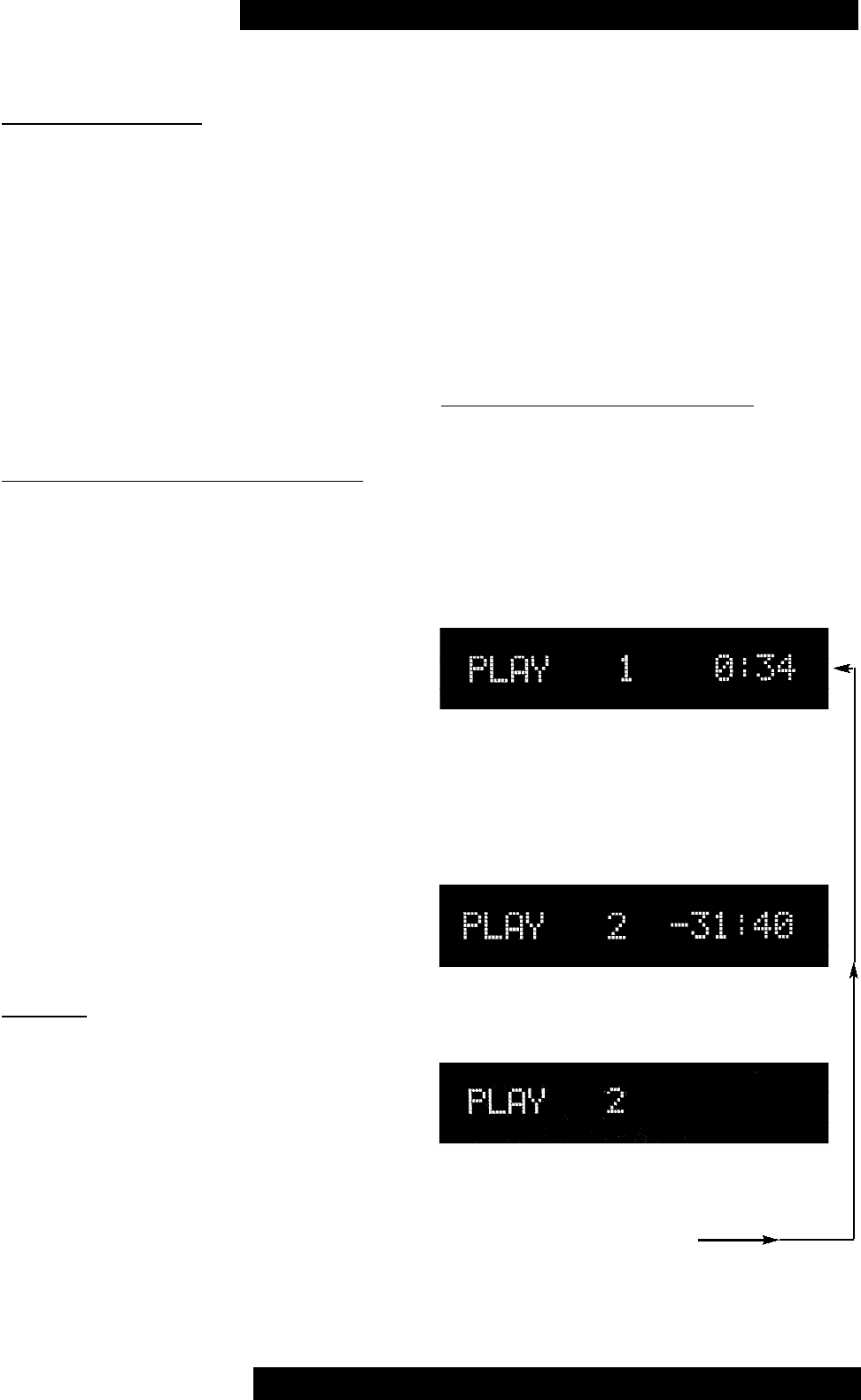
BASIC OPERATION
TRACK SELECTION
To change track, the track skip buttons >>|
and |<<can be pressed to jump forwards
or backwards one track in either direction.
Corresponding TRACKbuttons on the
remote control have the same markings.
If the unit has stopped playing, a specific
track can be accessed directly by pressing
either >>|or |<<to obtain the required
track number, then pressing PLAY/PAUSE.
TRACK SELECTION (Remote control)
Simply press the PLAYbutton to start a CD
playing from the first track.
Alternatively, a specific track can be select-
ed directly by pressing the required track
number button in the centre-section of the
remote control. The chosen track then plays
after a short delay. To play a track number
with two digits, press the second digit but-
ton on the remote control within this delay
period.
If a track number is chosen which is not
available on the disc, for example pressing
button number 9 if the CD has only 7
tracks, the words INVALID TRACKare
briefly displayed.
SEARCH
The SEARCHbuttons on the remote con-
trol can be used to fast-forward or fast-
rewind during playback in a similar way to
a video or tape cassette player. This permits
location of particular passages at high speed
with the audio playback of the CD still
active.
(continued) . . .
Pressing the forward-search button (>>) fast
winds forwards whilst the search backwards
button (<<) fast winds backwards.
As the unit searches through a track, the
track time display (far right digits) will be
seen to advance rapidly in the required
direction. For both directions the unit will
return to normal playback when the button
is released.
DISPLAYING PLAYBACK TIME
There are three playback time display modes
accessed progressively by pushing the
TIMEbutton on the remote control. The
original mode (e.g. after switch on) shown
below indicates the elapsed time for the cur-
rently playing track (track 1 playing,
0 minutes 34 seconds in this example):
Pushing the TIMEbutton once changes the
display to show the remaining time for the
complete disc with a minus sign to denote
reverse counting (track 2 playing,
31 minutes 40 seconds in this example):
Pushing the TIMEbutton a second time
cancels all time indication:
A third press of the TIMEbutton will now
bring the display back to the original
(elapsed track time) mode.
X-RAY V
3
Instructions for Use Page 11of 16
Issue 2: March 2004


















