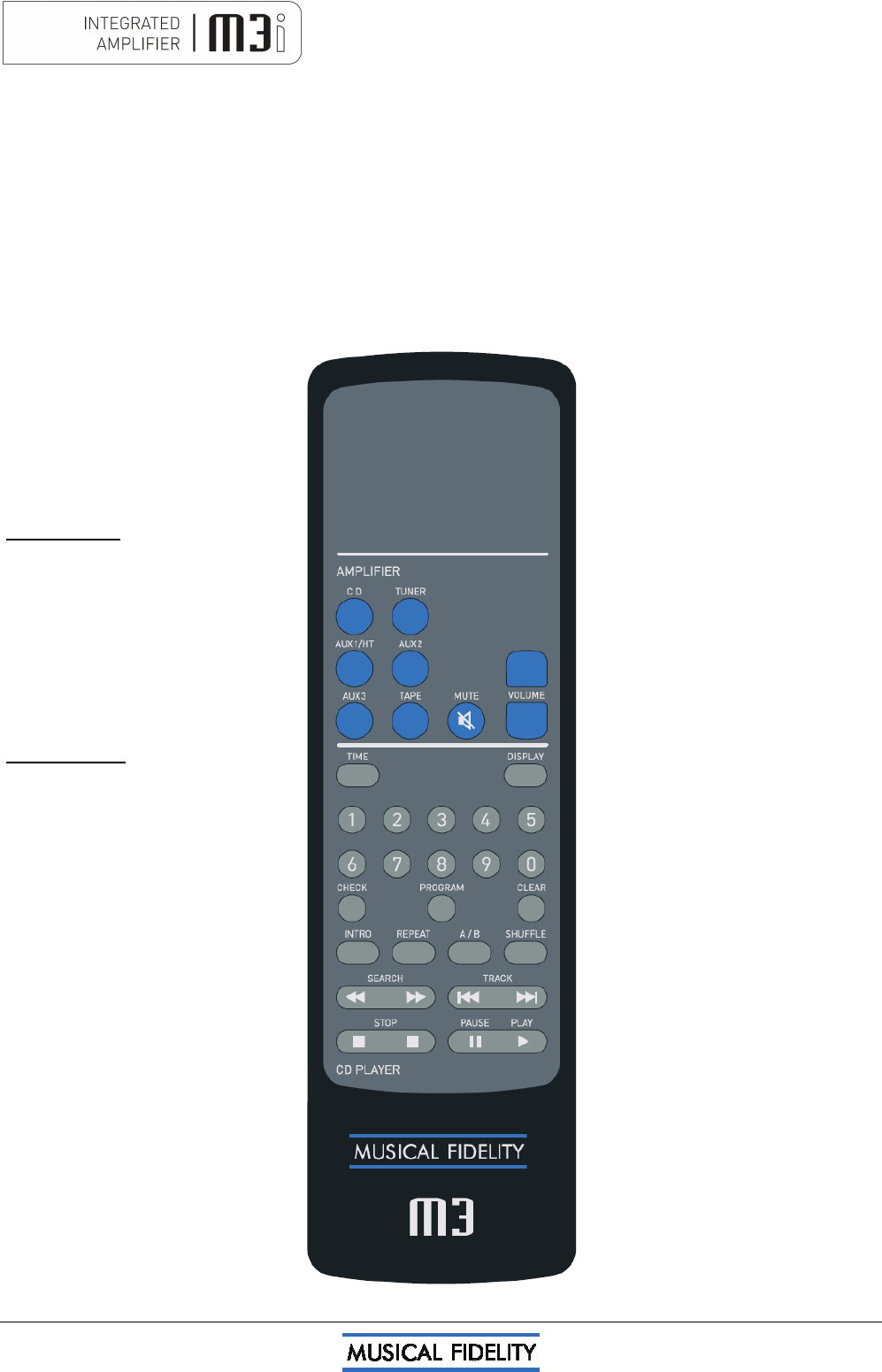
M3i manual issue 1 Page 8 of 13
The universal remote control shown below enables functions from this and related units to be operated from a
convenient distance.
Equivalent buttons on the remote control have the same functions as those on the front panel of the unit. Other
functions are only available by remote control.
As the handset uses an invisible infra-red light beam, the front edge must be pointed directly towards the
receiver window at the front of the player, without visual obstruction between them.
If the range of the remote control greatly decreases, replace the batteries with new ones. Do not mix old and
new batteries – two are required, size AAA, LR03 or SUM-4.
Please dispose of used batteries in accordance to local regulations.
Amplifier section
CD - selects CD input (on amplifier)
TUNER - selects TUNER input
AUX1/HT - selects AUX/HT input
AUX2 - selects AUX2 input
AUX3 - selects AUX3 input
TAPE - selects TAPE input
CD player section
TIME – displays track time/time remaining
0-9 Buttons – Used to select track
numbers
CHECK – check pre-programmed tracks
PROGRAM – programs selection and
order of tracks
INTRO – plays first 10 seconds of each
track
REPEAT – repeats whole disk or selected
tracks
SEARCH – fast forward/backward through
track
STOP – Stop playing/Eject CD
MUTE - mutes speaker outputs
(until pressed again).
VOLUME ▲ - increases volume
VOLUME ▼ - reduces volume
DISPLAY – dims display
CLEAR – clears selected pre
programmed track
A/B sets repeat start/end to repeat
section of track
SHUFFLE – plays back tracks in
random order
TRACK – next/previous track
PAUSE/PLAY – stop/start CD
playback
REMOTE CONTROL HANDSET















