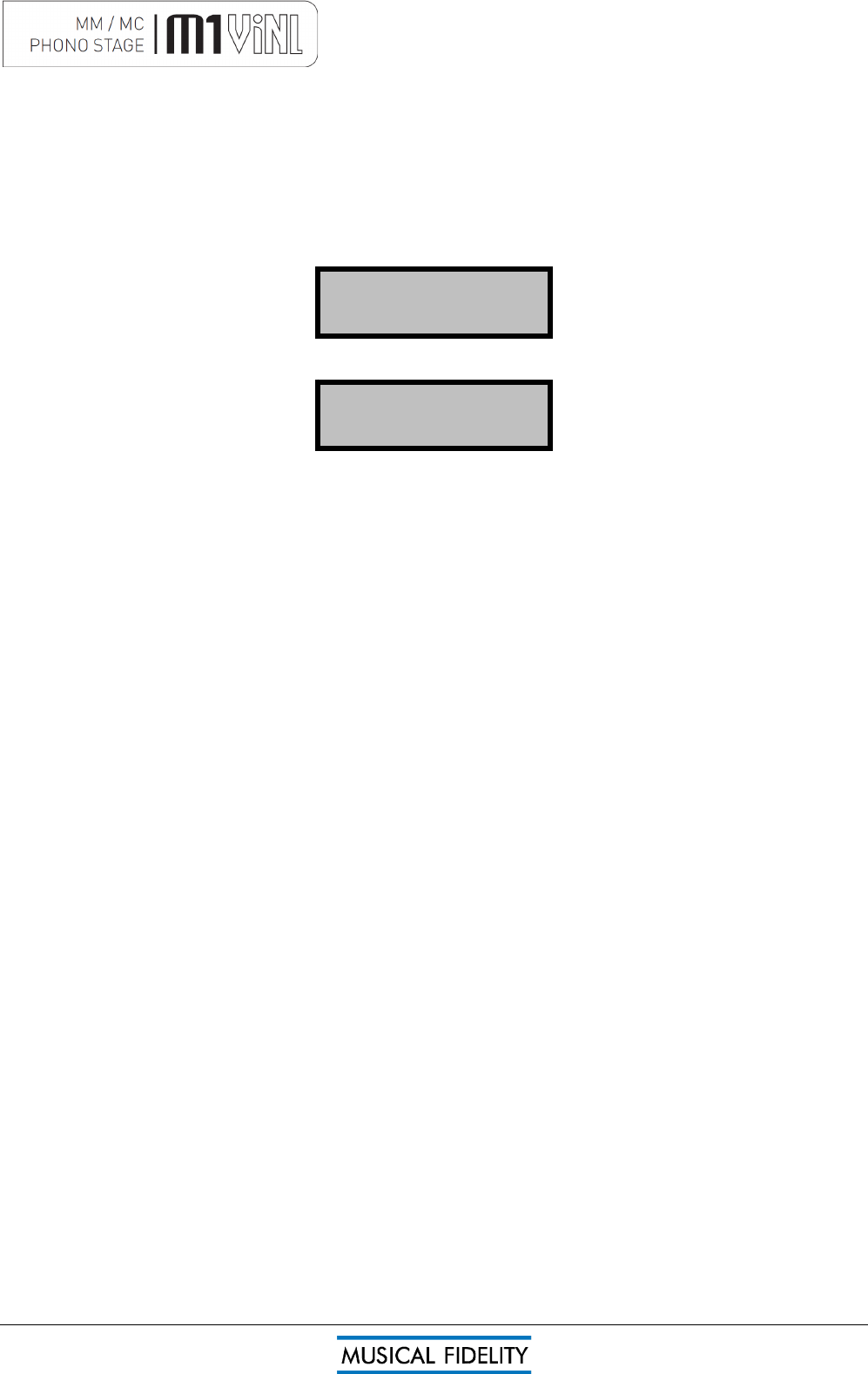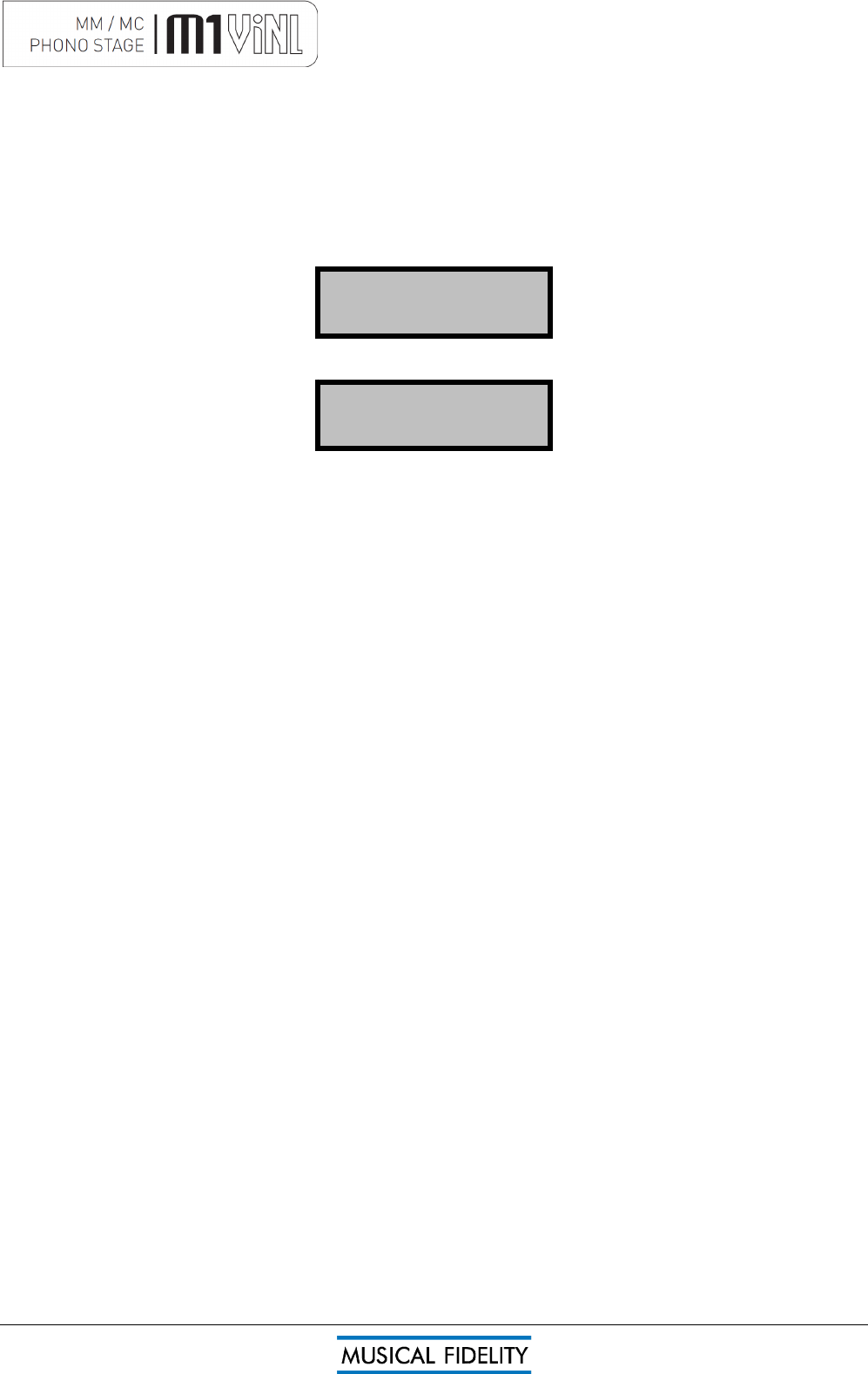
M1 ViNL manual issue 2.doc2 Page 8 of 12
Switch on and introduction.
Make sure the unit is fully connected up and plugged into the mains.
Check that the cartridge/turntable outputs are connected to the correct inputs (MM or MC) for the cartridge
being used.
The orange POWER/STBY LED will be lit indicating the presence of mains supply. Press the POWER/STBY
button on front panel.
The POWER/STBY LED will go out, and the display should light up and briefly show the product name.
Then the display reverts to the current phono option settings for the unit.
Please note: A great deal of effort has gone into making sure that the unit exhibits no loud noises through the
system during switching options or on/off. However, once installed into a hifi system, it is still a very high gain
(amplification) amplifier at the beginning of a high amplification chain. Therefore, cranking the main amplifier
volume to maximum and listening for clicks/thumps is neither recommended nor sensible. With this in mind, it is
strongly recommended that the option buttons are only pressed when the volume is turned down (or muted), to
avoid any accidental loud transients getting though to the speakers. Once options are set, the volume should
then be turned back to normal listening level.
Cartridge characteristics
For setting the various loading characteristics, the cartridge manufacturer’s data sheets or setup information
should be consulted.
In a lot of cases the settings are not critical, and may even be changed to suit personal preference, if any
audible differences are apparent.
No damage will normally occur to an “incorrectly” loaded cartridge; at very worse a slightly impaired or non-
optimal frequency response and/or increased distortion may result.
M1 ViNL
Cartridge - MM
RIAA 47K 50pF
OPERATION