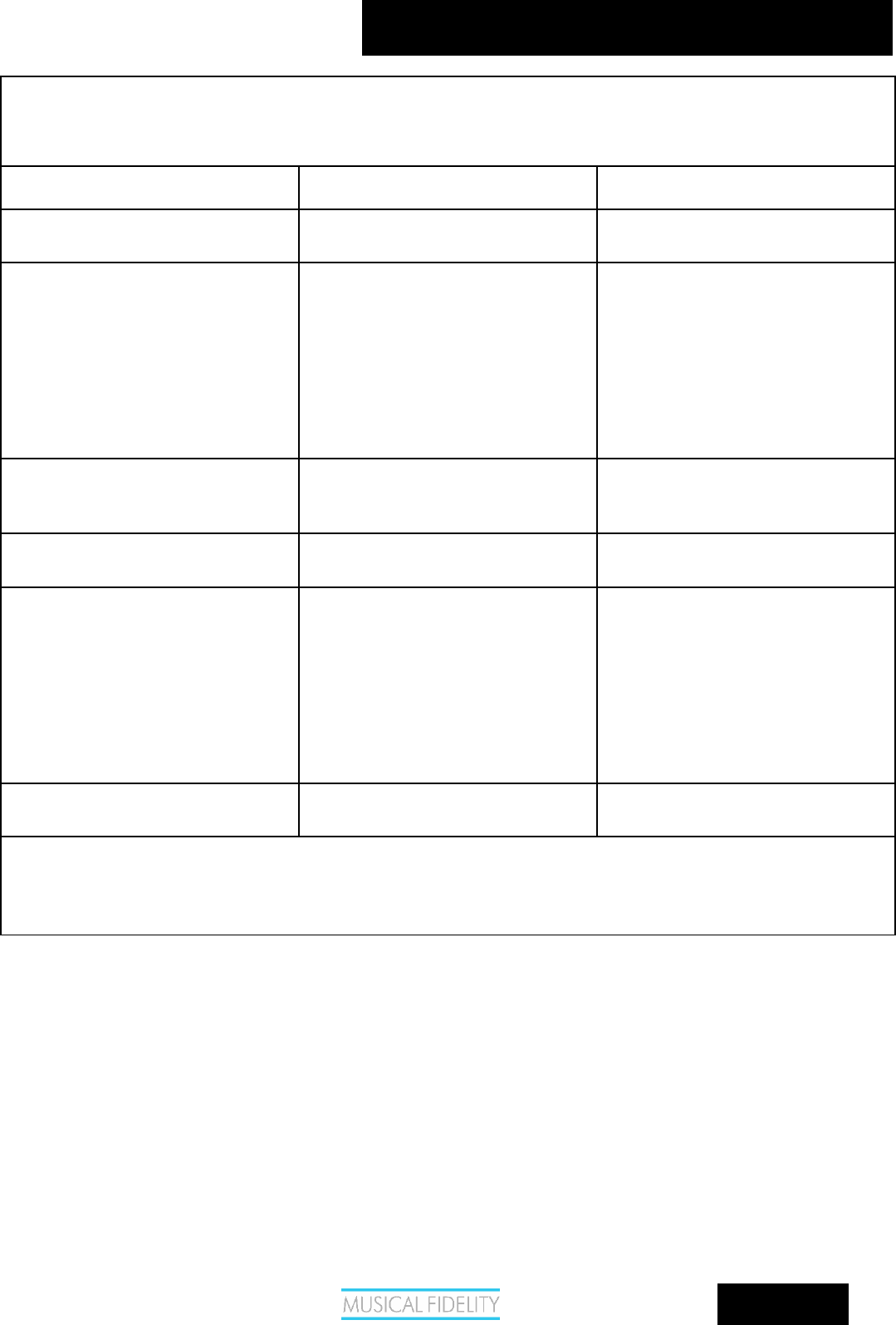
KW250S
AMPLIFIER PROBLEMS?
Issue 3: 12th July 2006
Basic problem-solving with an amplifier is similar to troubleshooting other electrical or electronic equipment. Always
check the most obvious possible causes first, such as the following examples:
Problem Probable Cause Remedy
No power when
POWER
button is
pressed
Mains power plug is not fully inserted
into rear socket
Plug in securely
No sound Mute function is still active
Wrong connections between input
sources and the unit
Speakers not connected, or
incorrectly wired
Devices connected to both AUX2 rear
connector and PDI front panel input
simultaneously
Press the
MUTE
button on the
remote control to cancel
Check audio input lead connections
Check speaker cables
Remove one of the devices
Sound is not precise, lacking in bass
and stereo image
Speakers are connected out of phase,
i.e., connections to one speaker (+
and -) are reversed
Ensure speakers are connected
correctly
Hum Audio connector plug not fully
pushed in
Insert plug securely
Remote control does not work Amplifier’s
POWER
switch is set to
off
One or more batteries fitted the wrong
way round
Batteries are flat
Remote control is not pointed directly
towards the front panel of the
amplifier
Set switch to on
Insert batteries correctly
Change batteries for a new set
Ensure there is no obstruction
between the remote control and
amplifier front
Remote control range has greatly
reduced
Batteries are running out Change batteries for a new set.
If none of these actions affect a cure, please contact your dealer, or an authorised Musical Fidelity service agent.
Remember; never open the case of the KW250S yourself, as this will invalidate the guarantee.
Page 22
of
25


















