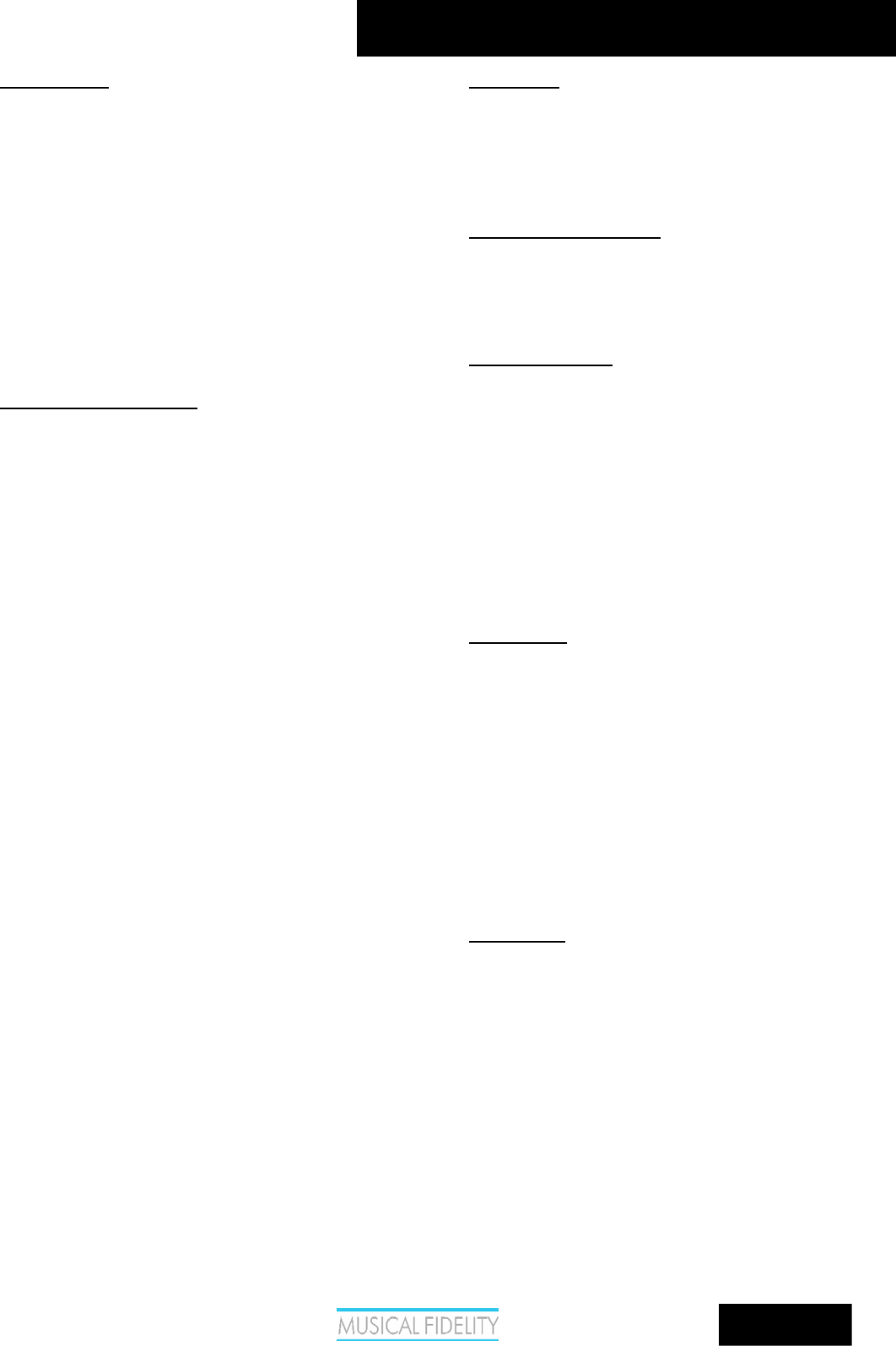
AMS50
INSTALLATION
Issue 1
Page 6 of 12
SETTING UP
Position the AMS50 on a stable, horizontal surface
where there is no risk of it being knocked.
Make sure ALL units involved are switched off and
unplugged from mains supply before making or
removing any connections.
During normal use, a class A amplifier, such as the
AMS50, develops an appreciable amount of internal
heat. It should therefore be sensibly situated where it can
radiate this heat most efficiently. If this is not realised,
heat build-up will occur and may cause the amplifier to
shut itself down. It is thus recommend that the unit is
situated in an open rather than enclosed space and away
from other sources of heat.
AUDIO CONNECTIONS
Inputs: The AMS50 has a pair of RCA (single ended),
and XLR (balanced) level inputs. Choose which inputs
are to be used. It is recommended using the XLR inputs
if your preamp features XLR balanced outputs to obtain
maximum benefits of the balanced circuits.
Either the RCA or XLR inputs can be used at any one
time. It is not possible, for example, to connect both
RCA and XLR sources and use the switch to select
between the two.
FOR XLR INPUTS:
The XLR balanced input allows direct connection from
a pre-amplifier’s balanced outputs where available. This
provides a trap for external noise and distortion artefacts
whilst allowing the signal through completely
unaffected.
Make sure the RCA/XLR selector slide switch on the
back panel is set correspondingly (down).
FOR RCA INPUT:
The RCA line input allows connection from a
preamplifier or amplifier’s preamp RCA (single ended)
outputs.
Use phono to phono cables to connect the left and right
outputs on the preamplifier outputs to the left and right
line level inputs on the AMS50.
Make sure the RCA/XLR selector slide switch on the
back panel is set correspondingly (up).
Note: in both input cases it is assumed that the driving
preamplifier has a VOLUME CONTROL to allow
setting of listening level. This is important as the
AMS50 has no volume control of its own.
OUTPUTS:
Connect loudspeakers to the terminals near the base of
the back panel marked as OUTPUTs. Make sure (+)
lead from amplifier speaker output goes to (+) lead on
speaker terminals, and (-) to (-). It is most important to
get the phase of these leads correct.
MAINS POWER INPUT
Check the rear panel mains switch is set to “off”.
Connect the supplied mains lead to the IEC socket near
base of back panel. Connect the other end to a mains
power socket.
TRIGGER INPUT
A remote triggering input is available to allow the
amplifier to be turned on automatically by other
equipment. This is a 2-way 3.5mm jack on the back of
the unit labelled “TRIGGER”. It requires 5 to 12V
(either polarity) to switch the amplifier on. Such a
trigger signal is available from (for example) most home
theatre setups.
Note: The trigger input acts as override to the front
panel push switch only. The unit will need to be
switched ‘on’ using the rocker switch at the back in
order for the trigger input to work.
CAUTION!!
This unit features a BRIDGED output and should NOT
be grounded on either output terminal as both are
effectively “hot”. Please check if using any active
“sub”, electrostatic, or other non standard speaker types
directly connected to the outputs of the AMS50. Consult
speaker manual or supplier if in doubt.
Additional note-
If bi-amping, please ensure that speaker shorting links
linking treble and bass units are removed. Failure to do
so may result in damage to connected amplifier(s)
and/or the AMS50 itself. See loudspeaker instructions
for more information.
CLEANING
Before cleaning the unit, switch off power at the mains
switch and remove the mains plug from the wall socket.
Clean the cabinet and remote control unit using a moist
cloth. We do not advise using solvents, white spirit or
thinners as they could damage the surface finish.














