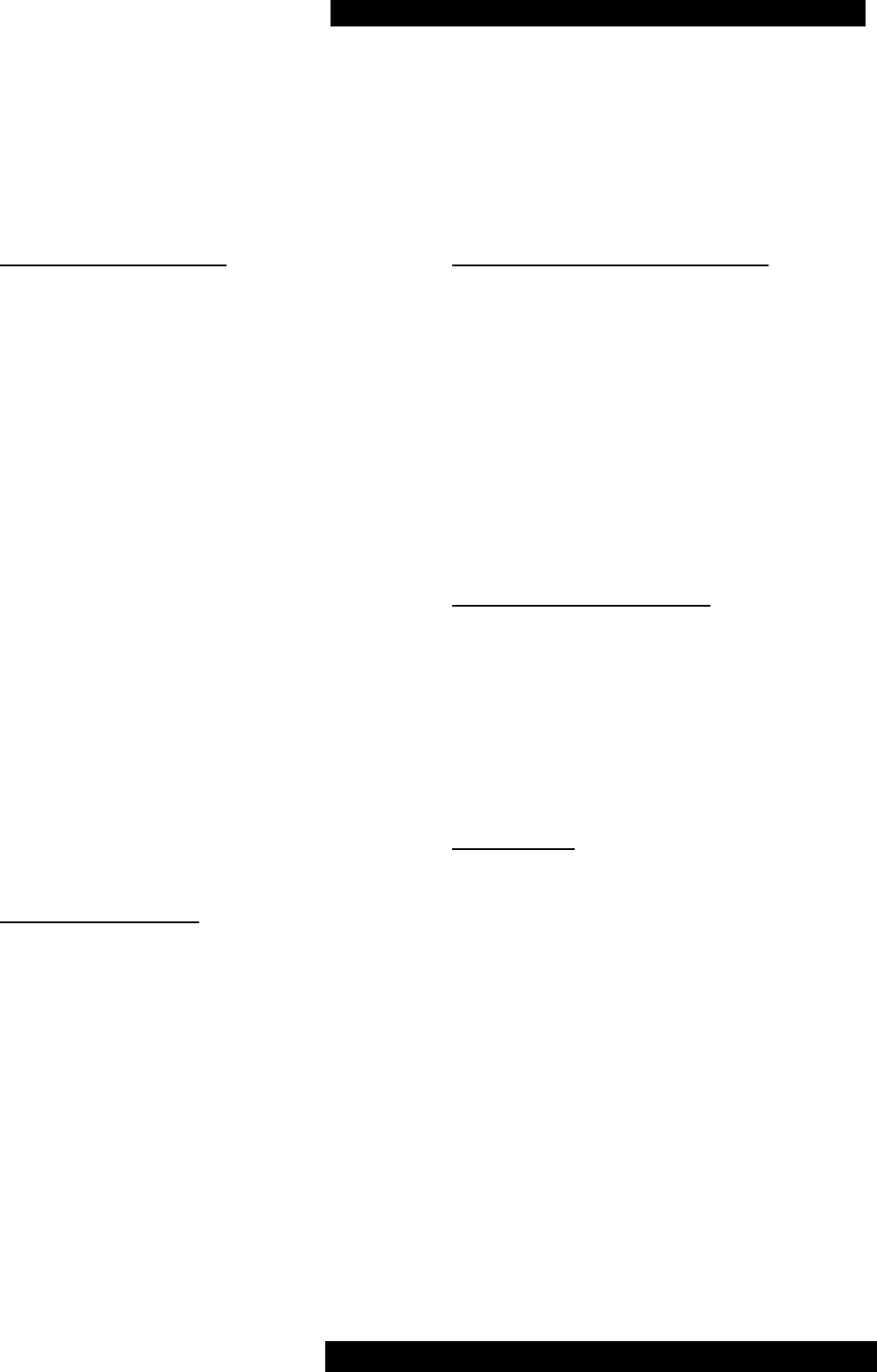
Issue 1 : November 2004
A5
CR
Power Amplifier Instructions for use Page 5 of
7
CONNECTIONS
and
OPERATION
All input, output and power connections should
be made with the mains power switched OFF.
INPUT CONNECTIONS
The A5
CR
Power amplifier can be used with any
preamplifier or line level source which has a
volume control. We highly recommend the
matching A5
CR
Preamplifier available from
Musical Fidelity.
Two stereo pairs of RCA audio input sockets
marked “A” and “B” on the rear panel allow a
choice between either of these input sources.
Simultaneous mixed A and B operation is not
possible.
Using good quality co-axial audio leads,
connect the left and right outputs from your pre-
amp or other line level source to either or both
A and B inputs.
Whichever input is chosen, a fixed “line level”
audio output from the selected source is
available from the adjacent OUTPUT RCA
sockets for onward connection to another
amplifier. This is to allow for “bi-
amplification” (see below).
BI-AMPLIFICATION
The A5’s RCA OUTPUT sockets allow “bi-
amplification” of a speaker system using
suitable external amplifiers and crossover
networks. This enables the speaker drive units
to be powered separately, giving noticeable
improvement in clarity, imaging and bass
weight.
In this arrangement, typically one A5
CR
Power
amplifier is used to drive the “tweeter” (high
frequencies), and another to drive the “woofer”
(low frequencies) of each loudspeaker
enclosure. Thus, two A5s would be needed for
a stereo pair.
(continued . . . )
If in doubt about bi-amplification, please
contact your dealer for advice.
LOUDSPEAKER CONNECTIONS
Connect your loudspeakers to either of the two
pairs of loudspeaker terminals situated on the
back panel marked as LEFT and RIGHT
SPEAKER OUTPUT. The wiring must be
“in phase”, namely, the + and - terminals must
be connected to the left and right speakers the
same way round.
Note: - the combined load impedance must not
be less than 4 ohms.
BEFORE SWITCHING ON. . . . .
Plug the accessory IEC mains lead into the rear
panel socket, then the other end into a
convenient wall outlet.
Turn the volume control on your pre-amplifier
to minimum, and switch on its power.
OPERATION
Press the POWER switch button on the left-
hand end of the front panel on the A5
CR
Power.
The blue POWER LED will light to confirm
that the unit is ready for use.
However, for a few seconds no sound will be
heard from your speakers, and the red mute
indicator LED near the button will be lit,
confirming initial mute action.
Select the required audio input source A or B
by pressing the selector button on the right-
hand end of the front panel. Now increase the
volume control on your pre-amplifier to obtain
the preferred sound level.









