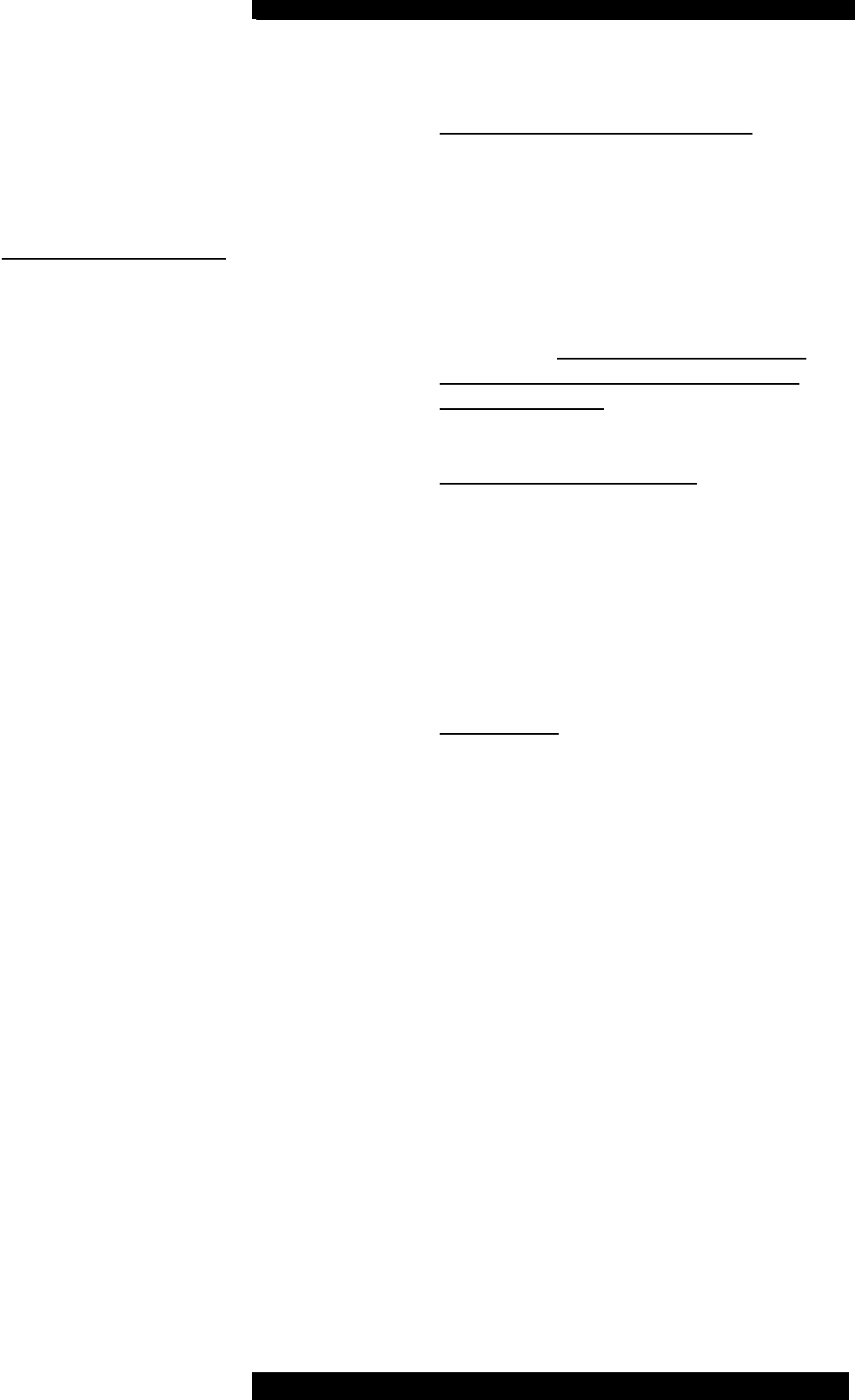
A308
CR
Power Instructions for Use Page 5 of 7
All input, output and power connections
should be made with the mains power
switched OFF.
INPUT CONNECTIONS
The A308
CR
power amplifier can be used
with a preamplifier or any line level source
which has a volume control. We highly
recommend the matching A308
CR
pream-
plifier available from Musical Fidelity.
There are two audio inputs on the amplifi-
er, A and B, which are selected by a push-
push switch located at the right-hand end
of the front panel.
Using good quality co-axial audio leads,
connect the left and right outputs from
your pre-amp or other line level source to
either A or B of the two RCA socket input
groups on the back panel marked as LEFT
and RIGHT CHANNEL INPUT.
The LOOP OUTPUT sockets are elec-
tronically routed inside the unit to dupli-
cate whichever of the A or B line inputs
has been selected for speaker output by the
A308
CR
. This is to enable onward con-
nection to another amplifier, for example
when used for “bi-amplification”.
Issue 3: March 2003
LOUDSPEAKER CONNECTIONS
All connections should be made with the
power OFF.
Connect your loudspeakers to the loud-
speaker terminals situated on the back panel
marked as LEFT and RIGHT SPEAKER
OUTPUT. Two pairs are provided for con-
venience, but note that the combined load
impedance must not be less than 4 ohms
for either channel.
BEFORE SWITCHING ON. . . . .
Plug the accessory IEC mains lead into the
rear panel socket, then the other end into a
convenient wall outlet.
Turn the volume control on your preampli-
fier to minimum, and switch on its power.
OPERATION
Press the POWER switch on the front
panel of the A308
CR
- the blue POWER
LED will light to confirm that the unit is
ready for use.
Select either input A or input B by pressing
the selector button at the right-hand end of
the front panel. Each press of the button
alternates between A and B input.
Select the required audio input source on
your pre-amplifier, and advance the volume
control to obtain the preferred sound level.
CONNECTIONS and OPERATION









