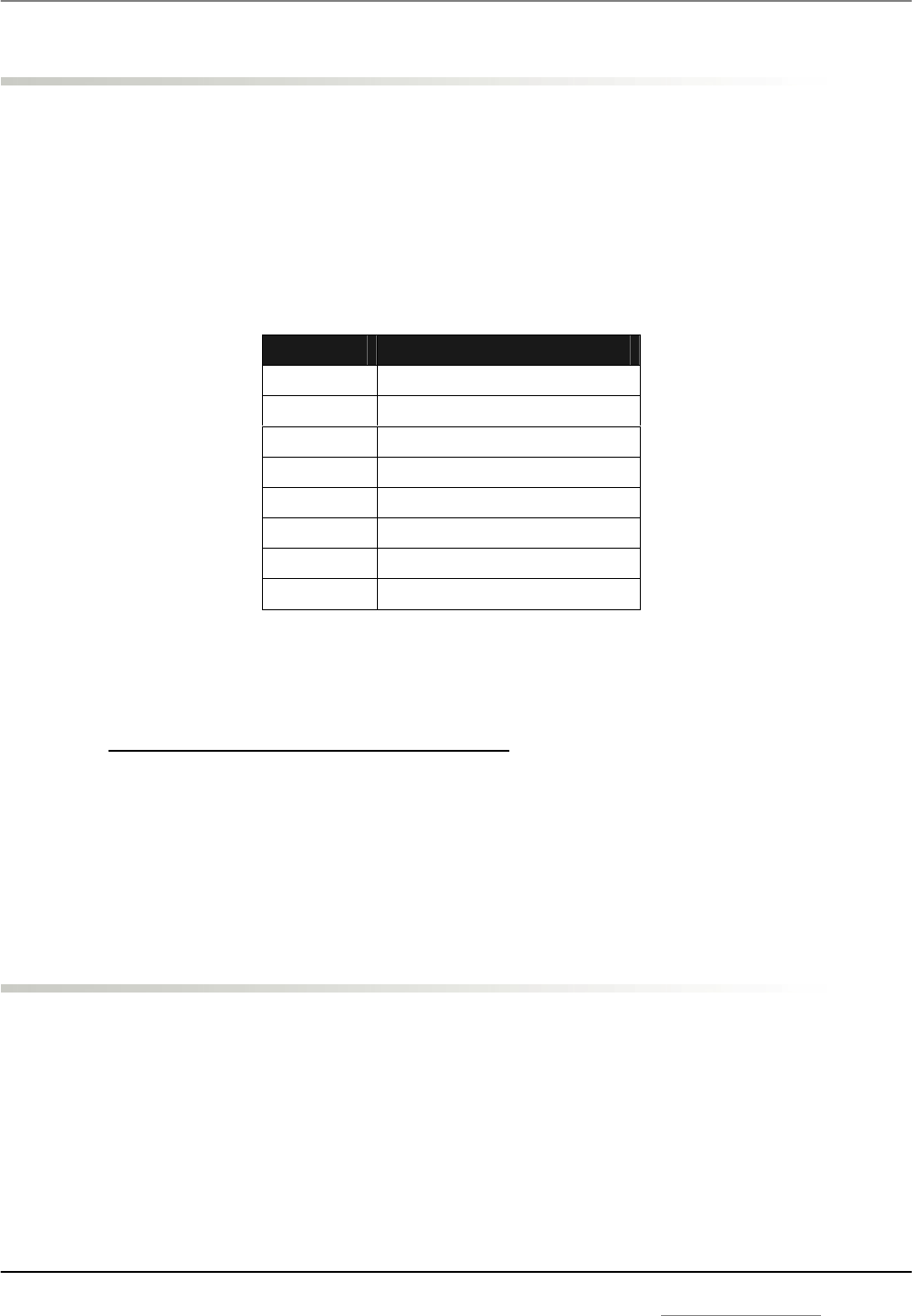
NetStreams Musica Power Amplifier
All specifications subject to change without notification. All rights reserved. Copyright©2004 NetStreams
main.512.977.9393 / fax.512.977.9398 / 3600 W. Parmer Lane, Austin, TX 78727 / www.netstreams.com
NS-0104-7064
6
Configuration for Bridged (Mono) Operation
The MU290 Power Amplifier may also be operated as a powerful single-channel amplifier.
This “bridged” mode requires special attention to input and output wiring configurations.
Input Connections
The right and left audio signal will need to be summed together in order to have both
channels play out of one speaker. This will need to be done by the installer. Pins 3 and 4 on
the RJ45 connection will need to be linked together in order to get a mixed mono signal.
Output Connections
Prepare the speaker leads as described on page 3. Insert the stripped leads onto screw
terminals 2 and 4 ONLY (Channel 1 Positive (Becomes the Negative) and Channel 2
Positive). Make no connection to terminal 1 and 3. Inspect for possible shorts or broken
wires.
Depress the front-panel button marked Bridged/Stereo. Push it in as far as it will go. Be
sure the power button is off (out), than plug the line cord into a grounded 120v AC outlet.
The amplifier is now ready for mono operation.
MU290 Input Controls
The input sensitivity of each amplifier channel is adjustable for optimum performance with
any line-level source. Adjustment is achieved by means of screwdriver-adjustment rotary
controls, recessed behind the front panel. With typical program source levels present,
adjust each channel to provide the highest level without distortion. If distortion persists,
check the preceding components. The most noticeable distortion usually occurs in early
stages of the audio system, such as in the source or its cables. Once you have adjusted
the input sensitivity the amplifier will be ready for extended use.
Pin Out Description
1 IR Out +
2 IR Ground
3 Left Input Audio +
4 Right Input Audio +
5 Ground
6 Audio Logic
7 Left Output Audio +
8 Right Output Audio +


















