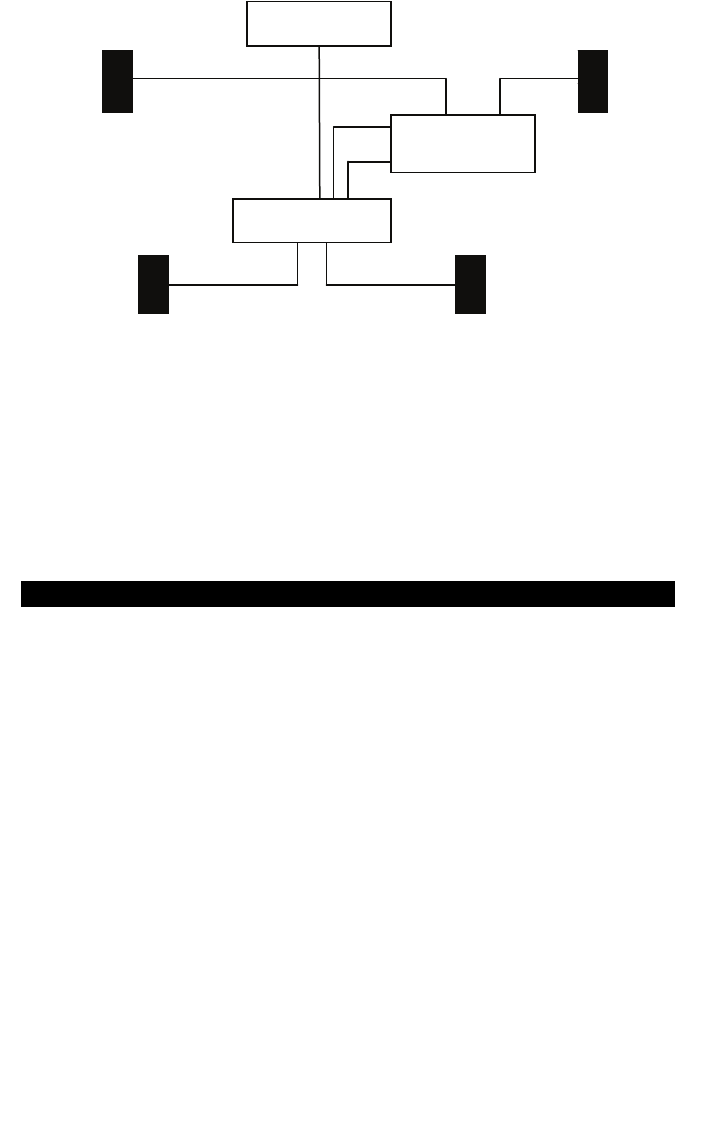
LT FRONT RT
Figure 4
6. IMPORTANT! Make sure there are no loose strands of wire touching
each other across the speaker or amplifier terminals. This can create
a short circuit and damage your electronics.
7. Plug your amplifier or receiver in, turn it on, and enjoy your new
music system.
SETTING UP THE SYSTEM
Use the settings on the amplifier/receiver for the MNC. If a separate
subwoofer is being added, the volume and crossover frequency will need
to be set (see notation under MNCS setup).
The MNCS system will require setting up the front, center, and rear
speakers as recommended in your amplifier/receiver instruction manual.
The subwoofer provided with the system allows setting of the phase,
volume, crossover frequency, and an auto power control.
• The phase switch is set for the best bass sound. Switch between the
0-180 position until the bass is loudest. In some applications, there
may be no noticeable difference and in this case leave the switch in
the 0 position.
• The crossover frequency can be set between 40 and 180Hz. It is
recommended that the control be set to 180Hz with the mini-cube
speakers.
• The volume control should be set to the desired bass level for the
system.
AMP
CENTER
POWERED
SUBWOOFER
RT FRONT
LT
LT REAR RT REAR
5 of 7










