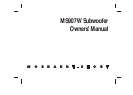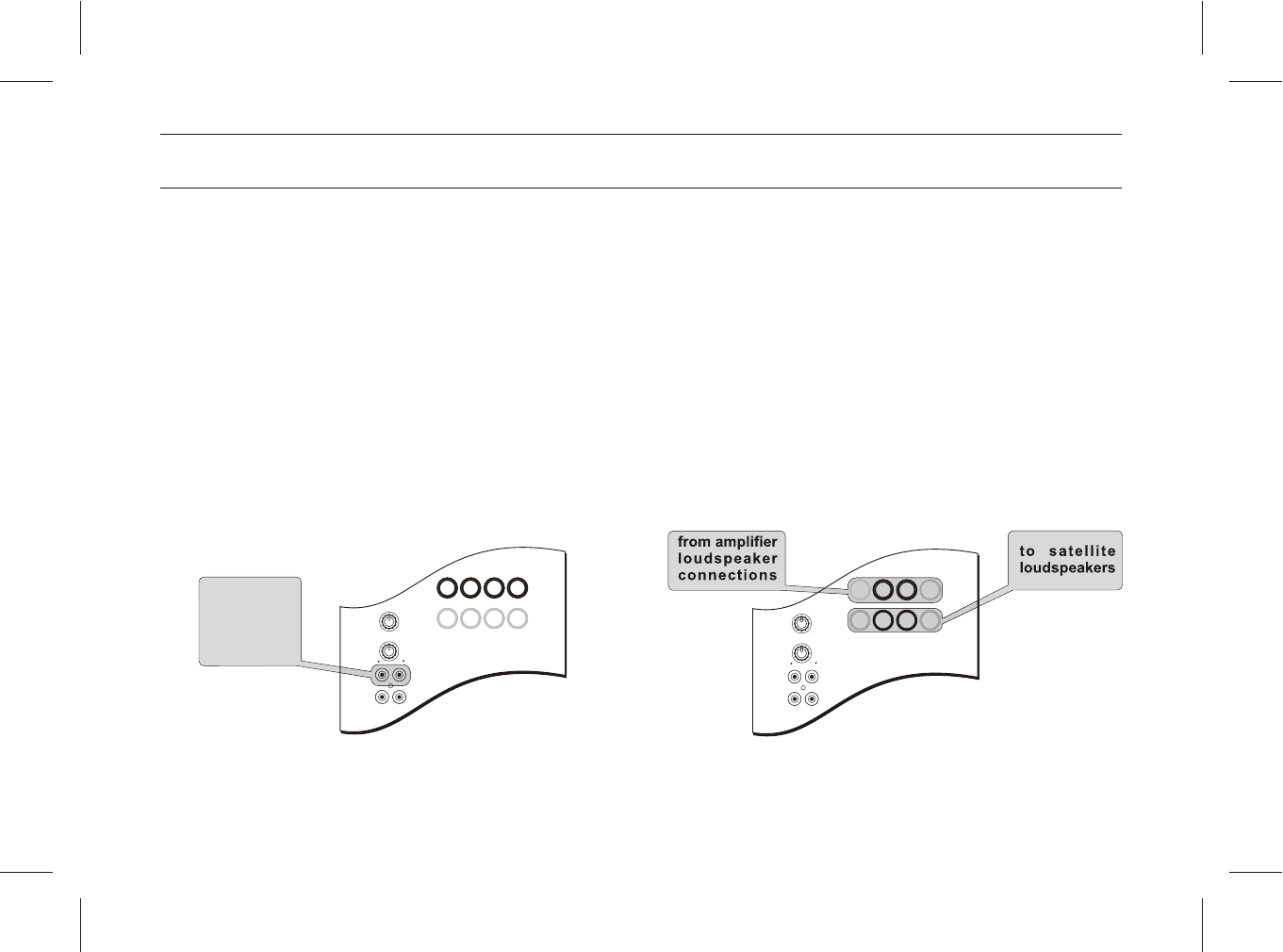
Subwoofer Controls
7
To prevent damage to the amplifier, only connect using line level inputs OR high-level inputs:
DO NOT USE BOTH METHODS OF CONNECTION AT THE SAME TIME
6. Auto/On
If switched to auto, the subwoofer will remain in standby
mode until a signal is detected at the input. The unit will
then automatically switch itself on. It will then
automatically return to standby mode if no input signal is
present for approximately 5 minutes. With the switch in the
'ON' position the unit remains permanently on as long as
the main power switch is on. The LED positioned on the
rear panel indicates whether the unit is on or in standby
mode (red for standby and green when on). The blue front
panel LED indicates the unit is on and working.
7. Power
Switches the subwoofer (amplifier) power on or off
Note: This vacation switch is used to disconnect power from
the product during long periods of non-use.
8. High Level Input / High Level Output
If your amplification system does not have a dedicated
subwoofer line output, your subwoofer must be connected
via the high level terminals on the rear panel. Connection
should be made from the speaker terminals on your
amplification system to the High Level Input Connections
(see fig.2 below).
9. AC Power Socket
Use this socket to connect to an appropriate mains socket
via the AC Power Cable supplied
+
+
+
+
-
-
-
-
50Hz
150Hz
L
R
FREQUENCY
PHASE
LINE
INPUT
LINE
OUTPUT
L
R
L
R
R
L
180
0
FIG. 2
Subwoofer Controls
7
To prevent damage to the amplifier, only connect using line level inputs OR high-level inputs:
DO NOT USE BOTH METHODS OF CONNECTION AT THE SAME TIME
6. Auto/On
If switched to auto, the subwoofer will remain in standby
mode until a signal is detected at the input. The unit will
then automatically switch itself on. It will then
automatically return to standby mode if no input signal is
present for approximately 5 minutes. With the switch in the
'ON' position the unit remains permanently on as long as
the main power switch is on. The LED positioned on the
rear panel indicates whether the unit is on or in standby
mode (red for standby and green when on). The blue front
panel LED indicates the unit is on and working.
7. Power
Switches the subwoofer (amplifier) power on or off
Note: This vacation switch is used to disconnect power from
the product during long periods of non-use.
8. High Level Input / High Level Output
If your amplification system does not have a dedicated
subwoofer line output, your subwoofer must be connected
via the high level terminals on the rear panel. Connection
should be made from the speaker terminals on your
amplification system to the High Level Input Connections
(see fig.2 below).
9. AC Power Socket
Use this socket to connect to an appropriate mains socket
via the AC Power Cable supplied
+
+
+
+
-
-
-
-
50Hz
150Hz
L
R
FREQUENCY
PHASE
LINE
INPUT
LINE
OUTPUT
L
R
L
R
R
L
180
0
FIG. 2
Subwoofer Controls
7
To prevent damage to the amplifier, only connect using line level inputs OR high-level inputs:
DO NOT USE BOTH METHODS OF CONNECTION AT THE SAME TIME
6. Auto/On
If switched to auto, the subwoofer will remain in standby
mode until a signal is detected at the input. The unit will
then automatically switch itself on. It will then
automatically return to standby mode if no input signal is
present for approximately 5 minutes. With the switch in the
'ON' position the unit remains permanently on as long as
the main power switch is on. The LED positioned on the
rear panel indicates whether the unit is on or in standby
mode (red for standby and green when on). The blue front
panel LED indicates the unit is on and working.
7. Power
Switches the subwoofer (amplifier) power on or off
Note: This vacation switch is used to disconnect power from
the product during long periods of non-use.
8. High Level Input / High Level Output
If your amplification system does not have a dedicated
subwoofer line output, your subwoofer must be connected
via the high level terminals on the rear panel. Connection
should be made from the speaker terminals on your
amplification system to the High Level Input Connections
(see fig.2 below).
9. AC Power Socket
Use this socket to connect to an appropriate mains socket
via the AC Power Cable supplied
+
+
+
+
-
-
-
-
50Hz
150Hz
L
R
FREQUENCY
PHASE
LINE
INPUT
LINE
OUTPUT
L
R
L
R
R
L
180
0
FIG. 2
+
+
+
+
-
-
-
-
50Hz
150Hz
L
R
FREQUENCY
PHASE
LINE
INPUT
LINE
OUTPUT
L
R
L
R
R
L
180
0
FIG. 1
From
amplifier
dedicated
subwoofer
line output
Subwoofer Controls
7
To prevent damage to the amplifier, only connect using line level inputs OR high-level inputs:
DO NOT USE BOTH METHODS OF CONNECTION AT THE SAME TIME
6. Auto/On
If switched to auto, the subwoofer will remain in standby
mode until a signal is detected at the input. The unit will
then automatically switch itself on. It will then
automatically return to standby mode if no input signal is
present for approximately 5 minutes. With the switch in the
'ON' position the unit remains permanently on as long as
the main power switch is on. The LED positioned on the
rear panel indicates whether the unit is on or in standby
mode (red for standby and green when on). The blue front
panel LED indicates the unit is on and working.
7. Power
Switches the subwoofer (amplifier) power on or off
Note: This vacation switch is used to disconnect power from
the product during long periods of non-use.
8. High Level Input / High Level Output
If your amplification system does not have a dedicated
subwoofer line output, your subwoofer must be connected
via the high level terminals on the rear panel. Connection
should be made from the speaker terminals on your
amplification system to the High Level Input Connections
(see fig.2 below).
9. AC Power Socket
Use this socket to connect to an appropriate mains socket
via the AC Power Cable supplied
+
+
+
+
-
-
-
-
50Hz
150Hz
L
R
FREQUENCY
PHASE
LINE
INPUT
LINE
OUTPUT
L
R
L
R
R
L
180
0
FIG. 2
+
+
+
+
-
-
-
-
50Hz
150Hz
L
R
FREQUENCY
PHASE
LINE
INPUT
LINE
OUTPUT
L
R
L
R
R
L
180
0
FIG. 1
From
amplifier
dedicated
subwoofer
line output