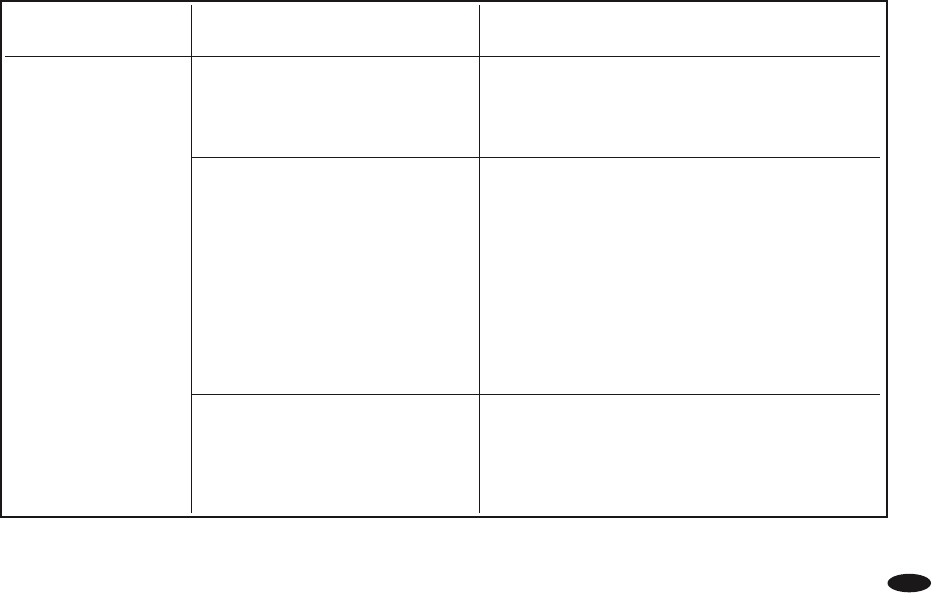
18
TROUBLESHOOTING
Symptom Possible Cause Remedy
The PRO 5100 is not
receiving power.
The PowerCenter is not turned on. • Press the ON/OFF button on the PowerCenter.
• Make sure the AC power cord is plugged into
a properly grounded 120V wall outlet.
Too many devices are connected
to the PowerCenter causing an
overload and tripping the thermal
circuit breaker. Please note that
the total power consumption of all
the components plugged into the
PowerCenter should not exceed
1800 watts.
• Press the thermal circuit breaker button labeled
BREAKER 15A on the back panel of the
PowerCenter to reset.
• Allow 10 minutes from the time the circuit breaker
is initially tripped before attempting to reset it.
If reset too quickly, the breaker may sense a power
overload and prevent the unit from operating.
• Disconnect any component that may
overload the PowerCenter.
The power cord from the
PowerCenter is plugged into an
outlet on the back of a component
that is not turned on.
• Turn on the component.
NOTE: For the best possible performance, plug
the PowerCenter into a wall outlet, not an outlet
on another component.


















