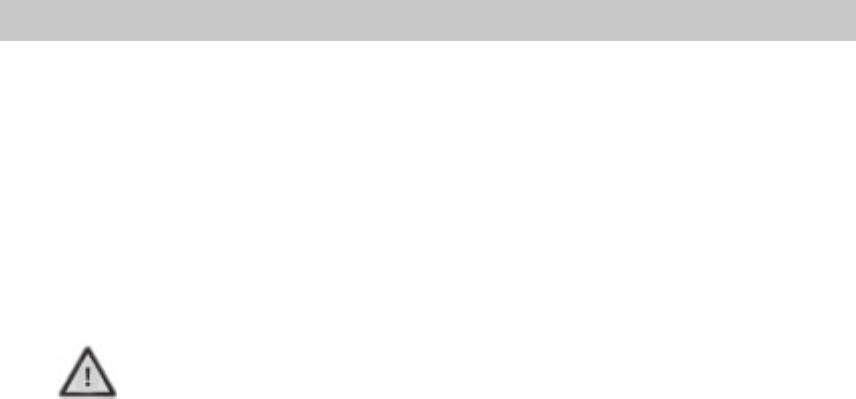
Connecting Your Gold GS Loudspeakers
You will notice that when you unpack your loudspeakers, there are plastic terminal caps
in the terminals where the speaker cable connectors should go. These can be simply
removed by placing a thin, flat object underneath them and carefully levering them
free.
All of the Gold GS Series loudspeakers (except the GS FX) can be either single or
bi-wired/bi-amped. Monitor Audio always recommends bi-wiring your loudspeakers
for improved sound quality. (see page 10 for further information)
Please see for further information:
www.monitoraudio.co.uk/gettingthebestfromyourspeakers
If you are connecting your speakers in a bi-wire, or bi amp format, please
remove the terminal links. Do this by unscrewing the red and black
terminals slightly and removing the link. Connect the speaker as illustrated
on the opposite page.
You can also bi-amp your loudspeakers. This is carried out in the same way as
bi-wiring except instead of using one amplifier to power all of the drive units/tweeter
in the speaker; you are using one amplifier to drive the treble (tweeter) and the other
amplifier to drive the mid/bass sections. If you are intending to do this, please consult
your local hi-fi dealer for their recommendations for amplifier rating.
9.
© Monitor Audio Ltd 2005
V1


















