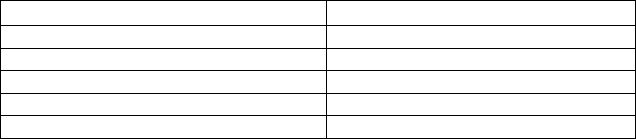
7
© Monitor Audio 2006 BRW-10 Rev4
Type of main speaker Crossover control setting
Large floor-standing speaker 40-60 Hz
Small floor-standing speaker 50-70Hz
Large stand-mount/ bookshelf speaker 50-80 Hz
Small stand-mount/ bookshelf speaker 60-90 Hz
Small satellite speaker 80-160 Hz
1. Stand-by / On Indicator
The LED indicates whether the unit is in stand-by mode or operational.
2. RCA Line Level Inputs (Left & Right)
This is the only method of signal input connection to the BRW-10. When using a
stereo amplifier system, connection can be provided by a pair of high-quality
signal cables from the pre-out section of an amplifier. If a digital A/V processor or
A/V receiver/amplifier is to be used, a single cable can be connected from the
‘sub out’ or LFE connection on the amplifier to the RCA input connection on the
BRW-10 labelled ‘R’. The RCA input marked ‘L’ in this case will remain unused.
Note: - cable lengths should not exceed 10 metres to avoid interference
from other electrical appliances.
3. Volume Control
This control allows the level or volume to be adjusted in order to achieve a
balanced overall sound. To use this facility you will need to play a selection of
familiar music or film excerpts. Start with the volume at minimum and increase
the level control until a balanced sound is established. If using an A/V processor
or A/V receiver amplifier, the system can adjusted by the test tone function
within the set-up features. (Refer to the set up section in the A/V processor or
A/V receiver amplifier user guide.) When the BRW-10 is correctly set-up, you
should not be able to identify its location easily in the room.
4. Crossover Frequency Control
The crossover frequency control only operates when the low pass filter switch
(refer to section 3.) is in the ‘In’ position. The crossover frequency control is used
to set the upper frequency limit (low pass) of the BRW-10. The crossover control
should be set in accordance with the size or bass output of the main/satellite
speakers. Refer to the chart below as a guide to setting the crossover frequency
control to the optimum position. Much will depend on the correct low frequency
response of the main speakers and their position in your room. Experimentation
is advisable.
5. Phase Control Switch
The Phase Control is used to synchronise any delay between the BRW-10 and
main/satellite speakers. When the BRW-10 is in phase with the main/satellite
speakers the sound should be full bodied. Sit in a normal listening position
whilst adjusting the phase switch. Help from another person may be required in
order to do this easily. When set correctly the location of the subwoofer should
be almost undetectable. Experimentation is advisable in order to achieve
optimum results. However it should be noted that in most cases the phase
control switch should be set to 0 degrees, especially when using a digital A/V
processor or A/V receiver amplifier.















