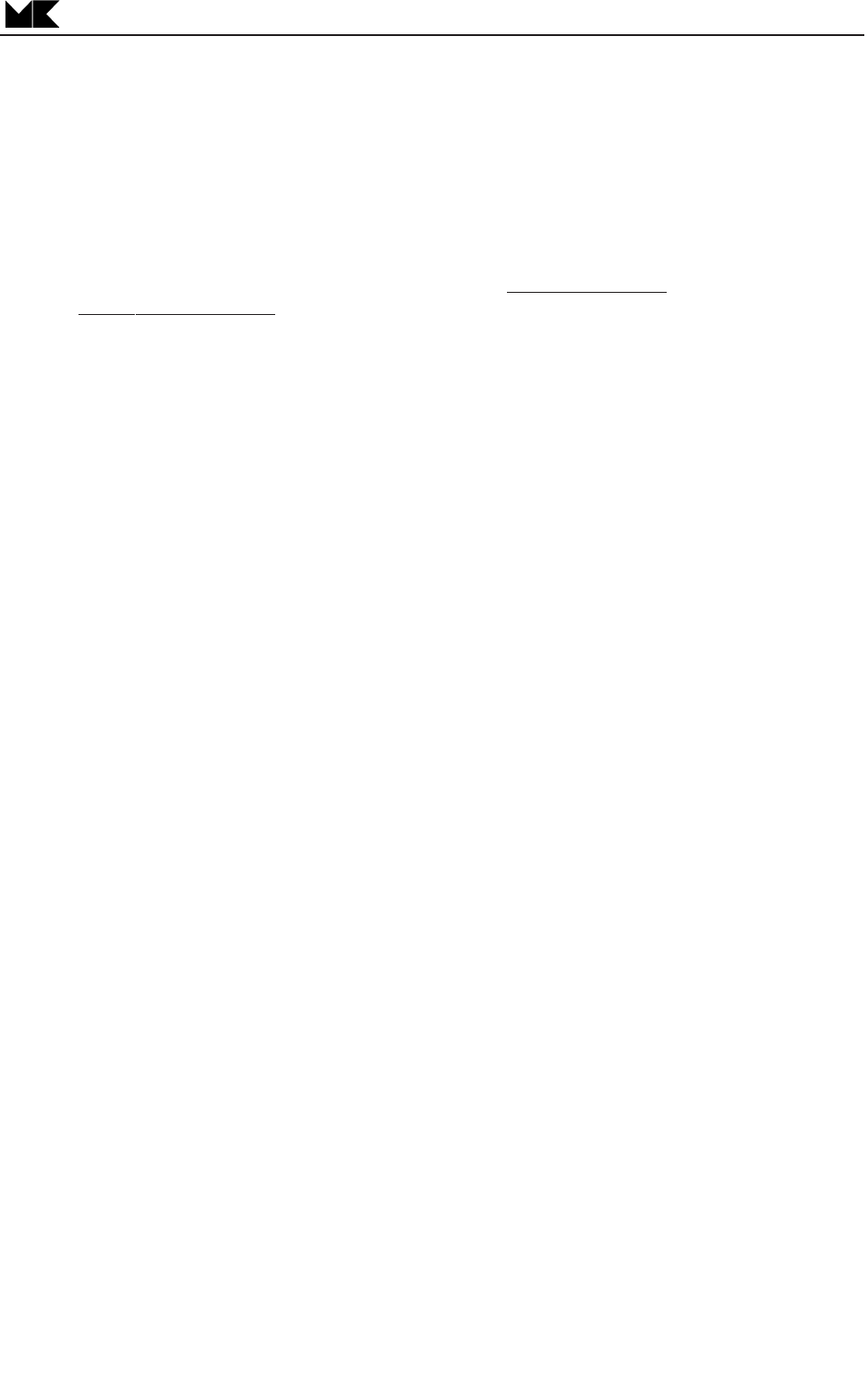
1. INTRODUCTION
Congratulations! Your new M&K speaker system will give you years of unmatched enjoyment and
excitement while listening to your favorite musical and audio/video sources. We encourage you to read
this owner’s manual, as there is a great deal of information provided here to help you achieve the best
possible performance.
If you have any questions about your speaker system, please contact your M&K dealer or call the M&K
factory directly at (818) 701-7010, from 8:30 AM to 5:00 PM Pacific Time, Monday through Friday.
Additional information may also be obtained on our web site: www
.mksound.com or you may send us an
e-mail at support@mksound.com.
This manual gives you basic hook-up instructions first, followed by more detailed technical,
installation, and service information.
2. PLACEMENT OF YOUR SPEAKERS
Your M&K speakers can be installed in a wide variety of locations. Their compact size gives you great
flexibility in installation. They can be placed on shelves, bookcases, or more permanently mounted using
brackets, through direct attachment to a wall, or with a ceiling suspension system.
You can place the left and right speakers virtually anywhere in the room, but certain locations are
better than others. In general, locate them away from obstructions that would interfere with the direct path
from the speakers to your ears (such as walls, furniture, lighting, plants, etc.). Center channel speakers
should be located close to the television screen (see Home Theater Usage on page 7). Your speakers will
sound better when they are around ear height, or when angled towards your listening location. They sound
better when they are not sitting on the floor.
For more detailed information on placement of your speakers, see Section 4 (page 4).
SPECIAL NOTE - The Xenon LCR45, LCR35, LCR25 ARE TV SHIELDED
This means that you can locate them close to a television set or even directly on top of the set.
In some rare instances, a small amount of residual magnetism at a specific angle to your TV set may
cause a slight geometric or color distortion of the picture on your television set. If you do get this
distortion, try moving the speaker slightly until the distortion is reduced or disappears. Then turn the set
off and wait 10 minutes before turning it back on to trigger the set's degaussing circuitry.
3. SPEAKER HOOK-UP
Please follow these instructions carefully, to avoid any possible damage to the speakers or your
amplifier, and to get the best possible sound.
The sound quality of your speakers can be affected by the type of speaker wire that you use to
connect them. While it is possible to use speaker wire as thin as 22 gauge to hook your speakers up, we
recommend using the largest diameter wire that you can. This means a minimum of 18 gauge wire. Over
10 feet, you should use 16 gauge, and for more than 30 feet, we recommend using 14 gauge or heavier.
The smaller the number, the thicker the wire.
There is a wide variety of premium speaker cables available from a number of specialist
manufacturers. We do not endorse any specific brand of premium cable, but we do recommend using as
high quality a cable that fits your budget. Using better quality cables will improve the sound of your
speakers.
SATELLITE SPEAKER
3


















