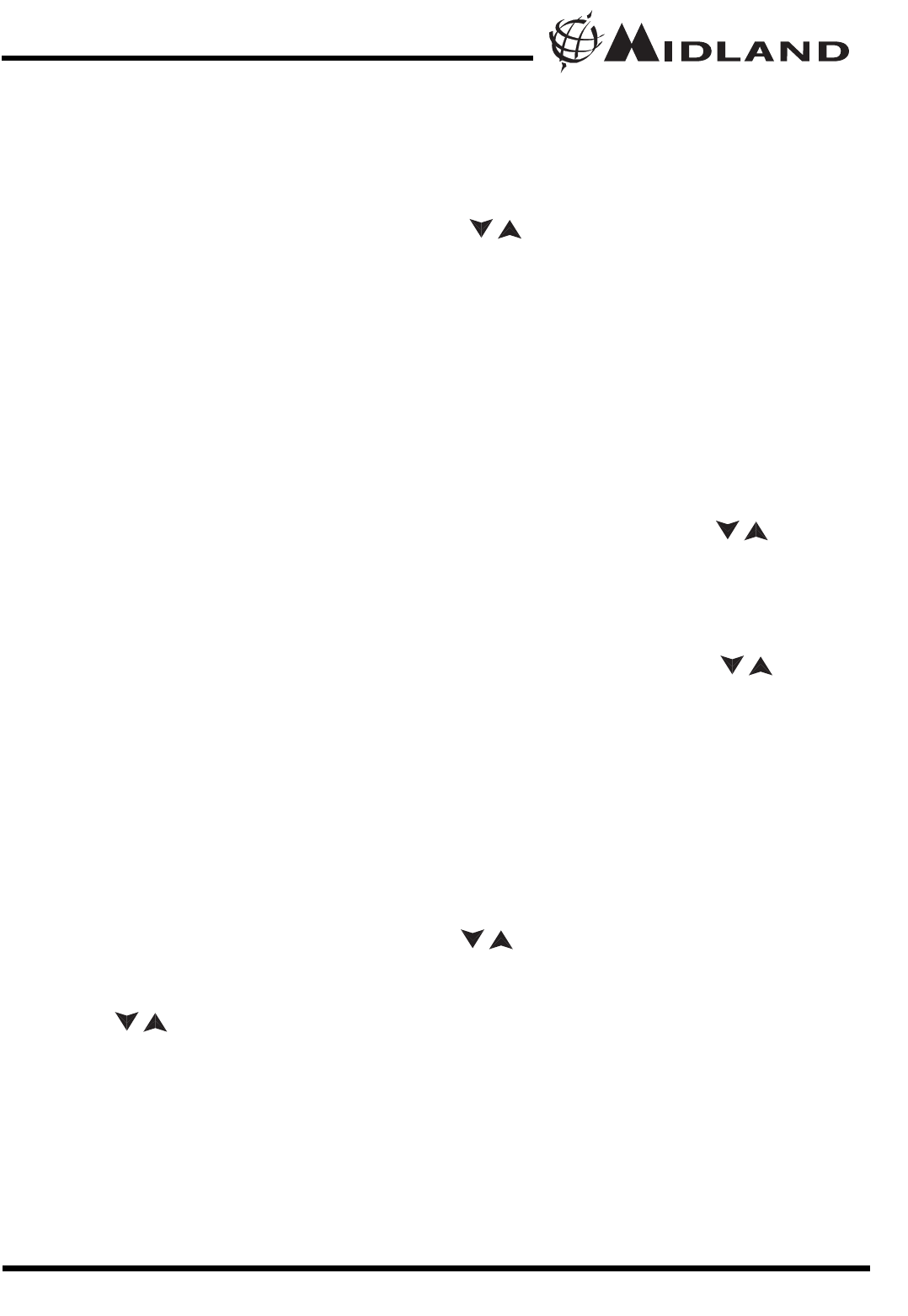
®
Page 13 www.midlandradio.com
CALL TONE SELECTION (LXT310/350/410/435 Series only)
Your LXT410/435 Series has 5 selectable CALL TONES while
LXT310/350 has 3. To select, press the MENU button until a “CA” icon
appears and to the right of the “CA” icon the current CALL TONE
setting is displayed. Then press the buttons to make the CALL
TONE selections - the radio will emit a corresponding tone for each
selection. To confirm, press the PTT button or press MENU button to
move to the next feature setting.
SILENT OPERATION
Your LXT310/350/410/435 Series has a SILENT OPERATION mode.
In this mode, all “beeps” and “tones” are disabled.
To turn the SILENT OPERATION mode on, press the MENU button
until the display shows an “bP” icon while on the right of the “bP”
display, an “on” icon appears. Select “of” by pressing the buttons
and push the PTT key or MENU button.
To turn the SILENT OPERATION mode off, press the MENU button
until the display shows an “bP” icon while on the right of the “bP”
display, an “oF” icon appears. Select “on” by pressing the buttons
and push the PTT key or MENU button.
WEATHER (WX) BAND RECEIVER
(LXT310/350/410/435 Series only)
Your LXT310/350/410/435 Series has a WEATHER (WX) BAND
RECEIVER function, to enable user to receive weather alert/reports
from designated NOAA stations.
To turn the WEATHER (WX) RECEIVER on, press the MENU button
until the WX Band icon appear while in the right an “oF” icon
appears. Select “on” by pressing the buttons and push the MENU
button to confirm. The display will show the current WX Band channel
setting. While on WX Band mode press the MENU button once, and
then the buttons to select one of the 10 WEATHER (WX) BAND
channels.
To turn the WEATHER (WX) RECEIVER off, press the PTT button.
Model LXT210/216/303/305/310/350/410/435 Series
/
/
/
/
/


















