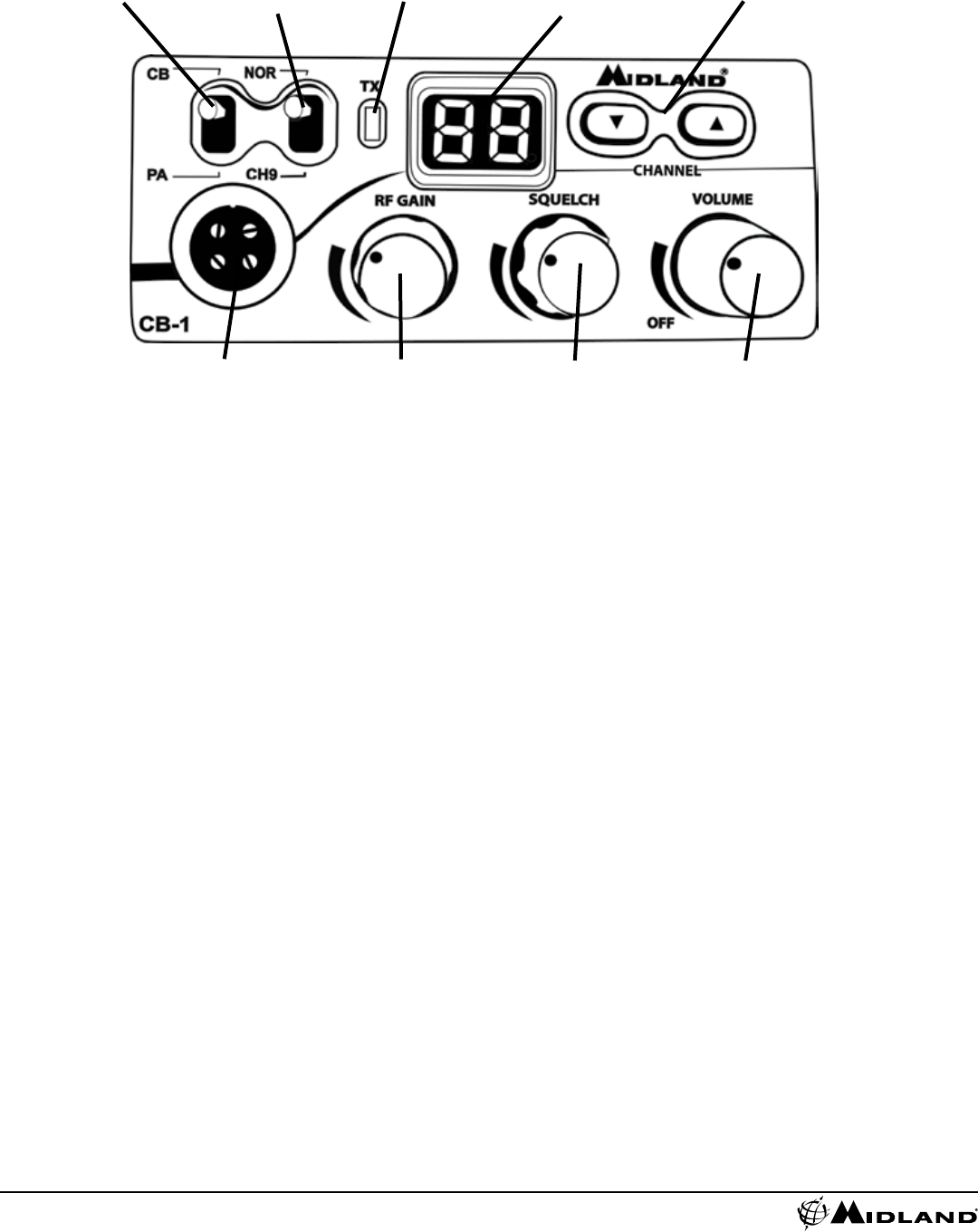
6
www.midlandradio.com
Operating Controls
Microphone Connector: Plug in the supplied microphone to this connector�
Received signals will not be heard without the microphone�
ON/OFF Volume Knob: In the off position your transceiver power is off� Turn this
control clockwise to switch on the unit an d adjust the volume�
Channel Buttons: This easy-to-operate control allows changing of CB channels, either
up or down�
Squelch Control: Adjust this control until background noise just disappears� If the
control is adjusted too far clockwise it may cause muting of weaker signals�
Channel Indicator: The LED displays the channel number�
TX LED: Indicator shows the unit is transmitting�
PA/CB Switch: When in PA mode, it causes your voice to operate the optional external
PA speaker� In CB mode, the microphone operates the transmitter�
Channel 9/Normal Switch: Allows you listen to emergency channel 9�
CB/PA
Switch
Normal /
CH9
Switch
TX
Indicator
Digital
Channel
Indicator
Channel
Select Buttons
Locking
Mic
Connector
RF Gain
Knob
Squelch
Knob
ON/OFF
Volume
Knob


















