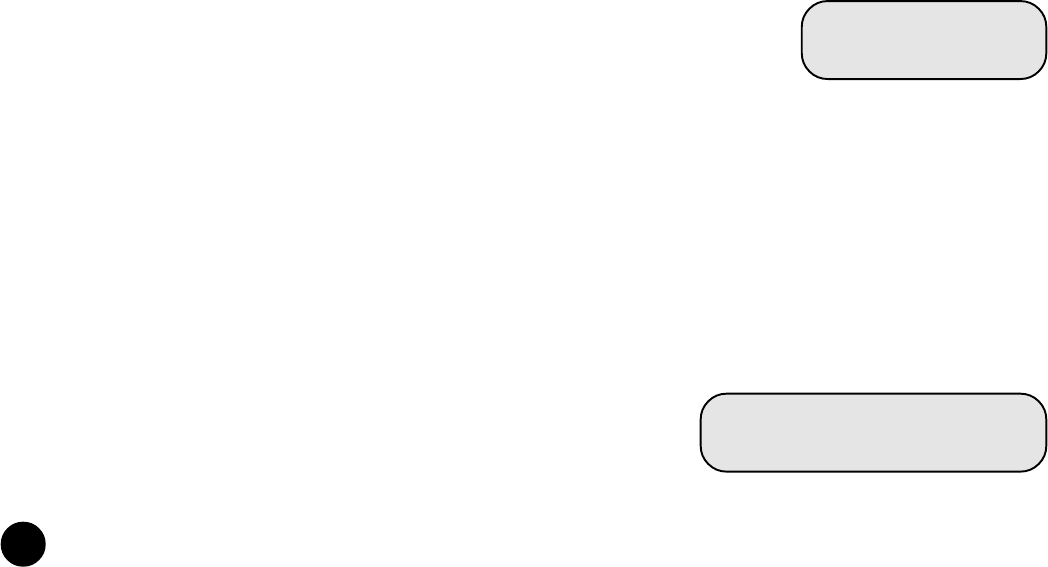
l 200 WATT RMS INTEGRATED POWER AMPLIFIER
l 6½ WOODEN ENCLOSURE SUBWOOFER
l 3 WOODEN ENCLOSURE SATELLITE
l DTSâ READY
l DOLBY DIGITALâ(AC-3) READY
l FULL FUNCTIONAL DOLBY DIGITALâ/ DTSâ
DECODER
l BUILT IN OVER HEAT PROTECTION
l BUILT IN FUSE
l MAGNETIC SHIELDING
l DYNAMIC SOUND QUALITY
CONNECTIONS
3
With the power switch in the off position and the power transformer plug not
connected, refer to the instructions and illustrations below:
l Turn off the computer or electrical sound source that you plan to connect the S4 8200 v2.0 to.
l Carefully remove the S4 8200 v2.0 components from their packaging.
l Place the subwoofer on a flat, stable surface, preferably on the floor and apart from the wall, allowing a space at
least 3 inches from the back and the sides of the unit.
l Connect the dual RCA to RCA cable from the back of the ADS 4000s RCA connector to the corresponding RCA
connector on the back of the subwoofer. Please refer to illustration 1-1.
l Using the supplied speaker cable to connect the left, right, surround left, surround right and center satellite
speaker to the subwoofers amplifer output. Make sure the postive and the negative speaker wires are plugged
into the appropriate terminal. Please refer to illustration I-1.
l The ADS 4000 may be connected to a sound source using three different types of input. Please refer to
illustration I-2 to I-4. Also, check with your sound source manual for connection availability.
l Plug in the power cable to the ADS 4000 (power input) and to the 12V DC socket on the back of the subwoofer.
For the subwoofer, plug in the power cable into the unit and the wall outlet.
l Press the Power button on the ADS 4000 (located on the front panel or the remote control) and the Subwoofer
(located on the back panel of the subwoofer). Adjust the Subwoofers main volume with the volume control
knobs located on the back panel. All other controls and function are selectable on the ADS 4000. Please refer to
ADS 4000s manual for deatails.)
a. Be sure not to tangle the power cord with the sound source cables, to prevent the sound signal from being interfered by the electrical current.
b. Be sure to turn the volume control counterclockwise before playing from audio source; increase the volume gradually after playing has started.
4 4
4 4
4
FEATURES













