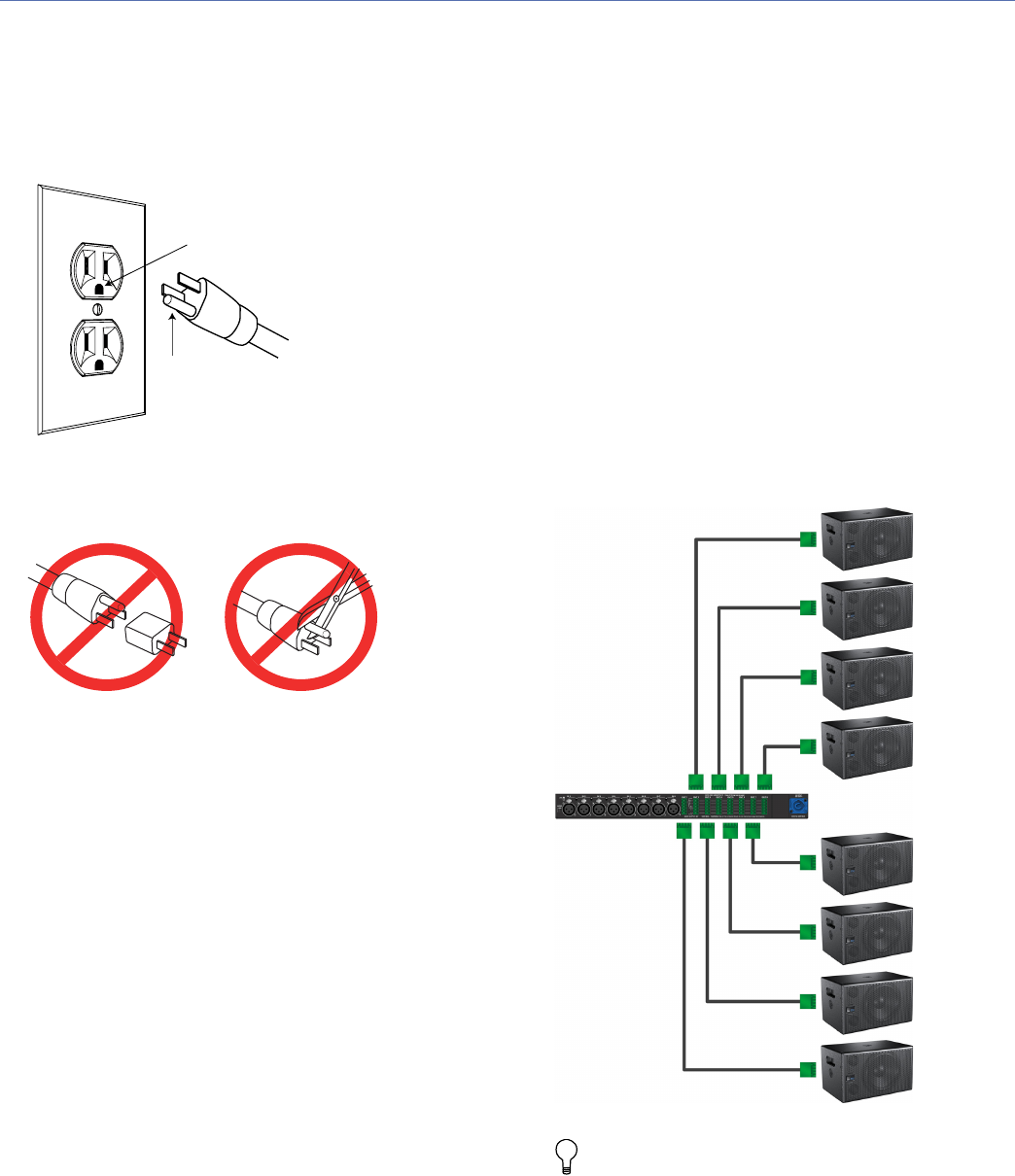
MM-10 OPERATING INSTRUCTIONS
19
SAFETY ISSUES
Pay close attention to these important electrical and safety
issues.
■ The MPS-488HP requires a grounded outlet.
■ Do not use a ground-lifting adapter or cut the AC cable
ground pin.
■ Keep all liquids away from the MPS-488HP to avoid haz-
ards from electrical shock.
■ Do not operate the unit if the power cables are frayed or
broken.
CONNECTING MM-10XP SUBWOOFERS TO
THE MPS-488HP
To connect MM-10XP subwoofers to the MPS-488HP:
1. Power off the MPS-488HP.
2. Connect audio sources (from a mixer or processor) to the
MPS-488HP Channel Inputs. Use balanced XLR cables.
3. Use the MPS-488HP Link switches to route Channel
Inputs to the desired Channel Outputs (see “Link
Switches” on page 16).
4. Connect the MM-10XP subwoofers to the MPS-488HP
Channel Outputs. Use composite cables (such as
Belden 1502) wired for both DC power and balanced
audio and outfitted with the appropriate connectors.
■ When connecting MM-10XP subwoofers equipped with
Phoenix connectors to the MPS-488HPp power supply,
use Phoenix 5-pin male to Phoenix 5-pin female cables.
TIP: You can use two separate cables for
MM-10XP subwoofer connections: a 2-conduc-
tor cable for DC power and a 3-conductor cable for
balanced audio, both attached to a single Phoenix
connector on each cable end. This allows you to use
Earth ground
Chassis ground


















