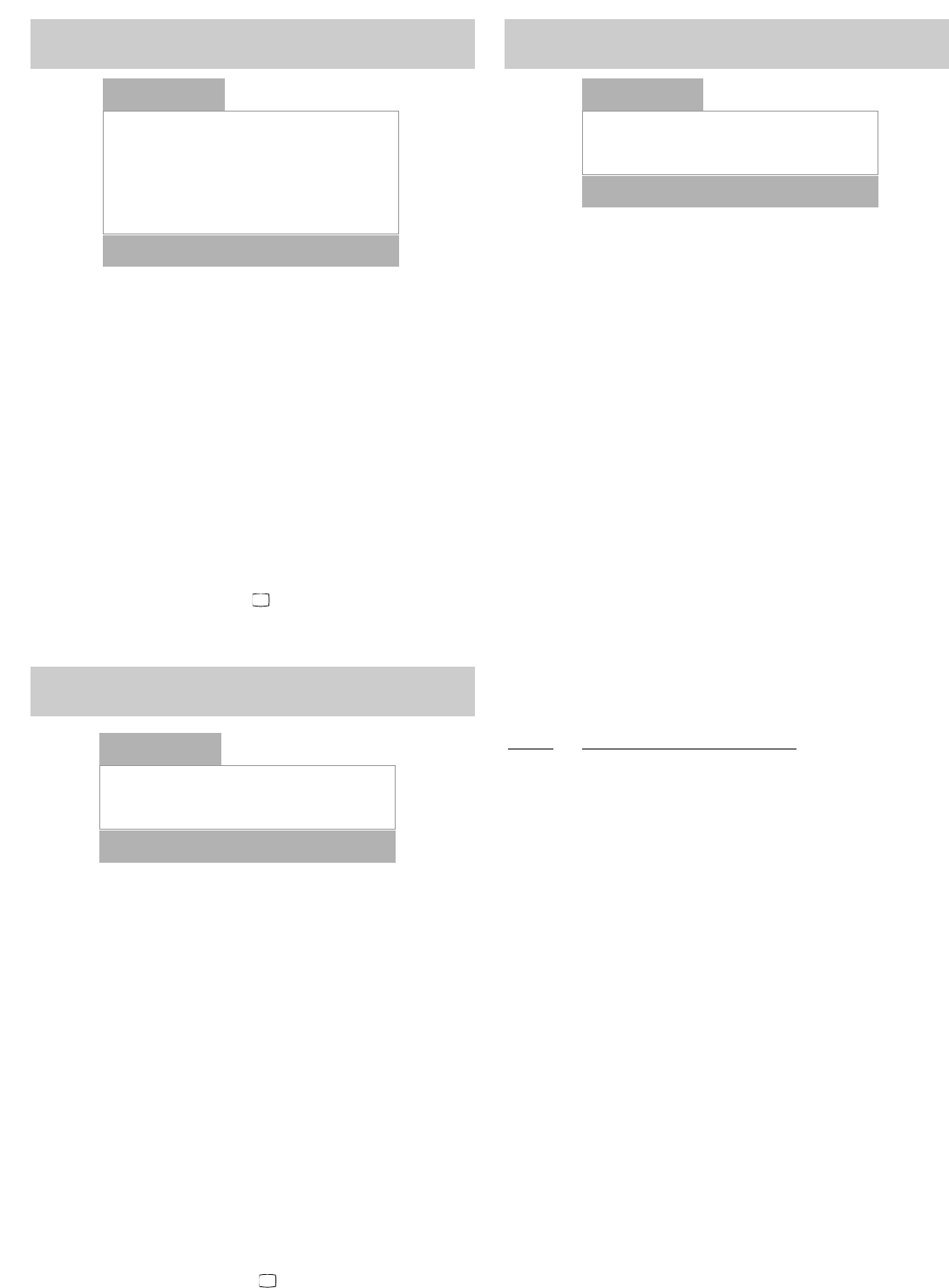
31
Picture settings
In the menu „PICTURE“, you can set and store all picture functions.
Subsequently, you can recall these settings by pressing the PP key.
•Press the GREEN key to select the menu „PICTURE“.
•Select the desired function by pressing the P̅/P̃ keys.
•Adjust the value with the ୵ /
୴
keys.
PICTURE MODE = The picture format can be set to AUTO 4:3 16: 9.
If AUTO is selected (recommended), the TV set
switches automatically to the format transmitted
by the station. The formats 4:3 and 16:9 can be
set permanently for all stations.
•
Select „STORE“ by pressing the P̃ key and confirm the operation
by pressing the
୴
key.
•Close the menu by pressing the key.
TV
PICTURE
BRIGHTNESS
COLOUR
CONTRAST
SHARPNESS
PICTURE MODE
STORE
FEATURE
SLEEP TIMER
CHILD LOCK
The FEATURE menu
In the menu „FEATURE“, you can set the sleep timer and a
childlock.
• Press the YELLOW key to select the menu „FEATURE“.
• Select the desired function by pressing the P̅/P̃ keys.
SLEEP TIMER = you can set the time in minutes before the TV set
switches itself off.This kind can be set in the range
of 15 - 120 minutes in steps of 15 minutes. After
this time has elapsed, the TV set switches back to
standby mode.
CHILD LOCK = if the child lock is active, the TV set can be control-
led only with the remote control.The keys on the TV
set (with the exception of the main power key) are
disabled.
• Change the setting with the ୵ /
୴
keys.
The settings are stored automatically and remained stored until you
change them again.
• Close the menu by pressing the key.
TV
The TV CONF. menu
The following settings can be made in the menu „TV CONF.“:
LANGUAGE = the language in which the entire menu is displayed.
COUNTRY =
the default setting for the automatic station search function.
COPY = the signal which is to be output at the AV-2 socket.
• Press the BLUE key to select the menu „INSTALL“.
• Select the function „TV CONF.“ with the P̅/P̃ keys.
• Press the ୴ key to open the menu „TV CONF“.
• The line „LANGUAGE“ is now selected.
• You can now select the desired language by pressing the ୵ /
୴
keys.
• In menu item „COUNTRY“, you should select the country in which
you live. This information is used for sorting the stations found
during automatic station search. In Germany, for example, the
stations would be sorted in the sequence ARD, ZDF, BR3, etc.
• In menu item „COPY“ (modell Axon only), you can specify what
is to be recorded with a video recorder connected to the AV-2
socket.The following settings are possible:
Setting
The video recorder can record.....
TV a terrestrial station currently appearing on the screen.
AV-1 the incoming signal connected via the AV-1 socket.
AV-3** the incoming signal connected via the phono sockets on
the front of the TV set (model Axon only).
**possible only on TV sets equipped with phono
sockets on the front
The settings you make here are automatically stored and remain
stored until you change them again.
TV CONF.
LANGUAGE
COUNTRY
AV-2 OUTPUT


















