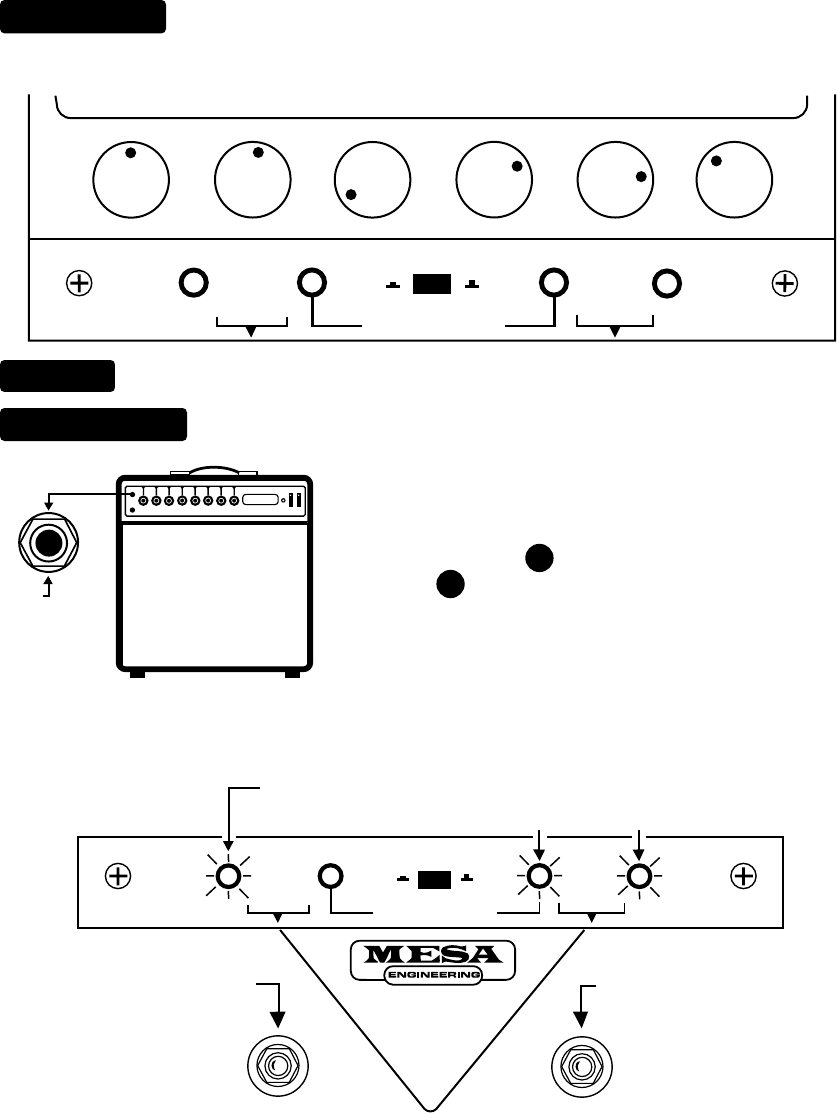
BASIC SET-UP:
Set the controls as per this diagram. Then run through the 3 sounds by using the
Channel Select footswitch and the Alternate Channel push key located between the Middle and Treble
controls.
GAIN BASS
MIDDLE
TREBLE PRESENCE MASTER
ALTERNATE CHANNEL
BLUES
CLEAN
SOLO
BYPASS
BYPASS
CHANNEL
However, the Normal configuration works great if you need an alternate clean sound of a different level and
tone. The Normal position can also work great for driving an amplifier's front end stage into clip by using the
Clean mode and setting V-TWIN'S Gain control high and switching it in for the pushed rhythm sound or a
lower gain Solo sound.
GAIN BASS
MIDDLE
TREBLE PRESENCE MASTER
ALTERNATE CHANNEL
BLUES
CLEAN
SOLO
BYPASS
BYPASS
CHANNEL
LED BYPASS
LIGHT ON
USE TO SELECT THE
BYPASS MODE...
USE TO SELECT THE
BLUES / SOLO MODES
LED WILL LIGHT
BLUE OR RED
INPUT
FOOT
SWITCH
VOLUME
MASTERLEAD MASTERTREBLE BASS MIDDLE REVERB PRESENCE
STUDIO 22+
STANDBY
ON
POWER
ON
JACK
LOCATED ON
BACK PANEL
OF V-TWIN
TO GUITAR
AMP
This jack is provided to allow interfacing with existing amplifiers, giving the user an
additional three sounds (two are footswitchable) and thus
expanding the potential of virtually any amp. You will find the
inherent quality of V-TWIN'S voices to be a nice addition to even
the coolest circuits. When using this jack the V-TWIN can be set
up two different ways: Normal = Footswitchable from Clean
to Solo, or Alternate = Footswitchable from Blues to Solo.
In most situations using an existing amplifier that has a clean
channel - one would choose the Alternate configuration.
In this set-up you would use the host amplifier's clean sound
having V-TWIN in Bypass (LED on) and activate V-TWIN for two
different soloing sounds...Blues or Solo. See illustration below.
1
TO GUITAR AMP:
2
AND USE THE HOST AMPS
CLEAN SOUND.
(
)
PAGE 2
OUTPUTS:
MESA












