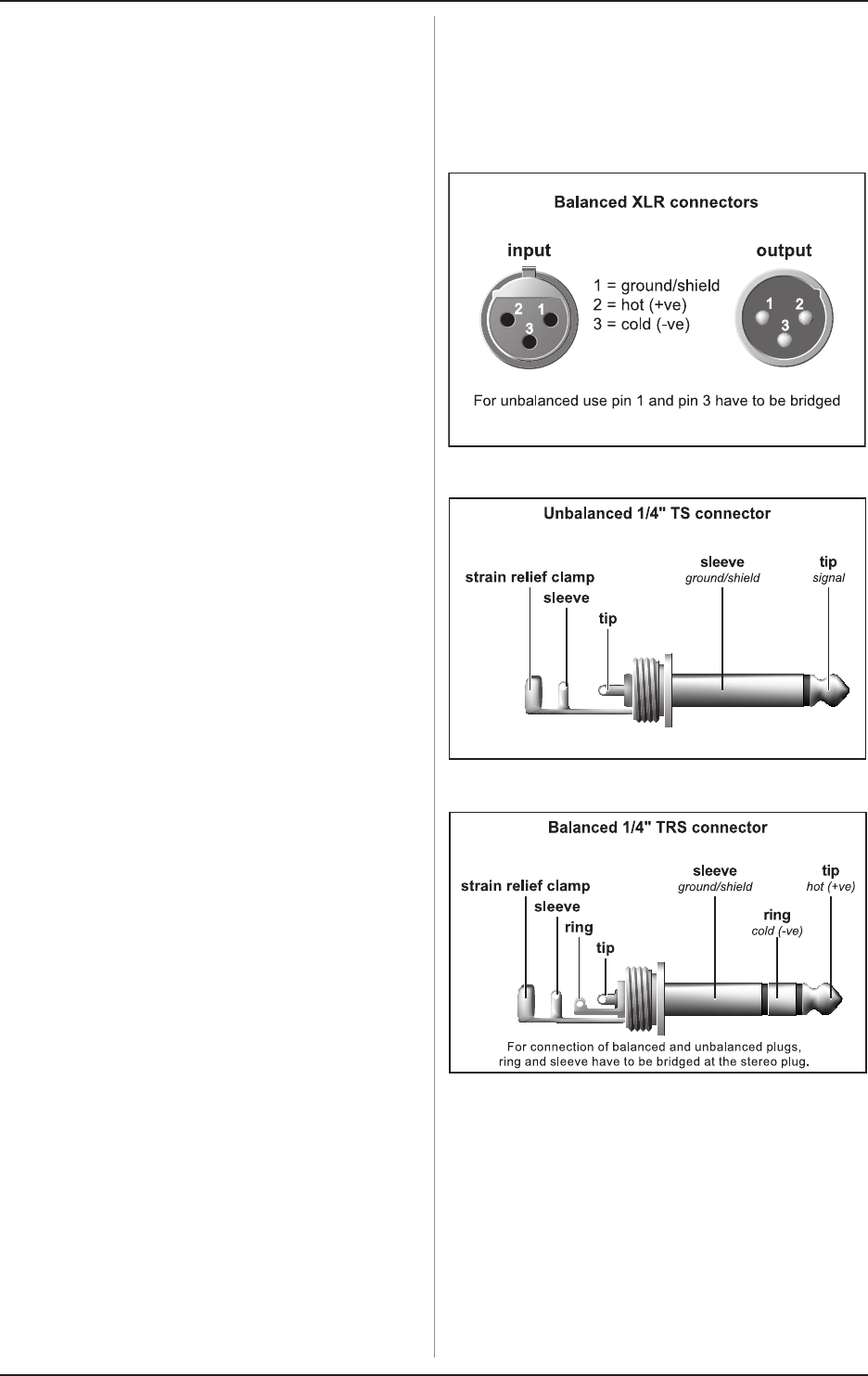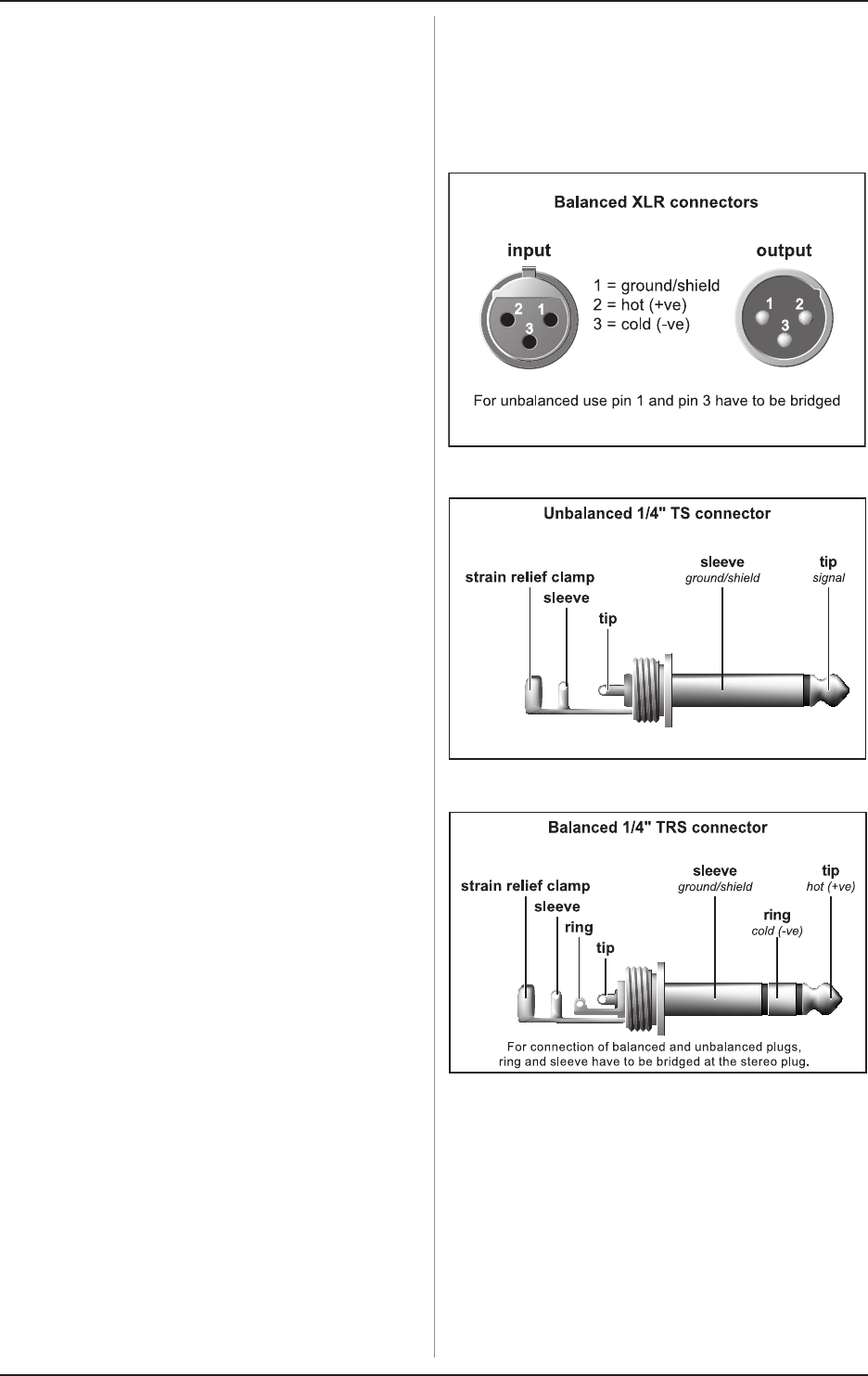
15
V-AMPIRE/V-AMP PRO/V-AMP 2
It may happen, however, that a note is displayed as A but is
actually slightly out of tune. This is shown by at least one of the
four LEDs at the foot of the display lighting up. In certain cases
even two of the LEDs may light up, which indicates that the pitch
of the note played lies between the pitches represented by the
two LEDs. When the circular tuner LED in the middle lights up,
this means the note played is in tune.
7.2 Setting reference pitch A
To give you maximum freedom for tuning your guitar, you can
change the preset reference pitch A. For claritys sake, lets
look at this in more detail.
The so-called concert pitch A has been raised steadily over
time. For example, the tuning forks used by Bach, Händel or
Mozart were 415, 420 or 421 Hz (oscillations per second). Todays
orchestras tune to A at 444 Hz, and the Berlin Philharmonic
Orchestra lead the field with their own concert pitch A at
447 Hz.
The reference A on your V-AMPIRE/V-AMP PRO/V-AMP 2
has been factory-programmed at 440 Hz. If you are going to play
with a big orchestra tuning their instruments to a reference pitch
of 444 Hz, you will need a function that allows you to change
your reference pitch. To activate this function, switch on the
tuner by pressing the TUNER button and switch to EDIT mode by
pressing the two arrow keys simultaneously. The display will
show 40, which means 440 Hz. Use the arrow keys to raise or
lower the reference pitch by up to 15 Hz. The display always
shows the last two digits as the first digit is always 4. For
example, if you start with a reference pitch of 440 Hz and press
the right-hand arrow three times, the display will read 43, i.e.
443 Hz. To quit EDIT mode, press either the TUNER or the TAP
button. Any changes will be stored automatically. The tones for
the other strings on your guitar will automatically be adjusted to
the new reference pitch.
8. INSTALLATION
8.1 Mains voltage
Before you connect the unit to the mains, please make
sure that the voltage setting on the unit matches the
local voltage! The fuse holder at the AC power connector has
3 triangular markings (V-AMPIRE/V-AMP PRO only). Two of these
three triangles are aligned with one another. The unit is set to the
voltage shown next to these markings and can be switched
over by turning the fuse holder by 180°. IMPORTANT: This
does not apply to export models designed exclusively
for 120 V operation!
+ If you set the unit to a different mains voltage, be
sure to use a fuse of the correct type and rating.
Please refer to chapter 10 SPECIFICATIONS for
details.
+ Blown fuses must be replaced by fuses of the same
type and rating! Please refer to chapter 10
SPECIFICATIONS for details.
V-AMPIRE/V-AMP PRO: The mains connection is made using
the enclosed power cord and a standard IEC receptacle. It meets
all of the international safety certification requirements.
V-AMP 2: the mains connection is made using the enclosed
power supply.
+ Please make sure that all units have a proper
ground connection. For your own safety, never
remove or disable the ground conductor from the
unit or of the AC power cord. The unit shall always
be connected to the mains socket outlet with a
protective earthing connection.
8.2 Audio connections
The inputs of your BEHRINGER V-AMPIRE/V-AMP PRO/
V-AMP 2 come as mono 1/4" connectors. All line out, line in and
headphones outputs are configured as 1/4" stereo connectors.
The line outputs work with both balanced and unbalanced
connections. The DI OUT outputs of your V-AMPIRE/V-AMP PRO
are on XLR connectors.
Fig. 8.1: XLR connectors
Fig. 8.2: 1/4" TS connector
Fig. 8.3: 1/4" TRS connector
8. INSTALLATION