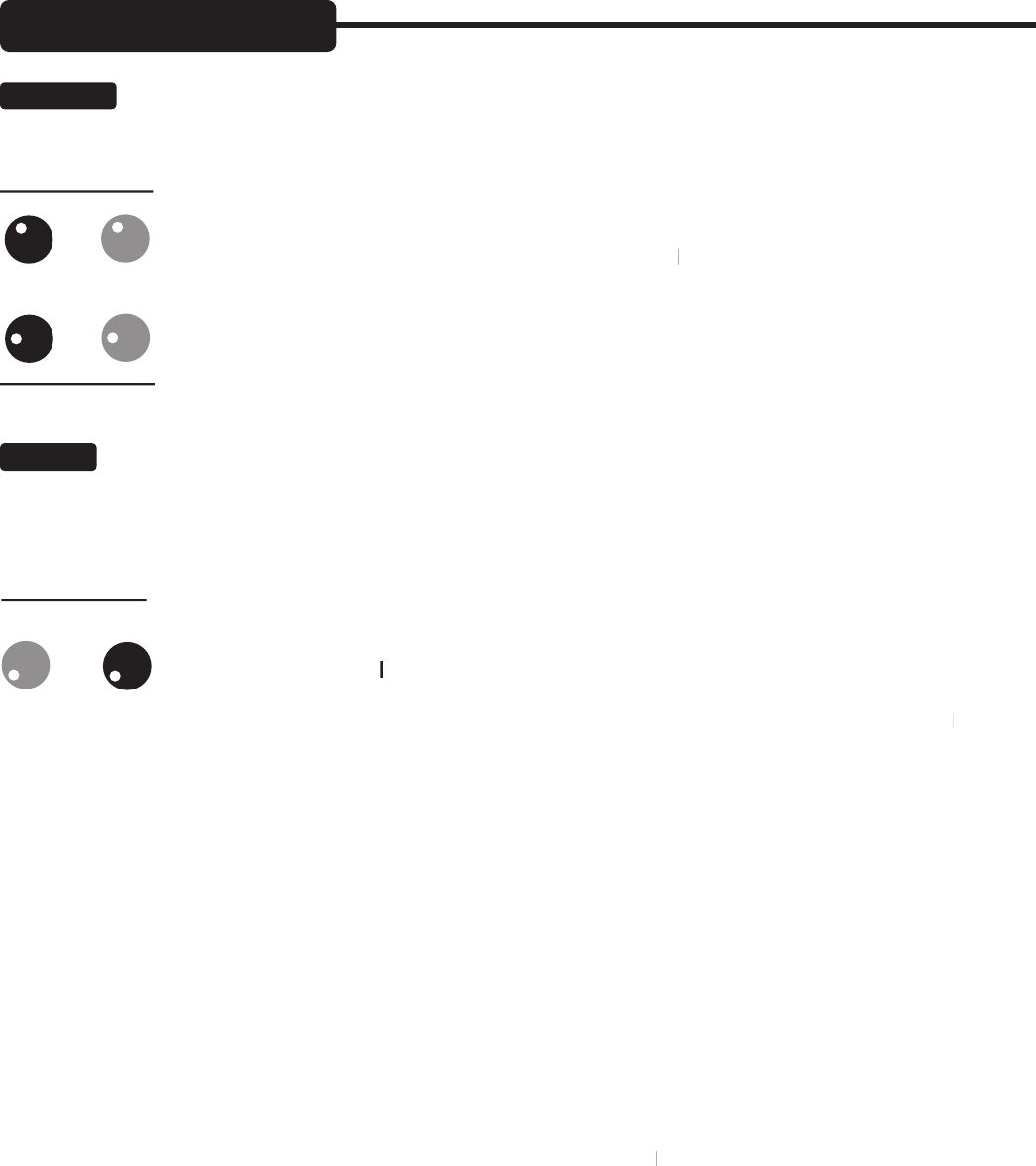
MASTER:
This control is the master feed from the end of the pre-amp to the driver stage and the Effects Loop. As you can
see each Channel is fi tted with its own
MASTER
Control, enabling the two channels relative volumes to be matched regardless of
their extremely different sound styles and gain signatures. The
MASTER
Control makes possible a wide range of sounds through
its ability to use very low
Gain
sounds at high volumes and conversely, high
Gain
sounds at low volumes
and everywhere between.
Again, we suggest using the
MASTER
Control in its
sensible
ranges ( 9:00 - 2:00 ). Here, the channels will
sensible ranges ( 9:00 - 2:00 ). Here, the channels will sensible
be easier to match with each other and the Effects Loop will see more reasonable signal levels.
NOTE:
Because the
MASTER
Control creates the send to the Effects Loop, extreme settings will cause
a large signal to be sent to the Loop for that Channel. Not only may this cause possible overloading of the
processors Input stage, but will make balancing the two channels’ Effect Send level diffi cult.
OUTPUT:
This control determines the overall output volume level of the amplifi er. After the GAIN Controls have been set for the
desired sound style and the two channels levels have been balanced with the channel MASTER Controls, the
OUTPUT
Control
allows you to change the playing level by adjusting a single control. The
OUTPUT
Control is also wired as the Effects Loop Return
Level Control. Should you ever use your
RECT-O 50
amplifi er
as a power amp alone by inserting a signal into the RETURN jack,
the
OUTPUT
Control will serve as the master level control.
NOTE:
NOTE: NOTE:
When using the EFFECTS RETURN as an input - to use the
RECT-O
amplifi er
as a power amp
- the SOLO Control can be used to attain a footswitchable boost if the Footswitch is connected. It is wired in
parallel to the
OUTPUT
Control and therefore also controls the volume of the power section.
OUTPUT Control and therefore also controls the volume of the power section.OUTPUT
NOTE:
NOTE: NOTE:
The Effects Loop RETURN jack can serve as a power amp input so that you may use the
RECT-O
The Effects Loop RETURN jack can serve as a power amp input so that you may use the RECT-O The Effects Loop RETURN jack can serve as a power amp input so that you may use the
50
amplifi er
as a power amp for either stereo reproduction or to incorporate additional pre-amps. Here are
a few things to remember that will help you when interfacing to the
RECT-O
for use as a power amp only;
1.)
Connect “Dummy” plug or loose cable to SEND jack. ( This prevents any possible loading that could result in diminished RETURN
sensitivity.)
2.)
The OUTPUT Level will be the only active control on the Front Panel (the PRESENCE Control of Channel 1 will be active only
when that channel is engaged - see #3 )
3.
) The SOLO Control may be used to footswitch to a pre-determined amount of boost when the footswitch is connected.
4.)
Channel 2’s MODERN mode - as part of its voicing - utilizes substantially less negative feedback in the power stage creating a
scenario of greatly increased power sensitivity. This internal revoicing produces amazing results in the lead sounds and requires a
sophisticated network of elements to switch to prevent the increased power sensitivity from blowing you out of the room as Channel
2’s RAW & MODERN modes are toggled between.
Therefor, we recommend selecting Channel 1 when you wish to use the
RECT-O
as a power amp. The more conventional power
RECT-O as a power amp. The more conventional power RECT-O
sensitivity of this channel will be the most compatible with external sources. Also, using Channel 1 in a power-only application means
that the PRESENCE Control will be active which allows you to tailor the power voicing to your specifi c tastes. If you do need the extra
sensitivity that Channel 2’s MODERN mode produces for a source that is unusually weak, it is there if you need it. The PRESENCE
Control will not have any effect on the sound as it switches with the mode change to an earlier stage in the pre-amp.
5.)
The EFFECTS MIX Control must be set to 90%.
CONTROLS:
(Continued)
PAGE 7
HEAD VERSION
PRESENCE
MASTER
SOLO OUTPUT
HEAD VERSION


















