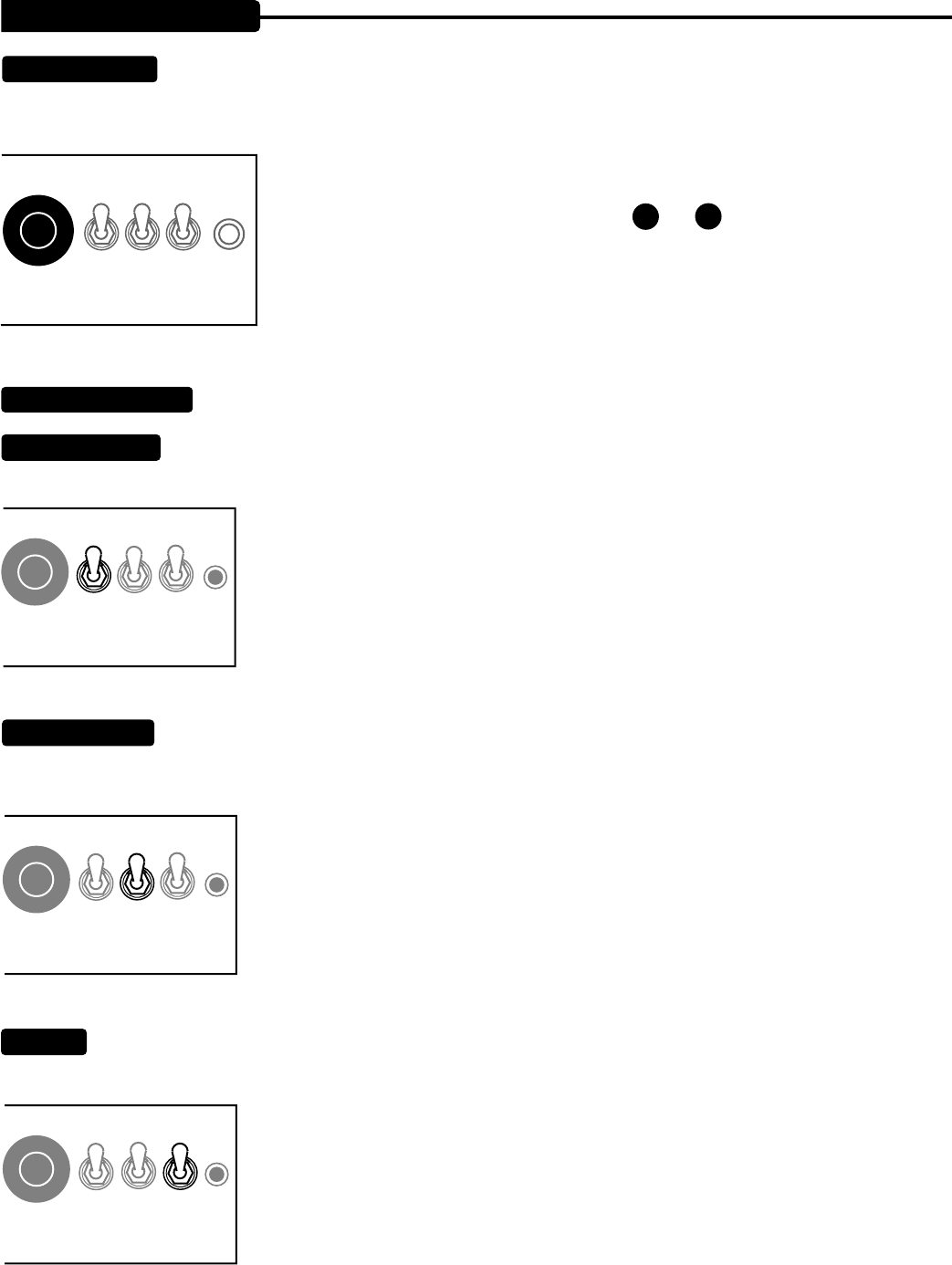
PAGE 6
This lonely knob is the DC-5’s final Output knob or overall master. After the relative balance of the two channels has been set with
the channel MASTER controls, use this OUTPUT control to increase or decrease the listening volume. It is also the effects return level
control, a point we thought you should know. This design element makes setting up a lot
easier and gives you one less knob to deal with when interfacing to your favorite effects.
Optimum setting depends on the size of the room you wish to rock, but generally the DC-5
sounds best with a setting somewhere between
2
and
6
on the OUTPUT LEVEL control.
This toggle calls up one channel or the other and can take the place of the channel select footswitch when there isn’t one handy.
Perfect for set breaks... this toggle switch also serves an even more important purpose. In the STANDBY position the tubes are at idle
so that during power up they may warm up before being put to use. Before Power is switched on make sure the Standby switch is in
the STANDBY position. Wait at least 30 seconds and then switch the STANDBY to the “ON”
position. This prevents tube problems and increases their toneful life substantially.
This switch delivers the A.C. power to the DC-5. Make sure the unit is grounded (All three terminals of the A.C. cord must be
connected whenever possible to avoid injury to the user as well as to the unit) and that the
proper voltage is present. Follow the cold start procedure described in the above section ON /
STANDBY when powering up your DC-5.
CONTROLS:
(Continued)
OUTPUT LEVEL:
TOGGLE SWITCHES
RHYTHM / LEAD:
POWER:
STANDBY POWERLEAD
D
UAL
C
ALIBER
DC-5
OUTPUT
LEVEL
ON ONRHYTHM
3
OUTPUT
LEVEL
STANDBY POWERLEAD
ON ONRHYTHM
D
UAL
C
ALIBER
DC-5
2
5
6
7
8
1
0
10
9
3
4
ON/STANDBY:
OUTPUT
LEVEL
STANDBY POWERLEAD
ON ONRHYTHM
D
UAL
C
ALIBER
DC-5
2
5
6
7
8
1
0
10
9
3
4
OUTPUT
LEVEL
STANDBY POWERLEAD
ON ONRHYTHM
D
UAL
C
ALIBER
DC-5
2
5
6
7
8
1
0
10
9
3
4


















