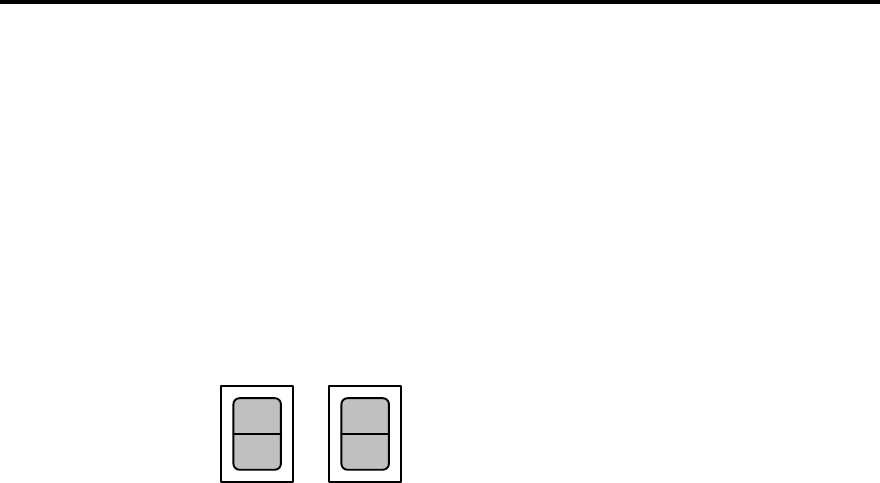
6
M2500 User Guide
Calibration
Calibrating the subwoofer may be done in conjunction with the
setup procedure of your surround sound decoder if you have one.
On the 565 Digital Surround Processor this is Calibration mode.
See the 565 User Guide for further details.
Crossover Selection
The M2500 has three crossover settings which can be selected
with the two toggle switches on the rear panel. It is vital that these
are set correctly.
125 Hz
80Hz
BYPASS
Pushing the right hand switch to BYPASS bypasses the crossover
in the M2500. Use this if the subwoofer output of your preamp or
surround sound decoder has an internal crossover. This is the
setting to use if you are connecting to a 565.
Pushing the right hand switch down engages the crossover, which
is a second order low pass. The left hand switch then selects the
crossover frequency to 125Hz or 80Hz. This choice depends on
the high pass crossover frequency used for the main speakers.
Sensitivity Setting
The sensitivity of the subwoofer needs to be set to give the correct
level of bass for the system. If you have a surround sound
decoder such as the 565, it will have a procedure which allows you
to calibrate this level.
Sensitivity is set with the knob on the back panel. Turning it
clockwise increases the sensitivity and turning anti-clockwise
makes it less sensitive. To avoid loud surprises, always start with a
low sensitivity setting and increase as necessary.
If you do not have a surround decoder, you can calibrate by
listening to well known source material and adjusting the sensitivity
until the bass sounds solid and deep but not boomy or intrusive.
Alternatively, it can be calibrated with the aid of a noise generator
and a sound pressure level meter.
If you have a 565, start with the minimum sensitivity setting on the
M2500. Adjustments should be made using the control on the
M2500 rather than on the 565. This makes full use of the high
precision available in the 565 processor. Follow the Calibration
procedure in the 565 User Guide.
Phase Correction
If, when calibrating the system, the bass sounds hollow or phasey
and does not image correctly, you will need to invert the phase of
the subwoofer as it is out of phase with the rest of the system. If













