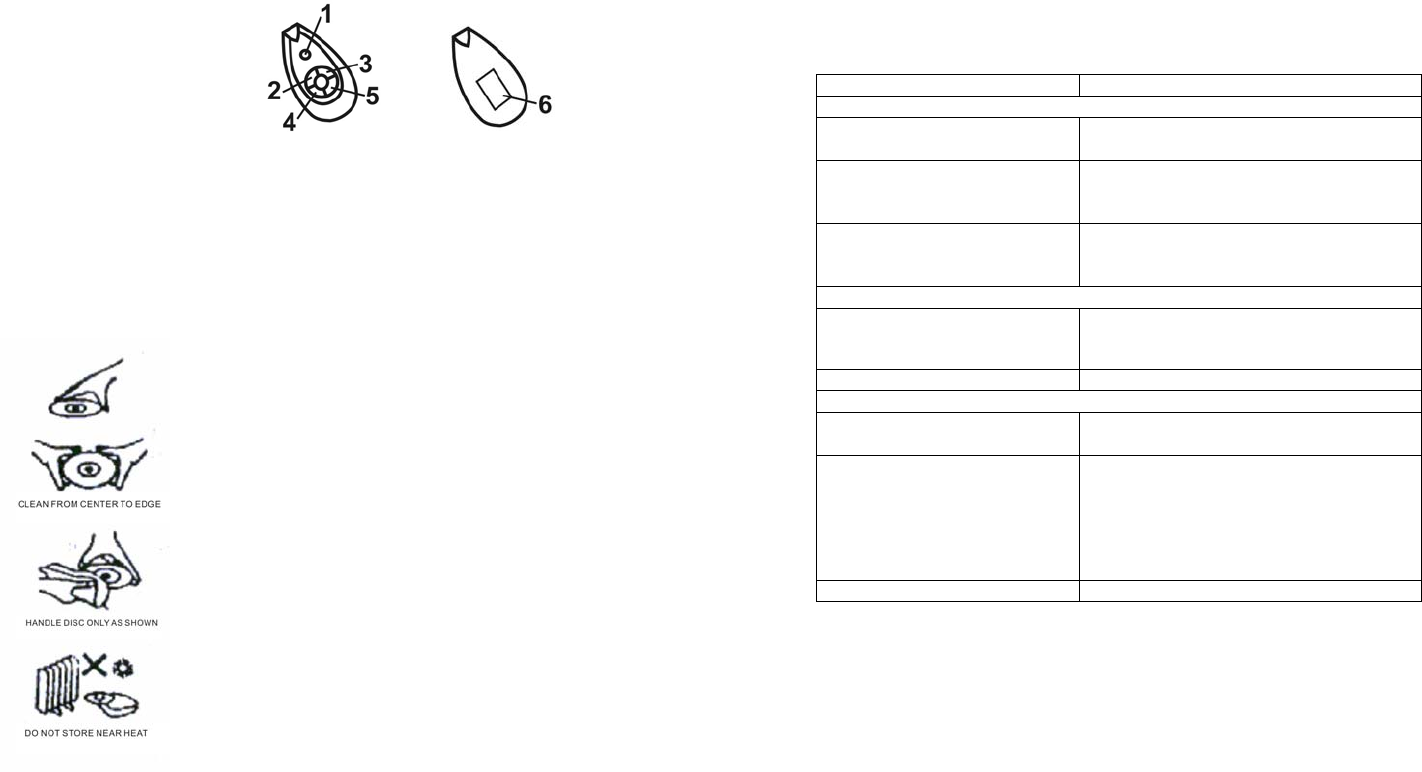
USEFUL ADVICE BEFORE REQUIRING SERVICE SUPPORT
1.
Stop Button
2. Skip/SearchButton
3. Skip/SearchButton
4. Repeat Button
5. Play/Pause Button
6. Battery Compartment
Many of the problems are probably caused by improper adjustments of the product or by
simple problems. Before contacting your Service Centre for help, check the following table.
PROBLEM CAUSE AND REMEDY
GENERAL
No Power Supply - Check that the power cord is properly
connected to wall out.
No Audio - Adjust the volume.
- You have not connected the speaker boxes;
plug the main unit speaker terminals.
Evident Audio Disturbances - Your Hi-Fi system is too close to a TV set
or a VCR; move away from the TV set or
the VCR.
RADIO RECEPTION
The FM Stereo Indicator Blinks. - Rotate the set and extend the FM Antenna.
Evident Audio Disturbance. - Rotate the set and extend the FM Antenna.
CD OPERATION
The CD Compartment does not
close
- The disc is not placed correctly in its
compartment.
The Playback does not start - The CD is dirty.
- The CD was placed wrongly.
- The pause mode was activated.
- Inside the CD player some moisture
condensation occurred; leave the unit in a
warm room for one or two hours.
No Audio During Playback - The CD surface is dirty or scratched.
Warning:
When the remote will not be used for a long time, remove the batteries in order
to prevent damage due to electrolyte leakage.
HANDLING A DISC
Always protect a disc against scratches, soil and dust etc. We recommend that
the discs should be stored in the original case during non-use periods.
Bear in mind the following points, since any dirt, scratches or
warping of the disc can cause broken or intermittent sound
and also noise.
z When holding the discs, take care not to touch the playing
surface.
z Store the discs in their cases. Return them to their cases
with the label surface facing up and push down lightly on
the label surface.
z Do not place discs near a heating device or a place where
the temperature is high or in dusty areas.
z Do not write on the label surface using a ballpoint pen and
do not stick labels on the CD.
z Wipe away any fingerprints or dust on the playing surface
of a disc using a soft cloth.
Bear in mind the following points:
- Always wipe from the inside toward the outside of the disc.
- Never in a circular motion.
- Do not use conventional record cleaners, anti-static agents,
benzene, thinner or other solvents.
If after checking this table the unit fails to operate normally. Consult the nearest Authorized
Service centre.
- 8 -
- 7 -








