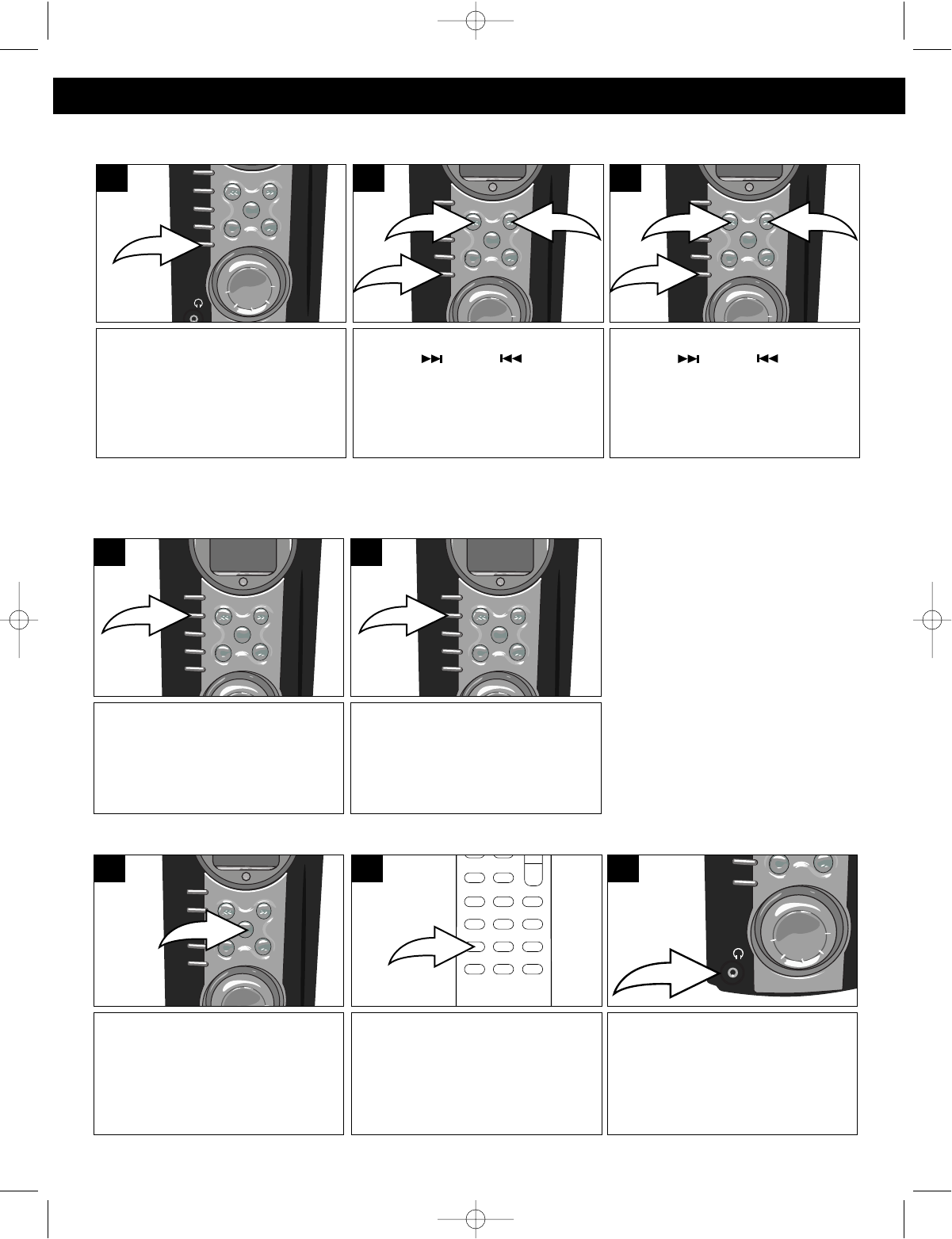
6
OPERATING INSTRUCTIONS
With the power off, press the
MEMORY/CLOCK SET button;
the hours will blink.
1
Press the TUNING/CD Skip/
Search ( ) ❶ or ( ) ❷ button
to set the current minute. Press
the MEMORY/CLOCK SET
button ❸ and the time will be set.
1
2
3
3
Press the TUNING/CD Skip/
Search ( ) ❶ or ( ) ❷ button
to set the current hour, then press
the MEMORY/ CLOCK SET
button ❸ again; the minute digits
will blink.
1
2
3
2
SETTING THE CLOCK
To enhance the overall bass
sound, simply press the X BASS
button on the remote or press and
hold the EQ button on the main
unit until the BASS indicator
lights.
1
X BASS
Press to show the clock on the
display.
1
DISPLAY BUTTON
To listen to the unit through
headphones, simply insert the
headphones (not included) into the
Headphones jack. The speakers
will be disconnected when the
Headphones are plugged in.
1
HEADPHONE JACK
Press and hold the COLOR
MODE button and the display will
start changing colors and press
the COLOR button again to
memorize the desired color.
1
Press the COLOR MODE button
when the desired color appears.
When the AC cord is removed and
then plugged in again, the display
will be purple.
2
CHANGING THE LIGHTING IN THE DISPLAY
When the unit is first turned on, the display is purple. To change the color of the display, follow the
instructions below.
MX4100.O/M.QXD 4/30/02 10:48 AM Page 6


















