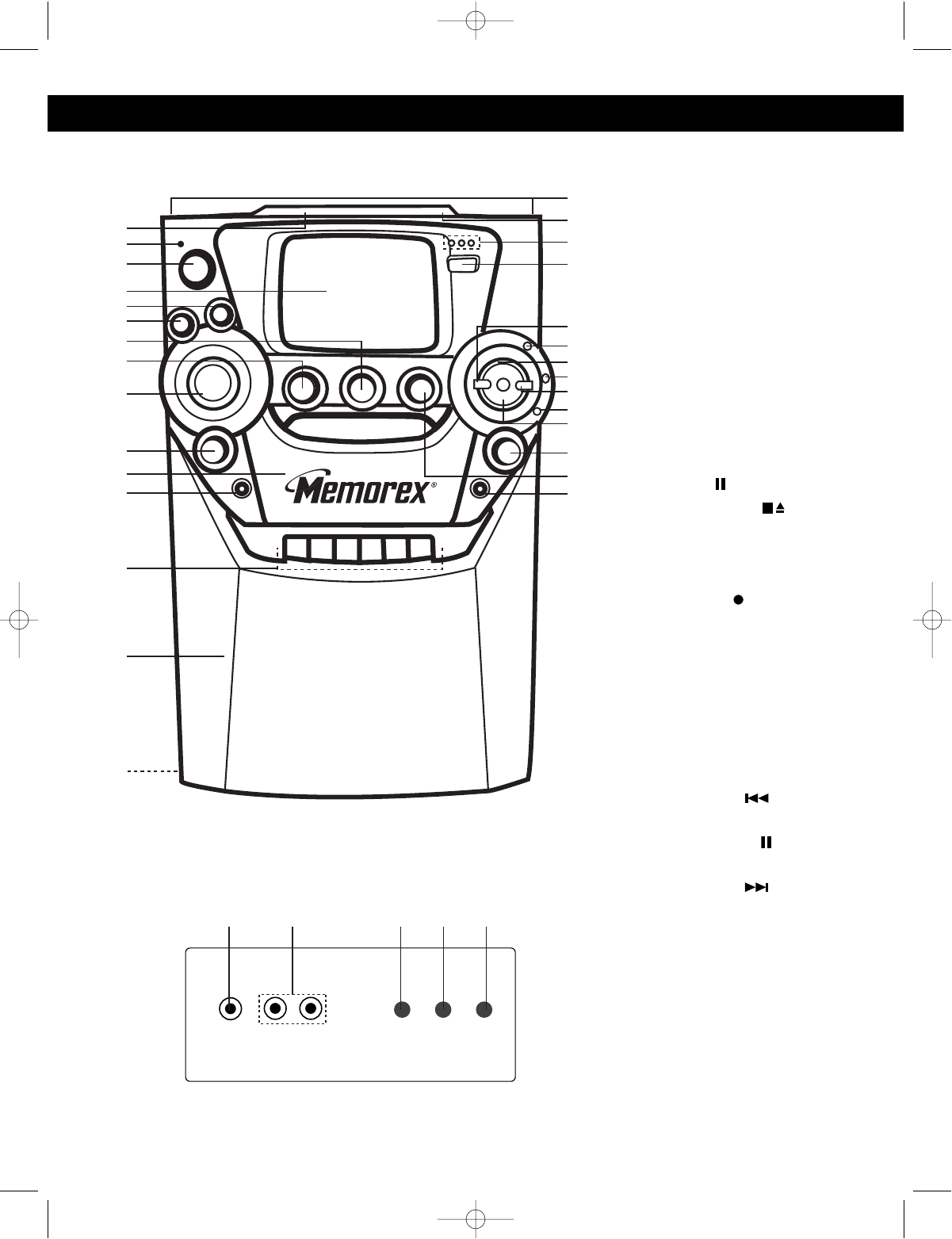
4
LOCATION OF CONTROLS
3
2
4
5
6
10
11
14
15
12
13
9
1
8
7
17
16
21
22
23
24
25
26
20
27
28
29
18
19
1. CD Compartment
2. POWER Indicator
3. POWER Button
4. Monitor Screen
5. TONE Control
6. AVC (Auto Vocal) Control
7. Function Switch
(CD/CDG/TAPE)
8. BALANCE Control
9. MASTER VOLUME Control
10. MIC1 VOLUME Control
11. Cassette Compartment
12. MIC1 Jack
13. Cassette Buttons (from right
to left):
PAUSE ( )
STOP/EJECT ( )
FAST FORWARD ()
REWIND (¥¥)
PLAY ()
RECORD
()
14. Speaker
15. AC Cord (Rear of Unit)
16. Carrying Handles (Left and
Right Sides of Unit)
17. CD Door OPEN/CLOSE Area
18.
CD Indicators (PLAY/PAUSE,
REPEAT, PROGRAM)
19. CD Display
20. Skip/Search Button
21. PROGRAM Button
22. Play/Pause ( ) Button
23. REPEAT Button
24. Skip/Search Button
25. PHONES (Headphones) Jack
26. Stop (■) Button
27. MIC2 VOLUME Control
28. ECHO Control
29. MIC2 Jack
30. VIDEO OUT Jack
31.
AUDIO OUT OUT Jacks
32. BRIGHTNESS Control
33. CONTRAST Control
34. V-HOLD Control
30 31 32 33 34
FRONT
REAR JACK PANEL
MKS5622.O/M.QXD 7/2/03 9:34 AM Page 4


















