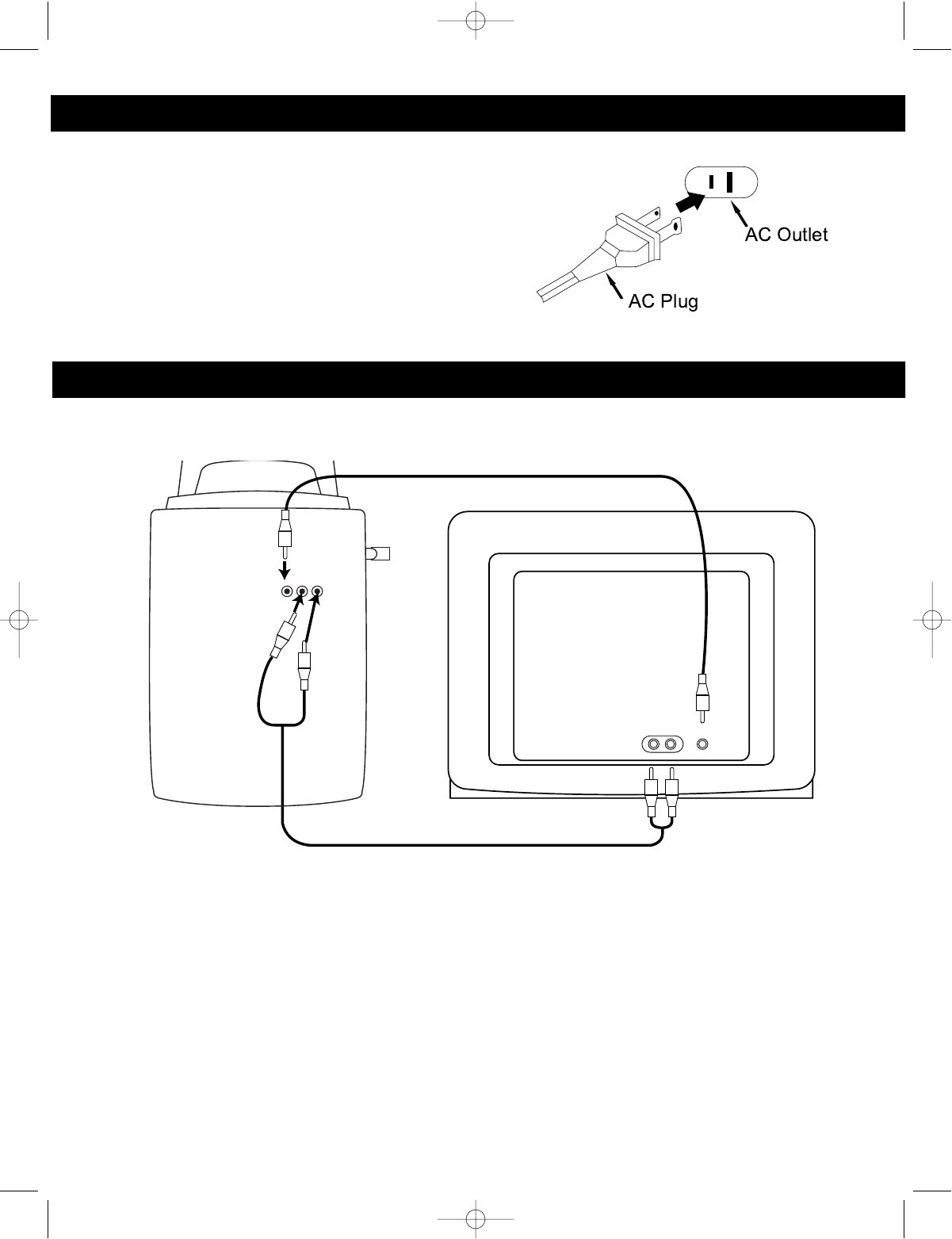
5
POWER SOURCE
CONNECTIONS
AC:
Use the AC polarized line cord included with the unit for
operation on AC power. Insert into a conveniently located AC
outlet having 120V, 60Hz.
NOTE: The AC plug supplied with the unit is polarized to help
minimize the possibility of electric shock. If the AC plug does
not fit into a nonpolarized AC outlet, do not file or cut the wide
blade. It is the user’s responsibility to have an electrician
replace the obsolete outlet.
CONNECTING THE UNIT TO A TELEVISION
From
Audio
Out
To
Video
In
To
Audio In
MKS2461 TELEVISION
From
Video
Out
NOTES FOR CONNECTING TO A TV:
• Connecting the unit to a TV will allow you to broadcast the unit’s sound through the TV. If playing a
CD+G disc, you will also see video and lyrics on the TV.
• When connecting the unit, refer to the owner’s manual of the TV, as well as this manual.
• When connecting the unit to the TV, make sure the power is off and both units are unplugged before making
any connections.
• If your TV only has one audio input, the use of a “Y” connector may be necessary. Visit your local
electronics supply store.
• After connecting, set the Audio mode on the TV to the desired audio setting.
• If your TV does not have a video in jack, you can use an RF modulator (not included).
MKS2461 O/M.QXD 8/27/01 10:45 AM Page 5


















