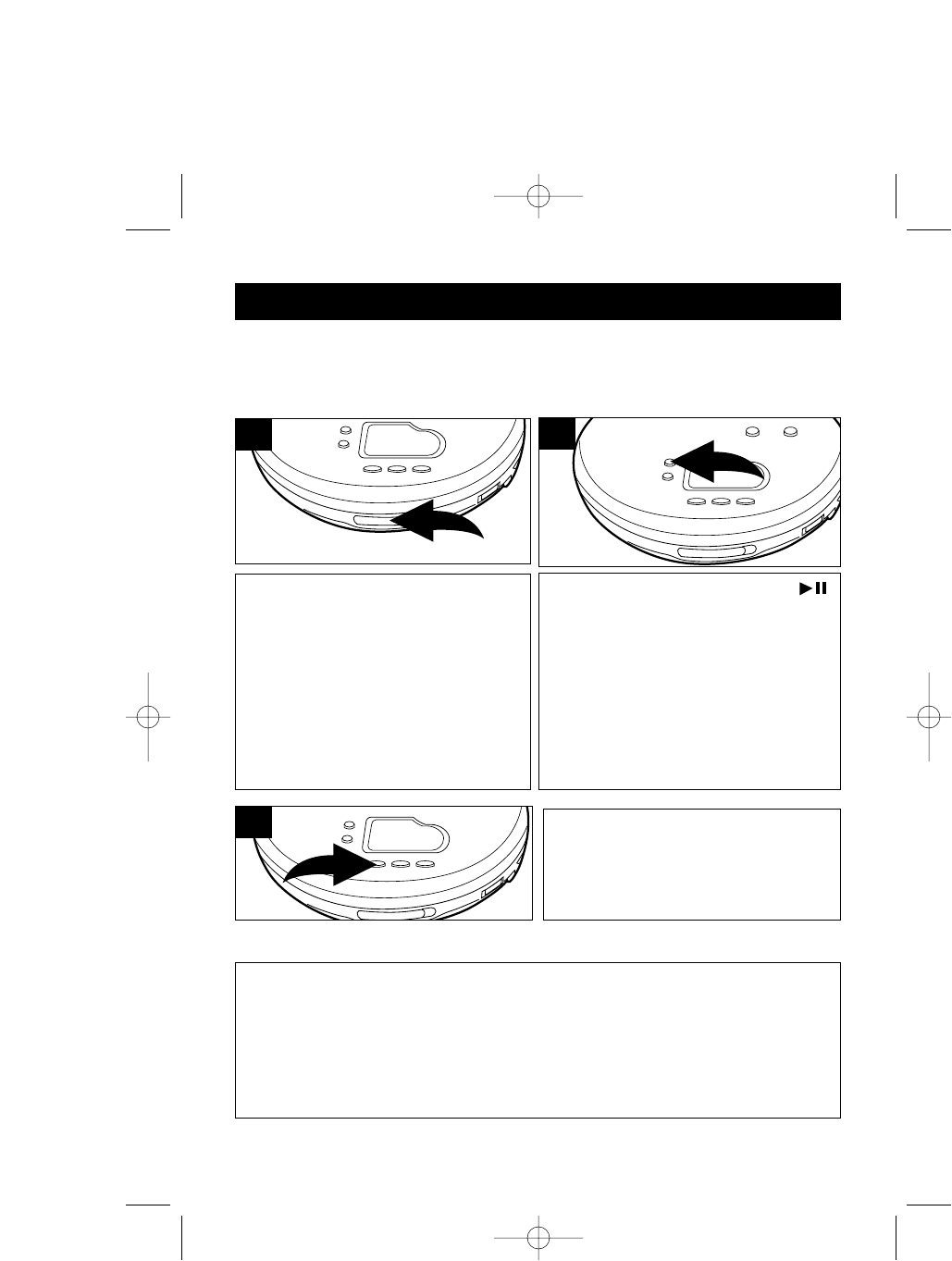
8
CD OPERATION (CONTINUED)
Open the CD compartment lid by
sliding the CD OPEN switch to the
right. Gently press a disc, label side
up, onto the spindle until it locks in
place. Close the CD compartment lid.
Insert headphones into the PHONES
jack.
1
Press the PLAY/PAUSE ( )
/POWER ON button to turn the unit on.
The Anti-Shock System will start
automatically and the display will show
the Anti-shock indicator (running man)
blinking rapidly to indicate the music is
being stored into memory. After 45
seconds, the Anti-shock indicator
(running man) will blink slowly to
indicate the unit is motion-proof.
2
MOTION PROOF ELECTRONIC ANTI-SHOCK SYSTEM
This CD player has a built-in Anti-Shock System that cuts down on CD skipping,
which is useful when using the CD player in the car or while jogging/walking.
Follow the steps below to activate and understand the Anti-Shock System:
To turn the Anti-Shock System off,
press the ESP button; the Anti-shock
indicator (running man) will disappear.
To turn the Anti-Shock System on,
press the ESP button again.
3
NOTES:
• When the CD player is used in a stable location, turn the Anti-Shock System
off by pressing the ESP button. When the Anti-Shock System is Off, battery
consumption is less.
• The Anti-Shock System provides for continuous sound output when unit is
subject to vibration, but it will not correct errors, such as a defective or dirty
CD.
MD6488.O/M.QXD copy 5/12/03 12:18 PM Page 8


















