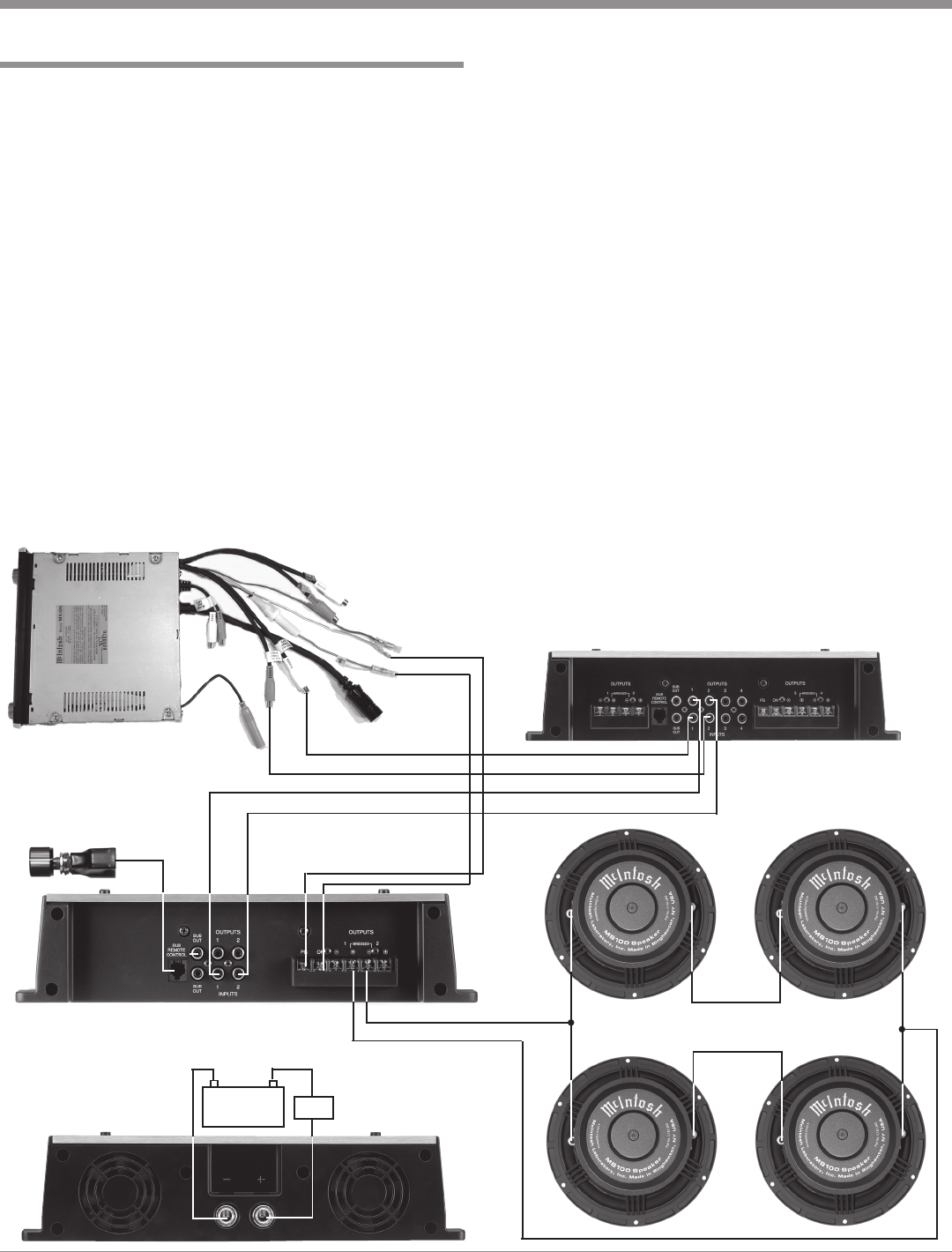
9
How to Connect for Bridged Subwoofer Mode
There are many different possible Vehicle Audio System
combinations utilizing the MCC302 Power Amplifier. It is
recommended that a professional who is skilled in all as-
pects of Vehicle Audio Systems assist you in the selection
and installation. The illustration below is just one of the
many possible combinations.
1. Connect a wire from the Control Center Amp On to the
MCC302 ON Connector on the right side of the ampli-
fier.
Note: All cables should be connected to the amplifier
before connecting the DC power cables to the
battery.
2. Connect a wire from a McIntosh Control Center with
Power Guard to the MCC302 PG Connector on the
right side of the amplifier.
3. Connect cables (up to 12AWG) from four separate
loudspeakers connected in a series/parallel combina-
tion, to the Amplifier’s Channels 1 and 2 BRIDGE
Left Front
Right Front
Vehicle
Battery
+
-
Fuse
McIntosh Control Center
Power Guard
Amp ON
McIntosh External
Subwoofer Rotary Control
(+)
(-)
(+)
(-)
(+)
(-)
(+)
(-)
OUTPUT Terminals, being careful to observe the cor-
rect polarities.
4. Connect audio cables from the Control Center Outputs
to the McIntosh Power Amplifier (Upper Range) Inputs
1 and 2.
5. Connect audio cables from the McIntosh Power Ampli-
fier (Upper Range) Outputs 1 and 2 to the MCC302,
Inputs 1 and 2.
Note: The Subwoofer Output is summed from both of the
Input Channels and can be remotely controlled by
connecting a cable from the SUB REMOTE
CONTROL jack to the Optional External Rotary
Control.
6. Connect the MCC302 to the vehicle battery terminals
using size 4AWG (maximum) cables.
Note: It is advisable to place an inline fuse of a suitable
size as close as possible to the battery.
How to Connect for Bridged Subwoofer Mode
McIntosh Power Amplifier (Upper Range)


















