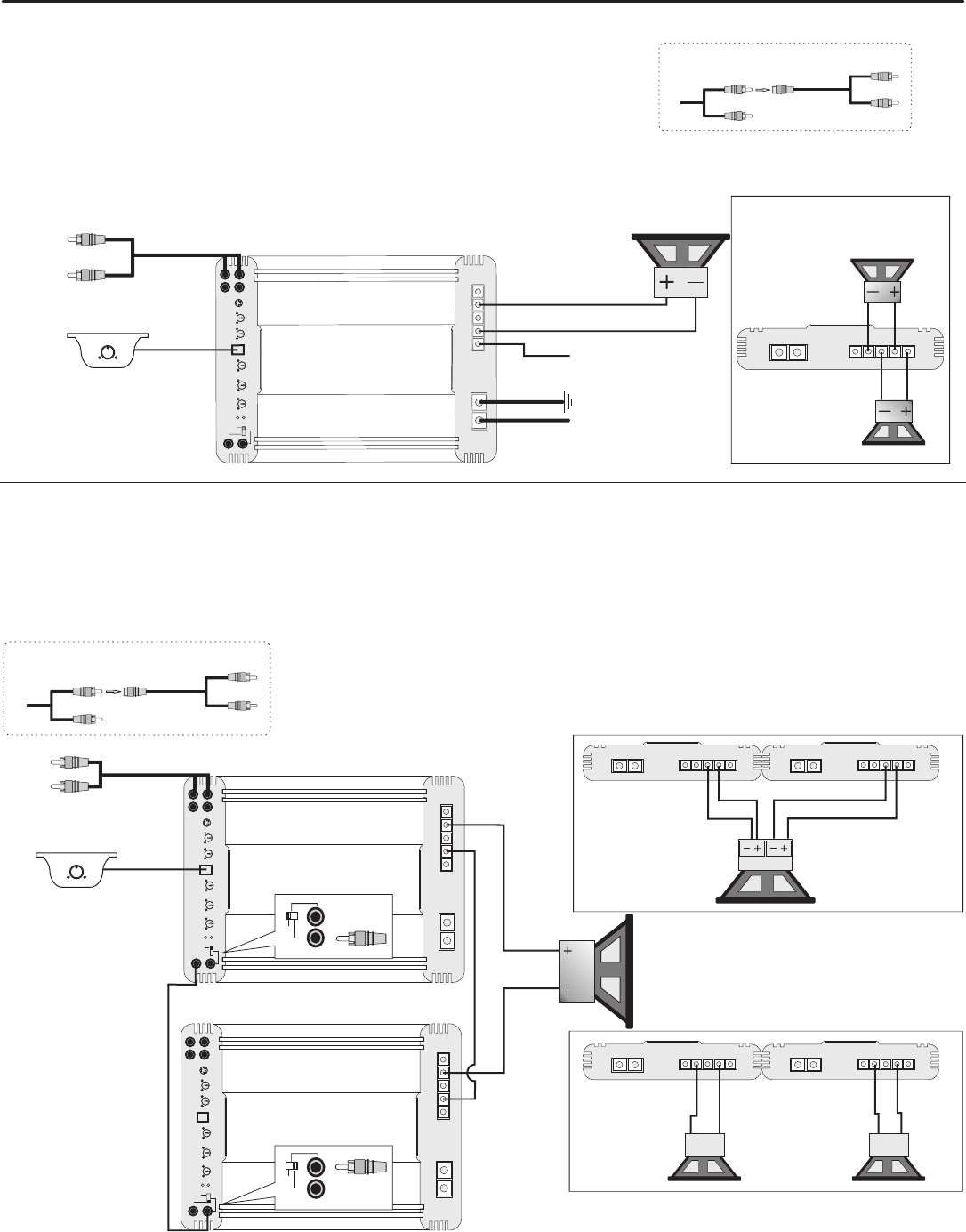
SS1900.1D MONO AMPLIFIER APPLICATIONS
BASIC APPLICATION
L
R
L
R
IN
OUT
9V 0.2V 0 180 0dB 12dB 15 35Hz 35 250Hz PRO
OUTPUT
MASTER
INPUT
SLAVE
INPUT OUTPUT BALANCED LEVEL PHASE REMOTE BASS EQ SUBSONIC LOW PASS PWR
INPUT
POWER
SPEAKER
REM - - + +
+12V GND
L
R
L
R
IN
OUT
9V 0.2V 0 180 0dB 12dB 15 35Hz 35 250Hz PRO
OUTPUT
MASTER
INPUT
SLAVE
INPUT OUTPUT BALANCED LEVEL PHASE REMOTE BASS EQ SUBSONIC LOW PASS PWR
INPUT
POWER
SPEAKER
REM - - + +
+12V GND
POWER
SPEAKER
REM - - + +
+12V GND
POWER
SPEAKER
REM - - + +
+12V GND
POWER
SPEAKER
REM - - + +
+12V GND
L
R
L
R
I
N
OUT
9
V
0.2V
0
1
80
0
dB 12dB
1
5
3
5H
z
35
250
Hz PRO
OUTPU
T
A
R
M
ST
E
INPUT
SLA
VE
I
U
T
U
T
B
L
A E
HS
O
T
S S
U
ONI
OW PA
S W
NP
O
U
TP
A
NCD
LEV
E
L
P
AE
REM
E
BAS
EQ
BS
C
L
S
P
R
I
NPU
T
P
W
R
O
E
P
S
A
K
R
E E
R
M
+
E
-
-
+
+
N
2V D
1
G
10
The 1 channel mono amplifiers are capable of 4, 2 & 1 Ohms loads and can be used in any of the “bi-amplifier” systems described in the full range amplifier directions.
DUAL AMP INSTALLATION PROCEDURE:
Master and Slave amps. The Slave amp crossover switches will be bypassed.
1. Connect the amp LINE INPUTS to the Radio/CD player full range or mono line out puts with good
5. Route two 2 or 0 gauge power cables directly to the vehicle battery with an in-line fuse.
quality RCA interconnect cables.
6. Connect two 2 or 0 gauge ground cables directly to chassis ground with in 36” of the amp.
2. Plug in the ATR-1 bass remote module into the amp REMOTE INPUT jack.
- Be sure to remove any paint or primer from the ground point.
3. Use an additional ATR-1 Bass remote cable to connect the Master amp REMOTE OUTPUT to the
- Use a nut, bolt and lock washer to secure the ground cable to the chassis ground.
Slave amp REMOTE INPUT. This will allow the Master amp to control both Master and Slave amps
7. Make sure the Master amp MASTER/SLAVE switch is in the MASTER position. Make sure the Slave
with just one Bass Remote.
amp MASTER/SLAVE switch is in the SLAVE position.
4. Connect an RCA jumper cable from the Master amp MASTER OUTPUT to the Slave amp SLAVE
8. Connect the subwoofer(s) in accordance to the diagrams below.
INPUT. Note: This will “link” the amps so that the Master amp crossover switches will control both the
9. Connect a 12 gauge jumper from Master amp speaker - to Slave amp speaker - as shown below.
REMOTE TURN-ON
CHASSIS GROUND
TO BATTERY +12v VIA FUSE
MONO
SUBWOOFER
DESIGNATED MONO
LINE INPUT
DESIGNATEDMONO
LINE INPUT
PARALLEL MONO
SUBWOOFERS
2 OHMS EACH MINIMUM
Linking two amps for single or dual subwoofer application
SINGLE VOICE COIL
SUBWOOFER
RCA JUMPER CABLE
MASTER
SLAVE
DUAL VOICE COIL
SUBWOOFER
MASTER OUTPUT TO SLAVE INPUT
12 GAUGE JUMPER WIRE
POWER
SPEAKER
REM - - + +
+12V GND
POWER
SPEAKER
REM - - + +
+12V GND
TWO SINGLE COIL
SUBWOOFERS
+ -
+ -
FULL RANGE
STEREO LINE INPUT
NOT USED
Y-ADAPTOR
FULL RANGE
STEREO LINE INPUT
NOT USED
Y-ADAPTOR
Note: You can use the Radio/CD designated mono
line output or a full range stereo line output.
For full range stereo line output, you will need an
optional “Y-Adaptor” as shown
Note: You can use the Radio/CD designated mono
line output or a full range stereo line output.
For full range stereo line output, you will need an
optional “Y-Adaptor” as shown
SINGLE AMP INSTALLATION PROCEDURE:
1. Connect the amp LINE INPUTS to the Radio/CD player full range or mono line out puts with good quality RCA interconnect cables.
2. Route two 2 gauge or one 0 gauge power cables directly from the vehicle battery, with an in-line fuse, to the amplifier.
4. Connect two 2 gauge ground cables directly to chassis ground with in 36” of the amp.
- Be sure to remove any paint or primer from the ground point.
- Use a nut, bolt and lock washer to secure the ground cable to the chassis ground.
5. Connect the subwoofer(s) in accordance to the diagrams below.
6. Make sure the MASTER/SLAVE switch is in the MASTER position.
Note: The amplifier will not work if the MASTER/SLAVE switch is in the Slave position
utotek
a
0dB 18dB
ATR-1
utotek
a
0dB 18dB
ATR-1
OUTPUT
MASTER
INPUT
SLAVE
IN
OUT
OUTPUT
MASTER
INPUT
SLAVE
IN
OUT


















