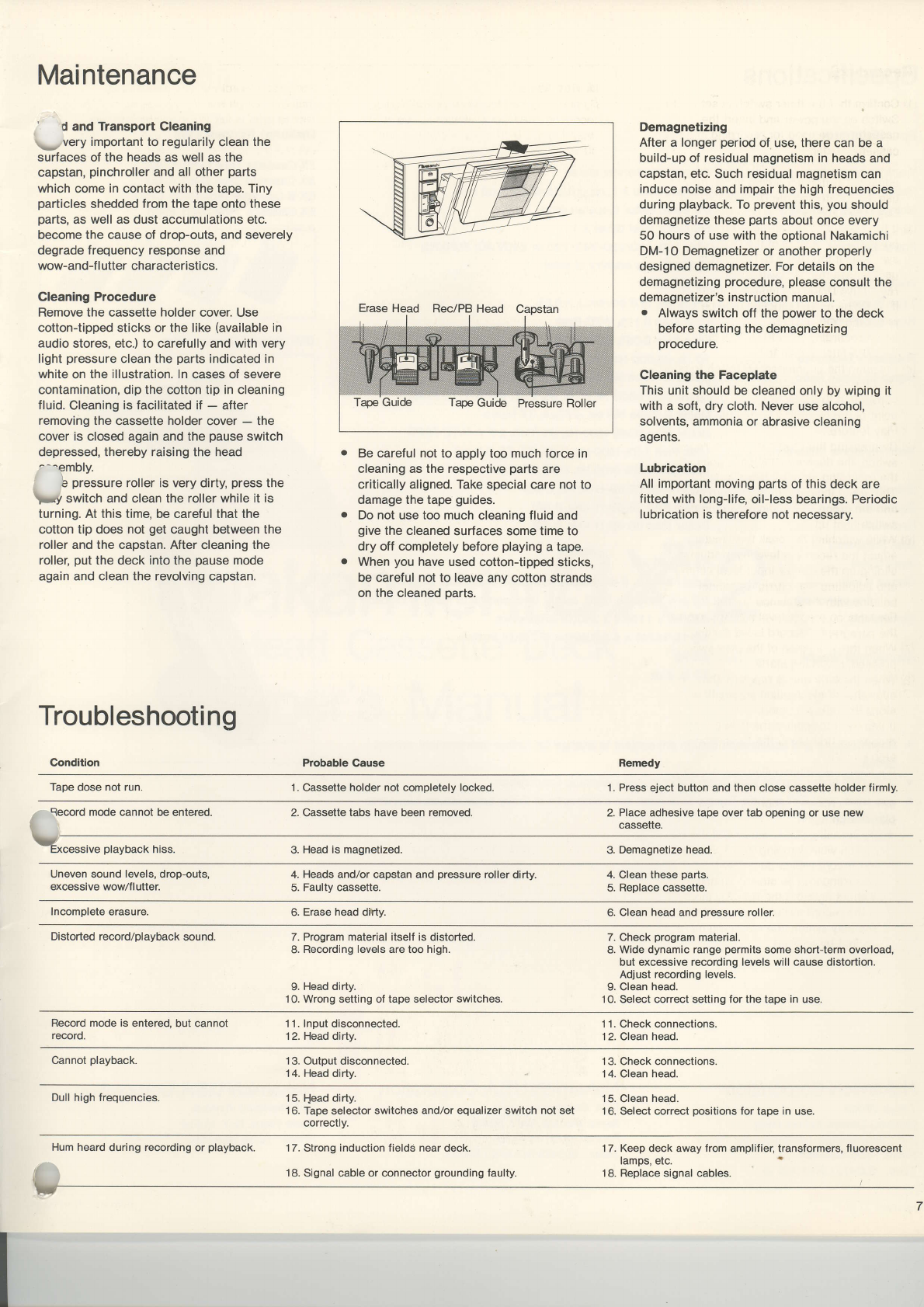
Maintenance
'
d and Transport Cleaning
\/
very important to regularily
clean
the
surfaces of the heads as well as the
capstan,
pinchroller
and all other
parts
which come in contact with the tape. Tiny
particles
shedded
from
the tape onto these
oarts,
as well as dust accumulations etc.
become the cause of drop-outs, and severely
degrade frequency response and
wow-andJl utter characteristics.
Gleaning Procedure
Remove the
cassette
holder
cover. Use
cotton{ipped sticks or the like
(available
in
audio
stores, etc.) to carefully and
with very
light
pressure
clean the
parts
indicated
in
white
on
the illustration. In
cases of severe
contamination, dip the cotton tip in cleaning
fluid.
Cleaning
is facilitated if
-
after
removing the cassette holder
cover
-
the
cover is closed again and the
pause
switch
depressed, thereby raising the head
---embly.
b
pressure
roller is very dirty,
press
the
lry
switch and clean the roller while it is
turning. At this time, be careful that the
cotton
tip does not
get
caught
between
the
roller and the capstan. After cleaning the
roller,
put
the deck
into
the
pause
mode
again and clean the revolving capstan.
Troubleshooting
Condition Probable
Cause
Be careful not to
apply too much force in
cleaning as the respective
parts
are
critically aligned. Take special care not to
damage the tape
guides.
Do not
use too much cleaning fluid and
give
the cleaned
surfaces some time to
dry off completely
before
playing
a tape.
When
you
have
used cotton-tipped
sticks,
be careful
not
to leave any cotton strands
on the cleaned
parts.
Demagnetizing
After a longer
period
of use, there can be a
build-up
of
residual
magnetism in heads and
capstan, etc.
Such
residual
magnetism can
induce noise
and impair the high frequencies
during
playback.
To
prevent
this,
you
should
demagnetize these
parts
about once
every
50
hours of use with
the optional Nakamichi
DM-10 Demagnetizer or another
properly
designed demagnetizer.
For details on the
demagnetizing
procedure,
please
consult the
demagnetizer's instruction
manual.
.
Always switch
off the
power
to the deck
before starting the demagnetizing
orocedure.
Gleaning
the
Faceplate
This unit
should be cleaned only by wiping it
with a
soft, dry cloth. Never use alcohol,
solvents, ammonia
or abrasive cleaning
agents.
Lubrication
All important moving
parts
of
this deck
are
fitted
with long-life,
oil-less bearings.
Periodic
lubrication is
therefore not necessarv.
Remedy
Erase Head
Rec/PB Head
CaDstan
Tape
Guide Tape
Guide
Pressure Roller
Taoe
dose
not run.
'1.
Cassette
holder not
comoletelv
locked.
'1.
Press eiect button and then close cassette holder firmly
qecord
mode cannot
be enteJed. 2.
Cassette
tabs have been removed.
2.
Place
adhesive tape over tab opening or use new
cassette.I
\z
EX
cessive
playback
hiss.
3. Head
is magnetized.
3.
Demagnetize head.
Uneven
sound levels, drop-outs,
excessive wow/flutter.
4.
Heads and/or capstan and
pressure
roller dirty.
5.
Faulty cassette.
4. Clean these oarts.
5. Reolace cassetle.
Incomplete
erasure.
6.
Erase head
dtry.
6.
Clean head and
oressure
roller
Distorted record/playback
sound. 7.
Program material itsell is distorted.
8.
Recording levels are too high.
9.
Head dirty.
lO. Wrong setting of tape selector switches.
7. Check
program
material.
8.
Wide dynamic range
permits
some short-term overload,
but excessive
recording levels will cause
distortion.
Adjust recording levels.
9. Clean
head.
'lO.
Select correct setting for the tape in use.
Record mode is entered,
but cannot
recoro.
| 1.
Input
disconnected.
1 2. Head dirty.
1
1.
Check
connections.
1 2. Clean head.
Cannot
playback
1 3. Output disconnected.
14. Head dirty.
13. Check connections.
14. Clean head.
Dull high lrequencies
1
5.
Head
dirty.
16.
Tape selector switches
and/or equalizer switch not set
correclly.
1
5. Clean
head.
16. Select correct
positions
for tape in use.
L
Hum heard
during
recording
or
playback.
17. Strong
induction
fields near deck.
1 7. Keep deck away
from
amplifier, transformers, fluorescenl
lamos. etc.
1 8. Signal
cable
or connector
grounding
laulty
18.
Replace
signal cables.










