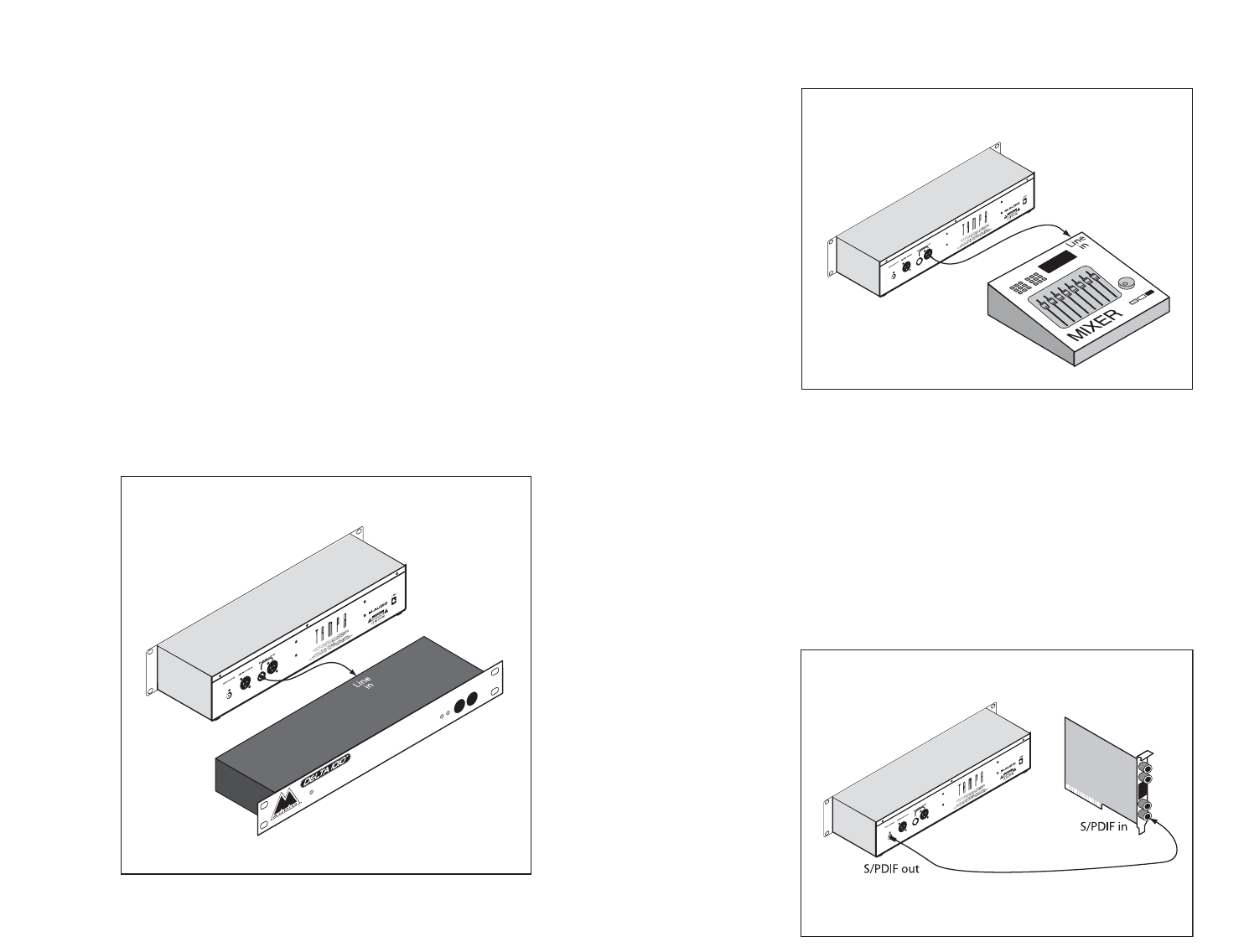
To output to digital equipment:
1. Connect either the S/PDIF OUTPUT or AES/EBU OUTPUT to your sound
card, digital recorder or other digital device using an analogous connector
and a good quality digital cable.
2. Use the SAMPLE RATE knob to select the sample rate matching that of the
destination device. Set the destination device to receive it’s sampling clock
source from an “external device.”
CAUTION: While connected to digital equipment, disconnect any
unbalanced analog output connectors in order to insure optimal
digital performance.
Figure 5 - TAMPA to Digital Sound Card (SPDIF Out)
Note: AES/EBU may also be used to output digital signal
Figure 4 - TAMPA to Mixer Line Input (XLR Out)
7
Connecting Your Tampa’s Outputs
The TAMPA is a microphone and instrument preamplifier, outputting a line-
level analog and/or digital signal. It may be connected to a variety of
devices, such as the line input to a computer sound card and other types
of recording equipment, the line inputs of a mixing console, or the digital
inputs of a sound card or D/A converter.
NOTE: The balanced configuration will yield 6dB more level than the
unbalanced configuration.
To output to analog equipment:
Connect either the 1/4” or XLR OUTPUT on TAMPA’s rear panel to your
mixing console, recorder or other line-level device.Using an XLR or 1/4” TRS
connector will result in a balanced output,while a 1/4” TS connector will yield
an unbalanced output. (Balanced cables help insure a cleaner signal—use
balanced cabling when possible.)
Figure 3 - TAMPA to Analog Sound Card (1/4" Out)
1/4" output may be used with
TRS or TR cable for
balanced or unbalanced output
(break-out box)
6












