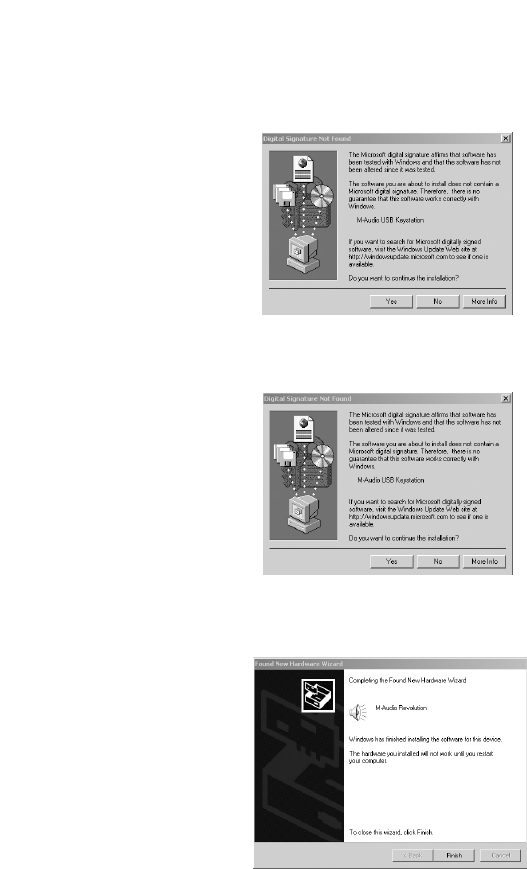
10. The installer will warn you again, a second time, that this product does not
have a Windows Digital Signature - again, click “Yes.”
11. The next screen informs you that the installer has completed. Click “Finish”
to continue.
12. Windows 2000 will prompt you to restart the computer, in order to
complete the installation. Click “Yes” to restart with new settings.
Windows 2000 Installation is now complete.
Windows Me and Windows 98 Second Edition
1. Insert the M-Audio Driver CD into your CD-ROM drive. Open 'My
Computer' or 'Windows Explorer' to locate your CD-ROM drive. Double-
click the CD-ROM drive that contains the Oxygen 8 CD-ROM.
2. Double-click the Oxygen 8 Folder to open it.
3. Double-click on the Oxygen 8 Installer icon.
4. A dialog box will appear,reminding you to exit all currently running programs
and to disconnect the Oxygen 8 from the USB port. Do these things and
9


















