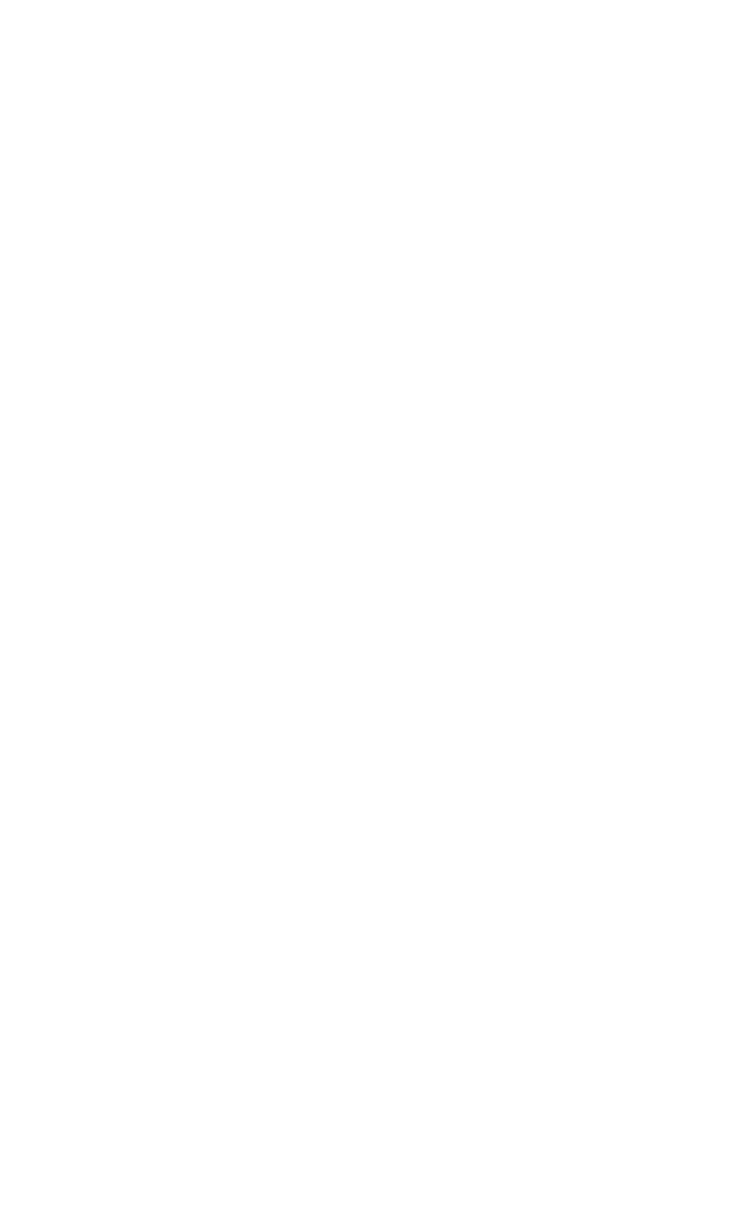
DMP3 | User Guide
6
Hi/Lo Gain Switches
Two gain ranges are provided for the DMP3 preamps. The “Hi/Lo Gain” switch on the
front panel is used to select between the two gain ranges, with the ‘Out’ position being
the default.
The Hi/Lo Gain switch in the Out position is the “Hi Gain” range, while the ‘In’ position
switches the DMP3 to the “Lo Gain” range. The gain range is considered to be from
the beginning to the end of the Gain Adjustment Knob’s travel from left to right. In the
Out, or Hi Gain position, the DMP3 preamp of the corresponding channel will provide
32dB to 66dB of gain using either the microphone inputs or the 1/4” high impedance
instrument inputs. In the In, or Lo Gain position, the DMP3 preamp (of the
corresponding channel) will provide 6dB to 40dB of gain using the microphone or 1/4”
high impedance instrument inputs.
Some mics or instruments will have a hotter output signal than others. As a general guideline,
if you use a mic or instrument in the Hi Gain position and find that you can achieve a
desirable output level with the Gain Adjustment Knob set somewhere between 10:00 and
2:00 (or higher if necessary), then the Hi Gain position is a proper choice. If, however, you
find yourself clipping while hardly any movement of the Gain Adjustment Knob has been
made, then switching to the Lo Gain position is advised. Conversely, if you are in the Lo Gain
position and find that you have to turn the Gain Adjustment Knob past 2:00, then you might
want to try lowering the gain and switching to the Hi Gain position.
Low-Cut Rumble Filter
When foot movements, mic stand noise, or other low frequency sounds are unwanted,
use the DMP3 Low-Cut filter to reduce or remove them. The DMP3 uses a 3-pole filter,
attenuating the signal 75Hz and below at the rate of 18dB per octave.
A “Low Cut” switch is provided on the front panel of the DMP3. Pressing and locking
this switch to the ‘In’ position will engage the low pass filter, indicated by the lit low cut
filter LED.
Phase Inversion
It is possible, with a stereo configuration (2-channel) or when two microphones are
recording one instrument, for the two signals to become "out of phase" with each
other. When similar signals are out of phase, they tend to cancel each other out,
greatly reducing signal level. Engaging just one of the DMP3 Phase Inversion switches
will remedy this situation. If you suspect that your two channels are out of phase, simply
switch phase reverse for one of the channels and see if the sound suddenly ‘comes
alive.’












