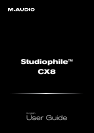8
7
Acoustic Space Switch: This switch allows you to set a “shelf” EQ to tailor low
frequency response to your specific studio. See the section entitled “About the
Rear-Panel EQ Contour Switches” to learn more about this switch.
8
HF Trim Switch: This switch allows you to adjust the high-frequency response
of the speaker to your specific studio. See the section entitled “About the Rear-
Panel EQ Contour Switches” to learn more about this switch.
9
MF Boost Switch: This switch allows you to contour the midrange response of
the speaker to your specific studio. See the section entitled “About the
Rear-Panel EQ Contour Switches” to learn more about this switch.
10
LF Cutoff Switch: This switch sets the low-frequency cutoff point of your CX
monitor. See the section entitled “About the Rear-Panel EQ Contour Switches”
to learn more about this switch.
Front Panel
11
Power LED: This blue LED illuminates when the monitor is receiving power and
the rear panel Power Switch
4
is in the “ON” position.
11