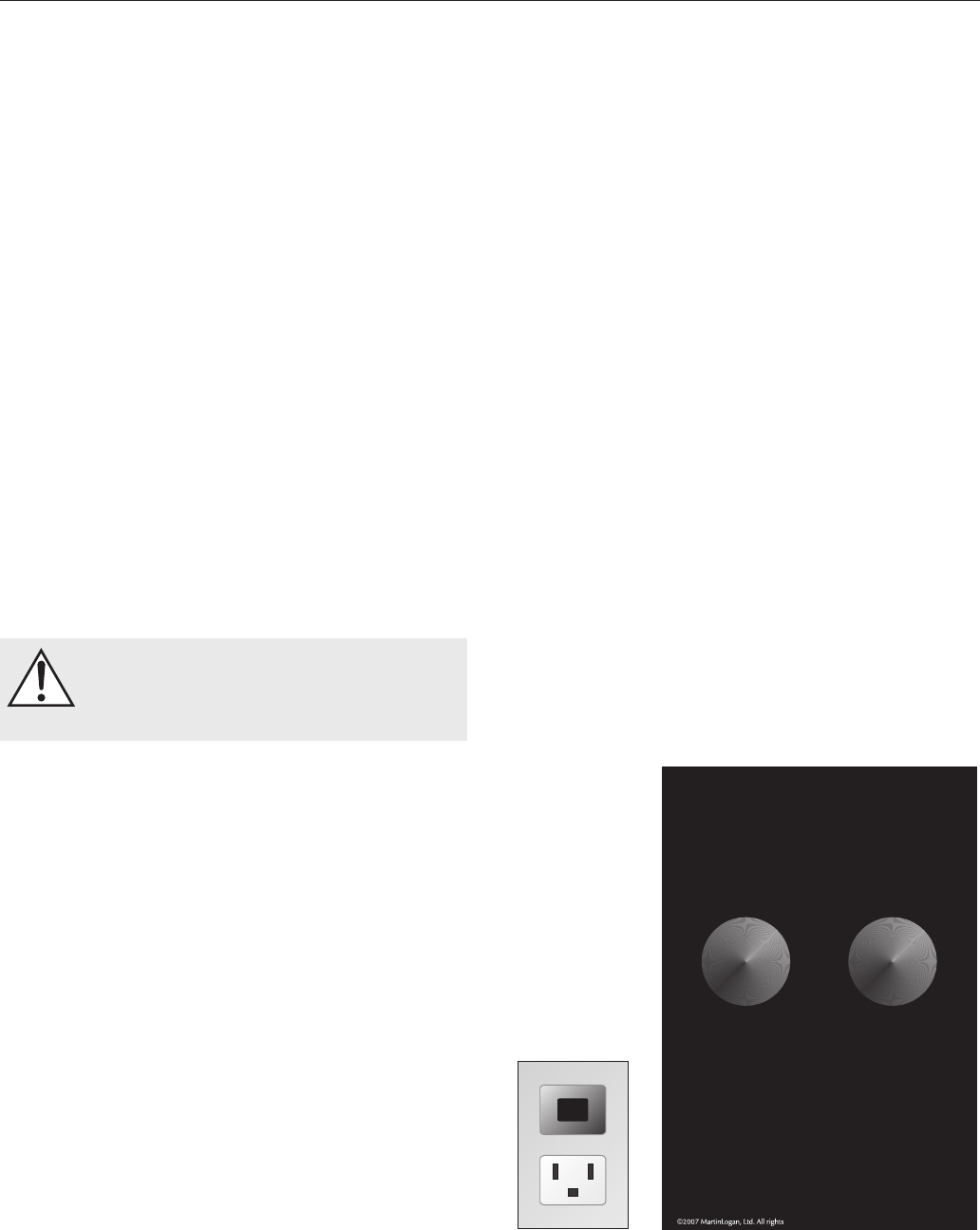
6 Connections & Controls
CONNECTIONS & CONTROLS
AC Power Connection
Because your Purity speakers use an internal power supply
to energize their electrostatic cells and to power the inter-
nal amplifiers, they must be connected to an AC power
source. For this reason they are provided with the proper
IEC standard power cords. These cords should be firmly
inserted into the AC power receptacles on the rear con-
nection panel of the speakers, then to any convenient AC
wall outlet (see figure 2 & 3). The Purity’s integrate a signal
sensing power supply which will switch off after five min-
utes of no music signal, and requires less than two seconds
to recharge the panels when a music signal is present.
Your Purity speakers are wired for the power ser-
vice supplied in the country of original consumer sale.
The AC power requirements applicable to a particu-
lar unit is specified both on the packing carton and
on the serial number plate attached to the speaker.
If you remove your Purity speakers from the country
of original sale, be certain that the AC power supplied in
any subsequent location is suitable before connecting and
operating the speakers. Substantially impaired performance
or severe damage may occur to an Purity speaker if opera-
tion is attempted from an incorrect AC power source.
WARNING! The power cord should not
be installed, removed, or left detached
from the speaker while the other end is con-
nected to an AC power source.
Status Light
Behind and near the bottom of the stat panel is a status
light. This light notates the following operation modes:
• Blue: The speaker is active and ready to play.
• Red: The speaker is in auto standby mode.
• Flashing Red: The speaker is in auto-protect mode.
This may occur if the internal amplifier overheats. To
reset the speaker unplug it for 10 seconds. This also
occurs if the speaker is being used with an incompat-
ible AC voltage (i.e. outside country of original sale).
• Short Red Flash: This will occur when the speaker is
plugged into or unplugged from an AC power source.
When using the Line Level connection do not use
the Speaker Level connections at the same time.
Use Purity’s line level connection to attach any of the follow-
ing devices (see figure 1):
• Television
• Computer
• Digital Music Player or docking station
• Receiver / Pre-Amp (using pre-amp outputs)
Connection is achieved by connecting an RCA cable from
the output on the device to the Line Level input on the Purity.
If your output device is not equipped with an RCA style
output connector we recommend using a 3.5mm stereo
headphone to dual RCA connector (available at nearly any
electronics retailer).
When using Purity’s Line Level Input, make sure that the out-
put device’s connection utilizes a variable level control (i.e.


















