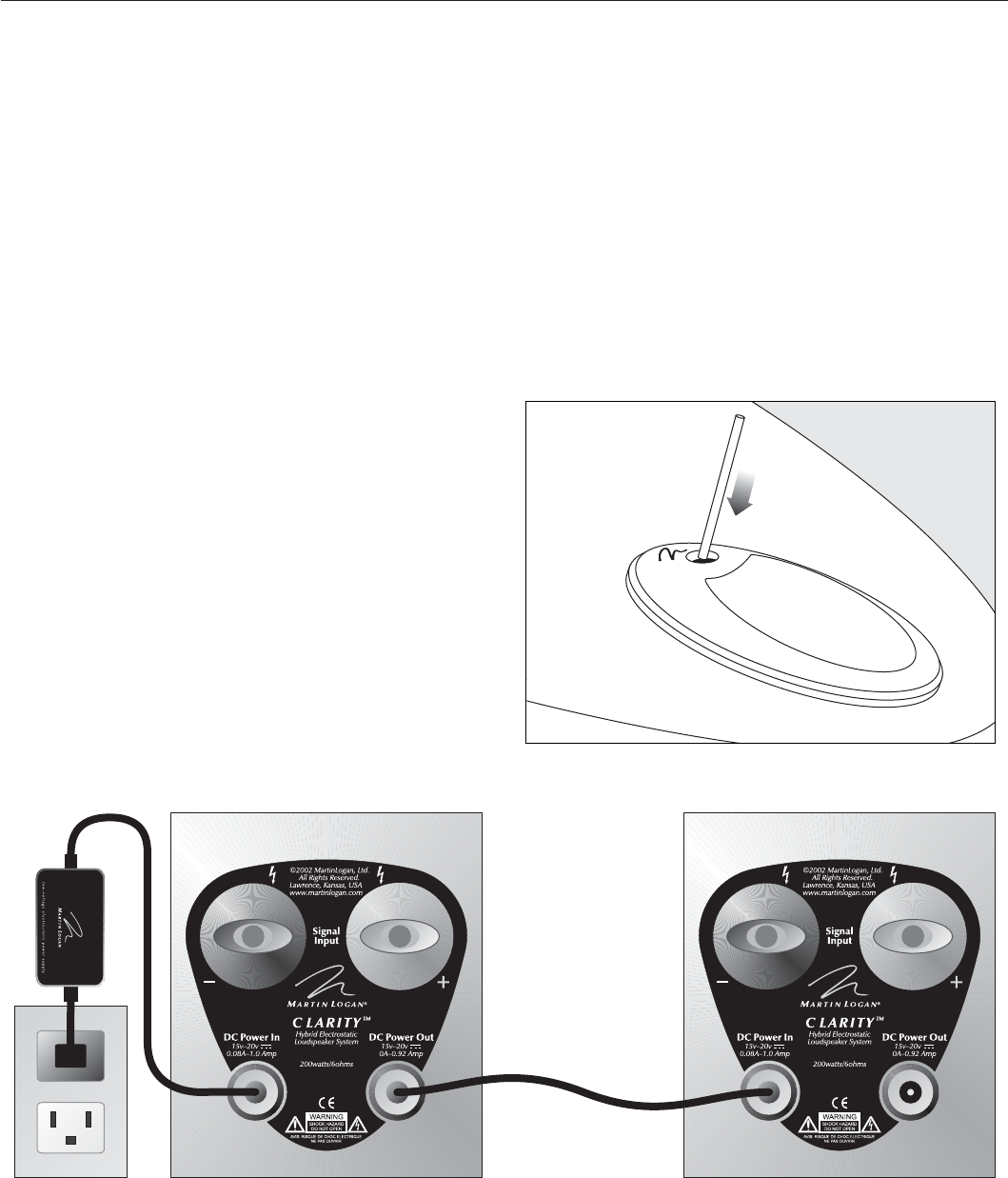
Operation 5
Your Clarity loudspeakers are equipped with a NAC (natural
ambience compensation) driver located on top of Clarity’s
cabinet. To turn the NAC on or off gently insert a narrow
object such as a pen or pencil into the small hole located
above the NAC’s perforated screen (see figure 2). For more
information on the NAC see the ‘MartinLogan Exclusives’
section (page 15) and the ‘Dispersion Interactions’ section
of this manual (page 10).
Using Only One Power Supply
You may have noticed a connection on the back of your
Clarity’s labeled ‘DC Power Out’. The use of this connec-
tion will allow you to daisy-chain up to seven low-voltage
MartinLogan products and eliminate the need for multiple
low-voltage power supplies.
To use this connection option choose a primary speaker
(whichever speaker is most convenient) and connect it as
instructed in the ‘Low-Voltage (DC) Power Connection’
section on the previous page. To attach additional speakers,
run a low-voltage interconnect cable from the ‘DC Power
Out’ to the next speakers ‘DC Power In’ (see figure 3).
When you first begin to play your Clarity speakers, they will
sound a bit bass shy. This is due to the high-quality, long-life
components used in our woofer. Our custom made woofers
requires 30 hours of break-in at 90 dB (moderate listening
levels) before any critical listening. The break-in require-
ments of the crossover components (and, to a lesser degree,
the stator) are equivalent.
Figure 3. Connecting power to multiple speakers using one power supply.
Break-In
Figure 2. Turning the NAC on/off.
Turning the NAC
TM
On/Off


















