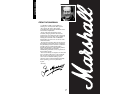4
MODEL 7400 FRONT PANEL
FUNCTIONS.
1. Hi-sensitivity Input
Input for the connection of bass guitars with
lower output levels.
2. Lo-sensitivity Input
Input for the connection of bass guitars with
higher output levels.
3. Gain Control with Peak LED
Controls the level of input gain.
For optimum signal level the peak LED should
light occasionally.
4. Pre-Amp Blend Control
This control fully anti-clockwise routes the
signal through purely solid state input pre-amp
circuitry. Turned fully clockwise the signal is
routed through an ECC83 pre-amp valve circuit.
The various positions in between offer numerous
combinations of the brighter more percussive
solid-state tone with that of warmer more
compressed valve tone.
5. Bright Switch
Push switch to add brightness and attack to the
top end of the primary EQ.
6. Deep Switch
Push switch to add extra bottom to the low end
of the primary EQ.
7. Low Primary EQ Control
Rotary control that gives + or - 15dB cut and
boost of the lower end of the primary EQ.
8. High Primary EQ Control
Rotary control that gives + or - 15dB cut or
boost of the primary EQ upper frequencies.
9. Compression Threshold Indicator
LED which indicates when the compression
threshold is reached.
10. Compression On/Off Push Switch
Push switch which activates the compression
circuit.
11. Compression Depth Control
Rotary control for selecting the depth of
compression. Note: (This control works in
conjunction with input gain control (3)). The
input Gain control should be used to set the
threshold level and the depth control to select the
amount of compression.
12. Graphic Equaliser
9 Band graphic equaliser offering + or - 15dB
cut or boost (centre flat) of the frequencies that
proved to be the most effective for bass
reproduction in our exhaustive listening tests.
13. Graphic EQ Master Level
Master level slider offering + or - 6dB cut or
boost (centre 0dB) of the overall graphic level.
This allows the accurate balancing between the
levels with or without the graphic switched in.
14. Graphic On/Off Switch and Indicator
Push switch to access or by-pass the graphic
with LED indicating on/off status. (The graphic
is also footswitchable by any standard on/off
footswitch).
For the footswitch to function the front panel
switch must be in the ‘On’ position).
15. Volume Control
Rotary control to set the overall output level of
the amplifier.
16. D.I. Pre or Post EQ Selection Switch
Selection switch to offer a studio or PA engineer
with the choice of direct signal either before or
after EQ and compression has been added.
17. Power Switch
On\ Off mains power switch with LED indicator
and featuring soft start circuitry to minimise
switch on and switch off noise.
MODEL 7400 REAR PANEL
FUNCTIONS.
18. Mains Input Connector
For connection to mains power supply.
19. Twin Speaker Outputs
Heavy duty locking type sockets for connection
to loudspeakers. The minimum total load is 2
Ohms.
As Dynamic Bass System cabinets are rated at 4
Ohms, combinations of two cabinets provide the
optimum load.
20. Graphic Footswitch Jack
Jack socket for the connection of a single
On/Off footswitch for the Graphic EQ.
21. Link In Jack
Jack socket to accept the Link output signal
from another Dynamic Bass System amplifier
when extending the system.
22. Link Out Jack
Jack socket to feed the Link input of another
Dynamic Bass System amplifier when extending
the system. Note: (The Link in and the Link out
jacks are optimised for linking Marshall
Dynamic Bass System amplifiers only).
ENGLISH