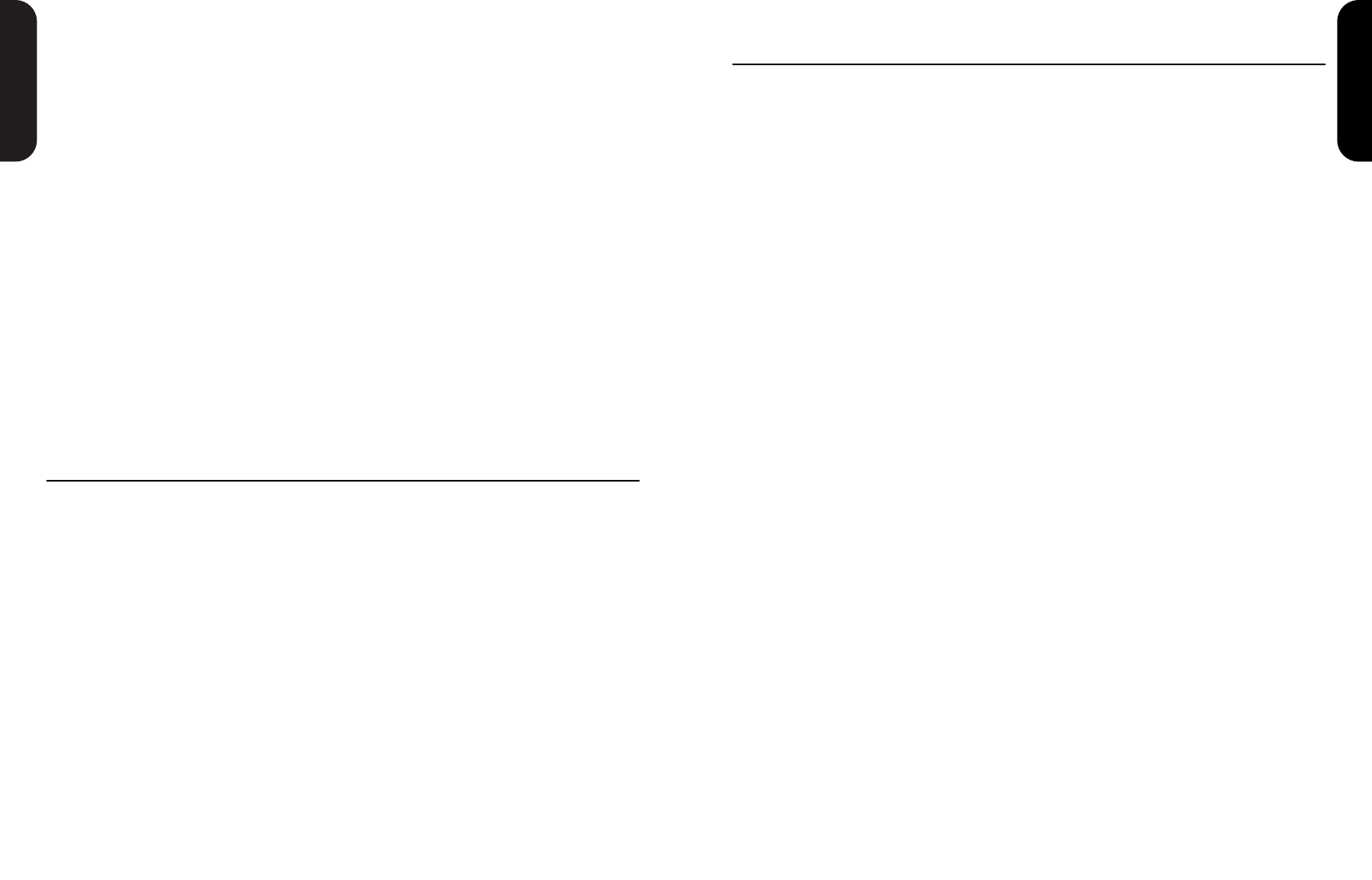
HI GAIN DUAL REVERB
The Dual Reverb range was designed for versatility with two independently controlled footswitchable
channels, each voiced totally differently.
Channel A is voiced for brilliant clean tones with the gain control (item 2) on lower settings and
crunch to lower gain lead as you turn it up.
Channel B is boosted with enough gain (item 3), for fearsome lead tones, ranging from classic on
lower settings to contemporary screaming solos on maximum.
Channel master volumes (items 9 & 11) and individual channel reverb controls (items 8 & 10) give
you incredible control and all round versatility in either, head or combo form.
VALVE OUTPUT POWER
The JCM 900 range use high quality 5881 output valves (x2 in 50 Watt models, x4 in 100 Watt
models) for their unique distortion properties and fluid tone.
With most valve amplifiers, particularly Marshalls', the best sounds are achieved when the Master
Volumes are set high enough to be utilising the driving power of the output valves to the full.
This delicate working balance between the pre-amp and power amp levels can only be achieved by
experimentation.
You will find that all the JCM 900 models like to work hard and are designed to withstand prolonged
use at full power quite readily. The PB100 Power attenuator is ideal for this use (connects between
amp and cabinets) as it will allow you to run your amp at full power but keep the overall volume low.
The important thing to remember here is that it is the interaction between all the controls that plays
a part in achieving your sound.
1. Input Jack
Connects the instrument to the amplifier.
(A high quality screened lead must be used).
2. Channel ‘A’ Pre-Amp Gain Control
Sets the gain level for channel “A”. Lower
settings give clean sounds - higher settings for
medium drive and crunch rhythm.
3. Channel ‘B’ Lead Gain Control
Sets the gain level for boosted Channel B.
Lower settings give slight overdrive - higher
settings for maximum drive and sustain.
4,5,6 & 7. Treble, Middle, Bass & Presence
Passive rotary equalisation circuit. These
interactive controls provide a wide range of tonal
possibilities for both channels.
8. Reverb Control Channel A
Controls the amount of reverb on Channel ‘A’.
9. Master Volume Channel A
Controls the overall volume level of Channel ‘A’.
10. Reverb Control Channel B
Controls the amount of reverb on Channel ‘B’.
11. Master Volume Channel B
Controls the overall volume level of Channel ‘B’.
12. Channel B ‘ON’ Push Switch/LED
Indicates red when Channel ‘B’ is selected
either manually or by remote footswitch (models
P802).
13. Footswitch Jack Socket
Connects the remote dual footswitch (models
P802) for reverb ON/OFF and Channel A/B
switching.
14. Standby Switch
Allows the amplifier to remain at ‘standby’ (i.e.
the valve heaters remain on, ready for instant
use, but without the signal circuit being active).
15. Power Switch
On/Off switch for total mains power to the
amplifier.
1. Effects Loop Level Control
Adjusts the level of the effects loop from -
10dBV to + 4dBm. Higher settings match
modern effects processors and lower settings
match floor pedals.
Note:
Some effects such as distortion and
compression are best suited to connection via
the front panel input as opposed to the loop.
2. Effects Send Socket
Jack socket for connection to the input of
external effects processor.
3. Effects Return Socket
Jack socket for the connection from the output
of external effects processor.
4. Recording Compensated Line-Out
Socket
Jack socket for direct connection to recording
equipment or PA system. The signal is specially
filtered for optimum recording performance.
5. Direct Line-Out Socket
Unfiltered pre-amp signal for connection to
external power amplifiers.
6. Impedance Selector Switch
Two-way switch for matching the amplifier to
speaker impedance. Amp heads feature 8 or 16
Ohm operation. Combo versions feature 4 or 8
Ohm options.
7. Loudspeaker Output Jack Sockets
Parallel wired jacks for linking speaker
cabinets. Ensure that the speaker system is
easily capable of handling the full amplifier
power and that the impedance (item 6) is
correctly selected. If in doubt consult your dealer.
8. Output Mode Switch
Switches the amplifier from high to low power
output. The “low” setting configures the output
stage to “triode” operation, which gives half the
rated output (i.e. 25 Watts on 50 Watts models -
or 50 Watts on 100 Watt models). The “high”
power position gives “pentode” operation for the
full rated output.
9 & 10. Valve Failure LED (OPV1-OPV4)
Valve Fuse (OPV1-OPV4)
In the case of output valve failure (OPV1-
OPV4), the fuse (item 10) will operate and
illuminate LED (item 9). The amplifier will
continue to function on reduced power (Using
OPV2-OPV3 Only). Service should be obtained
as soon as possible to prevent the premature
ageing of (OPV2-OPV3).
11 & 12. Valve Failure LED (OPV2-OPV3)
Valve Fuse (OPV2-OPV3)
Similar functions to items (9) and (10) but
operating on OPV2 and OPV3.
13. Mains Power Input
Connects the amplifier to the mains power
supply.
Note:
Always ensure that the incoming mains voltage
matches that of the amplifier. If in doubt consult
your Marshall dealer.
14. Mains Power Fuse
Protects the amplifier and mains supply in the
event of a fault.
Note:
Always ensure that the fuse value matches the
labelling on the amplifier rear panel. If in doubt
consult your dealer.
3 4
ENGLISH
FRONT PANEL FUNCTIONS
REAR PANEL FUNCTIONS
ENGLISH






