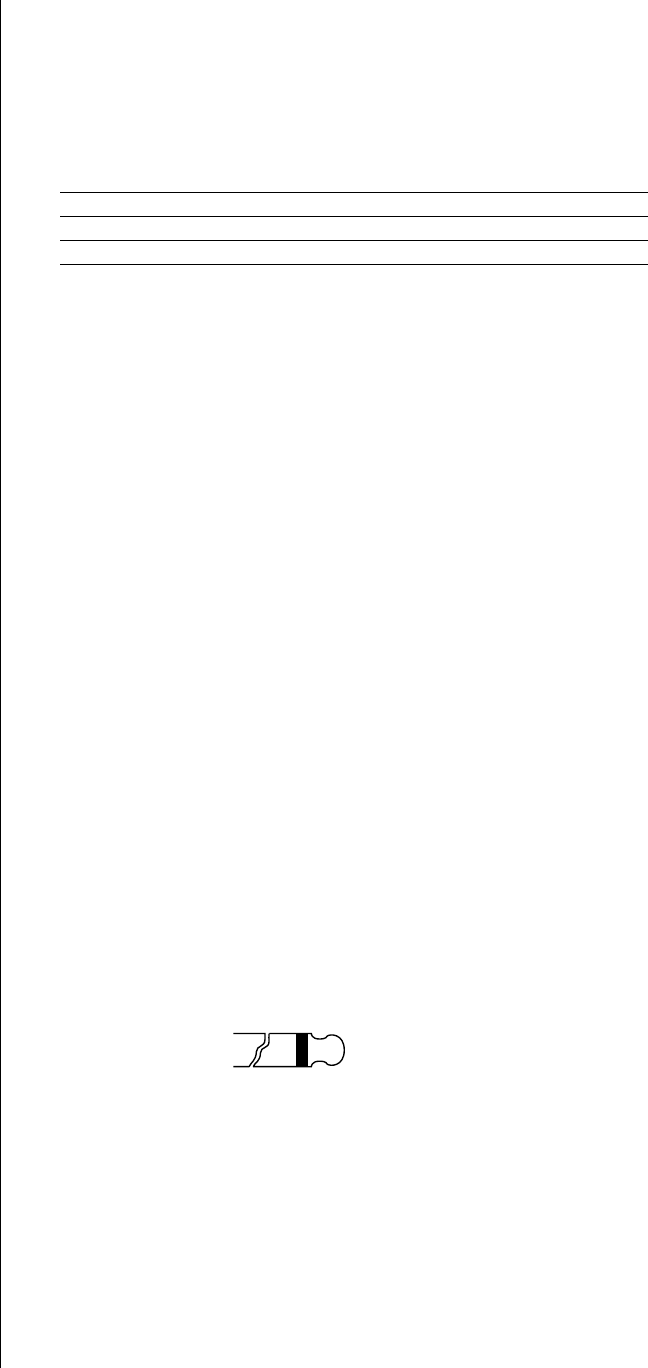
18
In addition, should a fault condition cause any amplifier’s protection cir-
cuitry to activate, it can report the nature of the problem to a linked Mark
Levinson preamplifier via this communications link. If this occurs, the
preamplifier will display the number of the amplifier at fault (AMP1 being
the first amplifier in the daisy chain, AMP2 being the second amplifier, and
so on). The preamplifier will also indicate the nature of the fault condition
with one of the following codes:
Code Fault Condition
HOT! thermal shutdown
DCO! uncorrectable DC offset
If upon first connecting your Link cables the system does not automatically
toggle the amplifiers from the preamp, you may have to cycle power (not
standby, but actual AC power) once to alert the system as to the presence
of the newly-established Links.
4 REMOTE TURN-ON INPUTS
Additional remote turn-on jacks provide compatibility with a wide range of
products, to facilitate remote turn-on and turn-off in systems which do not
include a Mark Levinson 30-series preamplifier (which would normally use
the Mark Levinson Communications Link described above). These
1
⁄8" (3.5
mm) “mini-jacks” allow other components to bring the power amplifier in
and out of standby. Two such mini-jacks are provided to allow “daisy-chain-
ing” of multiple amplifiers.
If this method of control is used for the amplifier(s), the last mini-jack in
the chain must be terminated with a dummy
1
⁄8" plug [that is, an empty
plug must be inserted into the final
1
⁄8" (3.5 mm) jack]. Even if only a
single amplifier is controlled in this fashion, the “extra” mini-jack must be
terminated.
If you are not using these turn-on inputs, you may leave them both empty
of any plugs.
This remote “trigger” input will be operated by a 3–12 volts DC positive-
polarity pulse, of at least 100 milliseconds duration, with tip polarity as
shown below:
Remote turn-on
tip polarity
+–
3-12 volts for at
least 100 mS
Receiving such a pulse will cause the amplifier to “toggle” between standby
and operate, much like pressing the front panel standby button. Sending a
long-term DC signal (more than one second) will force the amplifier into
the fully off condition (as does a prolonged press of the front panel but-
ton.) Your Mark Levinson dealer can help you take advantage of these de-
sign features to maximize your system’s versatility.


















