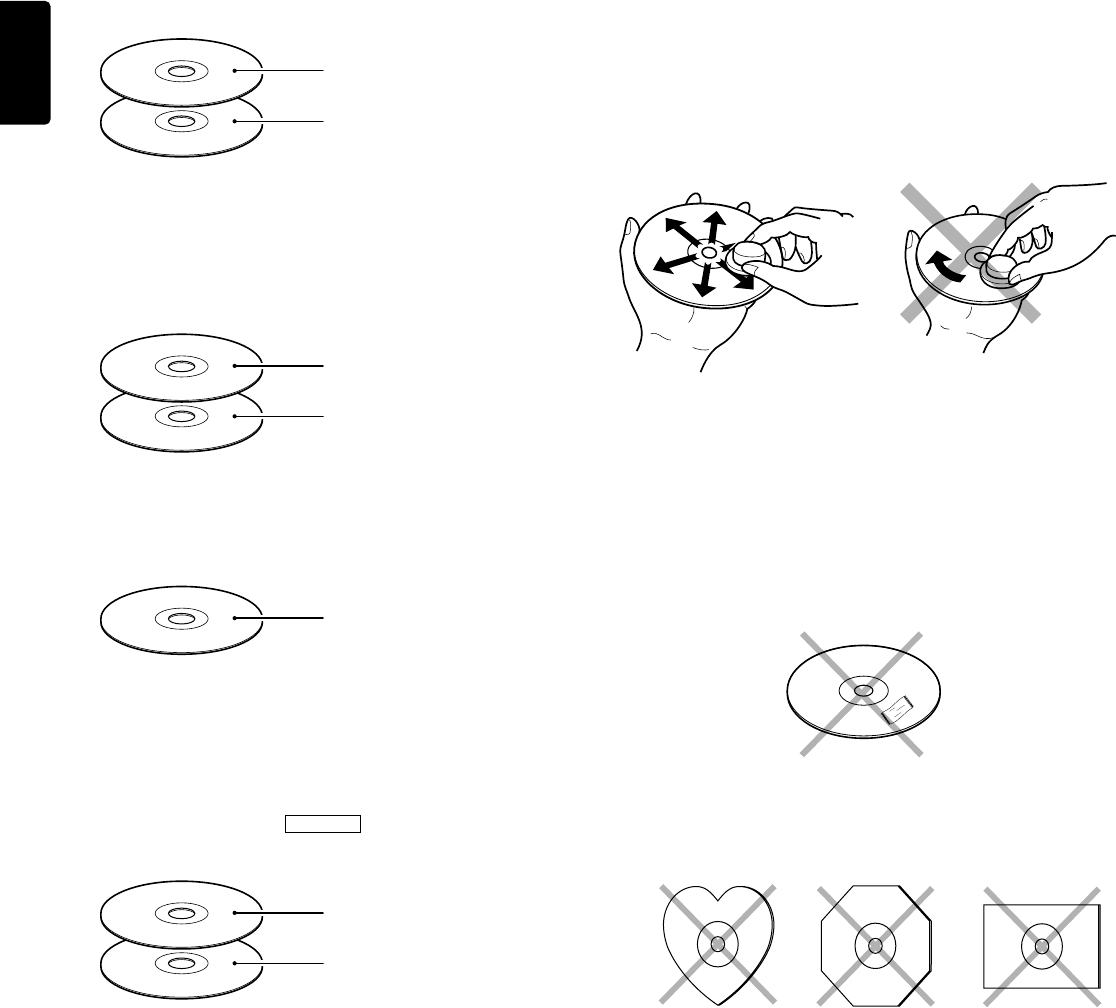
6
ENGLISH
ABOUT THE DISCS WHICH CAN BE
PLAYED BY THIS UNIT
This unit can play the following 4 kinds of discs.
(As seen with the label surface facing up)
1. Super Audio CDs (single-layer discs)
Super Audio CDs feature a 2-layer construction, and the layer on
which the Super Audio CD signals are recorded is called the high-
density (HD) layer. Only Super Audio CD signals are recorded on
single-layer discs.
2. Super Audio CDs (dual-layer discs)
These discs have two HD layers to enable prolonged playback. They
are made with a semi-transparent film so that both layers can be
played without having to flip the disc over. Switching between the two
playback layers is done automatically.
3. CD/CD-R/CD-RW discs (recorded in the CD-DA format)
(Conventional music CDs)
These are the music CDs available in stores today.
4. Hybrid discs (Super Audio CD + CD)
These feature a combination of the CD layer of conventional discs and
one HD layer of the Super Audio CDs.
When one of these discs is read by this unit, priority is given to playing
the HD layer of the Super Audio CD. To play the CD layer, switch over
to this layer by pressing the
SACD/CD
button on the main unit or on
the remote control unit while the unit has stopped operating.
COMPACT DISCS
The glossy side shining like a rainbow is the front side of the disc, and
the side on which the label is printed is the back.
Unlike conventional turntables for playing analog discs, the SA-1 Super
Audio CD Player reads the information recorded on the disc from
underneath without contacting it using a beam of laser light. Therefore,
the performance of a compact disc will not degrade like conventional
analog records.
Handle discs carefully so as not to damage or scratch the front side.
To protect the disc, avoid placing it in the following locations:
– In direct sunlight or near a source of heat like a heater.
– In a place which is damp or dirty.
– In a place which could be exposed to rain, such as near a window.
Always keep the disc surface clean.
Up to six billion data units are recorded on the front side of the disc.
When cleaning the disc surface, always be sure to use a special
compact disc cleaner and wipe as shown below.
• Do not use conventional record cleaner for analog records, as this will
adversely affect the disc surface.
Store discs properly by placing them in their disc cases.
• Do not attach a piece of paper or sticker on the label side of disc.
When a disc has a piece of plastic tape or rental CD label with paste
protruded from the edge or when a disc has a trace of such a sticky
object, do not attempt to play the disc. If such a disc is played on the
CD player, impossibility of taking out the disc or other malfunction may
result.
• Do not use a disc with a special shape.
Do not attempt to play a disc with a special shape such as a heart-
shaped disc or octagonal disc. Otherwise the equipment malfunction
may result.
WARNINGS FOR LASER RADIATION
CAUTION: INVISIBLE LASER RADIATION WHEN OPEN. DO
NOT STARE INTO BEAM.
DANGER: INVISIBLE LASER RADIATION WHEN OPEN. AVOID
DIRECT EXPOSURE TO BEAM.
Dummy (unrecorded) player
High-density (HD) player
HD layer
HD layer
CD layer
CD layer
HD layer
Wipe in a radial direction. Do not wipe in circumferential direction.
* Super Audio CDs support both the 2-channel stereo system as with
conventional CDs and the multi-channel system with 5 or 6 audio
channels. Only CDs recorded with the stereo system can be played
using this unit. The unit does not support discs which contain only
multi-channel signal recordings.
If the reading of an unsupported disc is attempted, the "CAN'T RD"
(can't read) message appears on the display window.


















