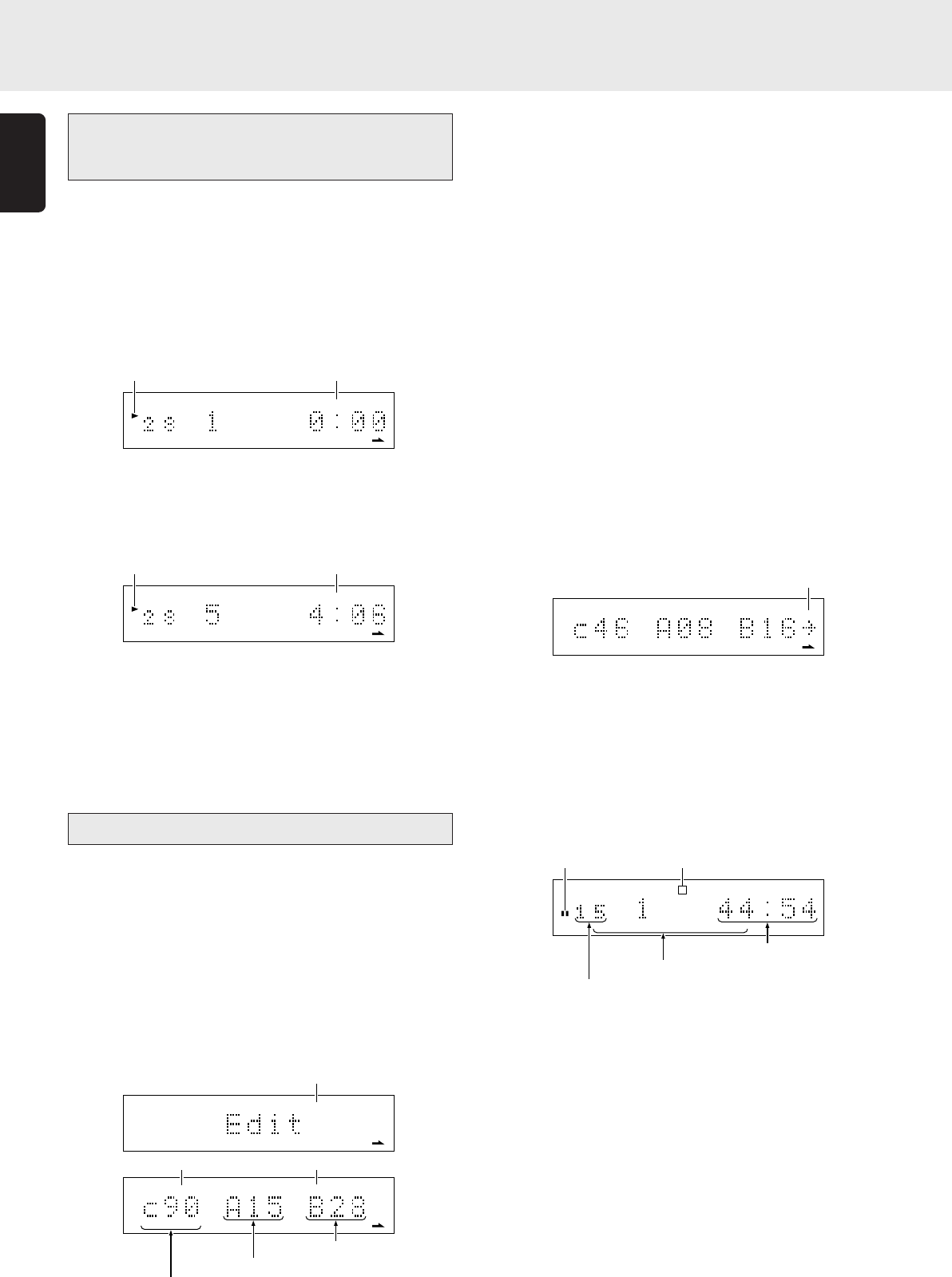
22
ENGLISH
Peak search (searching for the
loudest passage)
If the cassette deck recording level is adjusted in relation to
the peak level on the disc, it is possible to avoid distortion
and noise in recording. This facility allows the peak over the
entire disc or in the programmed to be detected tracks before
proceeding to editing.
1. Press the PEAK button on the player. “PEAK” will light up
and the peak search operation will begin from the first
passage on the disc. Searching may need a few minutes.
2. When peak search of the last passage is completed, play
will be repeated for approximately 6 seconds with the
volume at a comparatively high level. Adjust the record
level of the cassette deck. (Please see the instruction
manual for the cassette deck.)
3. Press the 7 button on the player or remote control unit to
stop the peak search operation.
Note:
As a CD may contain several peaks, a different peak may
be found every time the auto peak level search operation
is performed.
Editing (recording a disc on a tape)
When recording from a compact disc to a tape, use this
function to match the tape length to the playing time of the
tracks to be recorded and to create 4-second intervals
between the tracks.
• Simple edit
This operation fits tracks into a specified tape length while
keeping the tracks in their original order.
1. Press the EDIT button in stop mode to light up the EDIT
indicator. (Example: When a disc with 28 tracks is loaded)
This example shows that, when the tape recording time is
90 minutes, track 15 is the last track on tape side A and
track 28 the last track on tape side B. In other words, by
using a 90-minute tape, all of the 28 disc tracks can be
accommodated by assigning tracks 1 to 15 on tape side
A and tracks 16 to 28 on tape side B.
2. To change the tape recording time, specify the new tape
recording time using the ¢ or 4 button or the numeric
buttons (0 to 9).
• Use of ¢ and 4 buttons
Each press of the ¢ button allows you to change the
recording time in the order 90 → 46 → 54 → 60 → 74 → 90.
Each press of the 4 button allows you to change the
recording time in the order 90 → 74 → 60 → 54 → 46 → 90.
Each press of the ¡ button allows you to increase the
recording time by 1 minute.
Each press of the 1 button allows to decrease the
recording time by 1 minute.
• When numeric buttons are used to specify a C-46 tape,
for example, press 4 then 6.
This display example shows that, with a 46-minute tape,
tracks 1 to 8 will be recorded onto tape side A and tracks
9 to 16 will be recorded onto tape side B.
The blinking arrow on the right end of the character display
shows that tracks 17 and after cannot be recorded on the
tape.
3. Press the EDIT button again and set the editing contents.
4. Perform the play by following the procedure for sync
recording.
TTL
TRK
PEAK
TIME
TEXT
12 34 56 78 910 11121314 1516 17181920
TTL
TRK
PEAK
TIME
TEXT
12 34 56 78 910 11121314 1516 17181920
EDIT
TEXT
12 34 56 78 910 11121314 1516 17181920
EDIT
5 6 13 14
5
5
5
5
5
5
5
5
EDIT
TEXT
12 34 56 78 910 11121314 1516 17181920
5
5
5
5
5
5
TTL
TRK
TTL
TIME
A
–
EDIT
TEXT
12 34 56 78 910 11121314 15
Flashes
Last track on tape side B
The tape recording time display (90) appears.
Last track on tape side A
Flashes
Total playing time of side A
Total number of tracks on side A
Number indicators of tracks assigned to side A light up.
ADVANCED OPERATIONS
Light up Light up
Light up Light up
Light up
Light up
Light up Light up
05.7.6, 9:07 AMPage 22


















