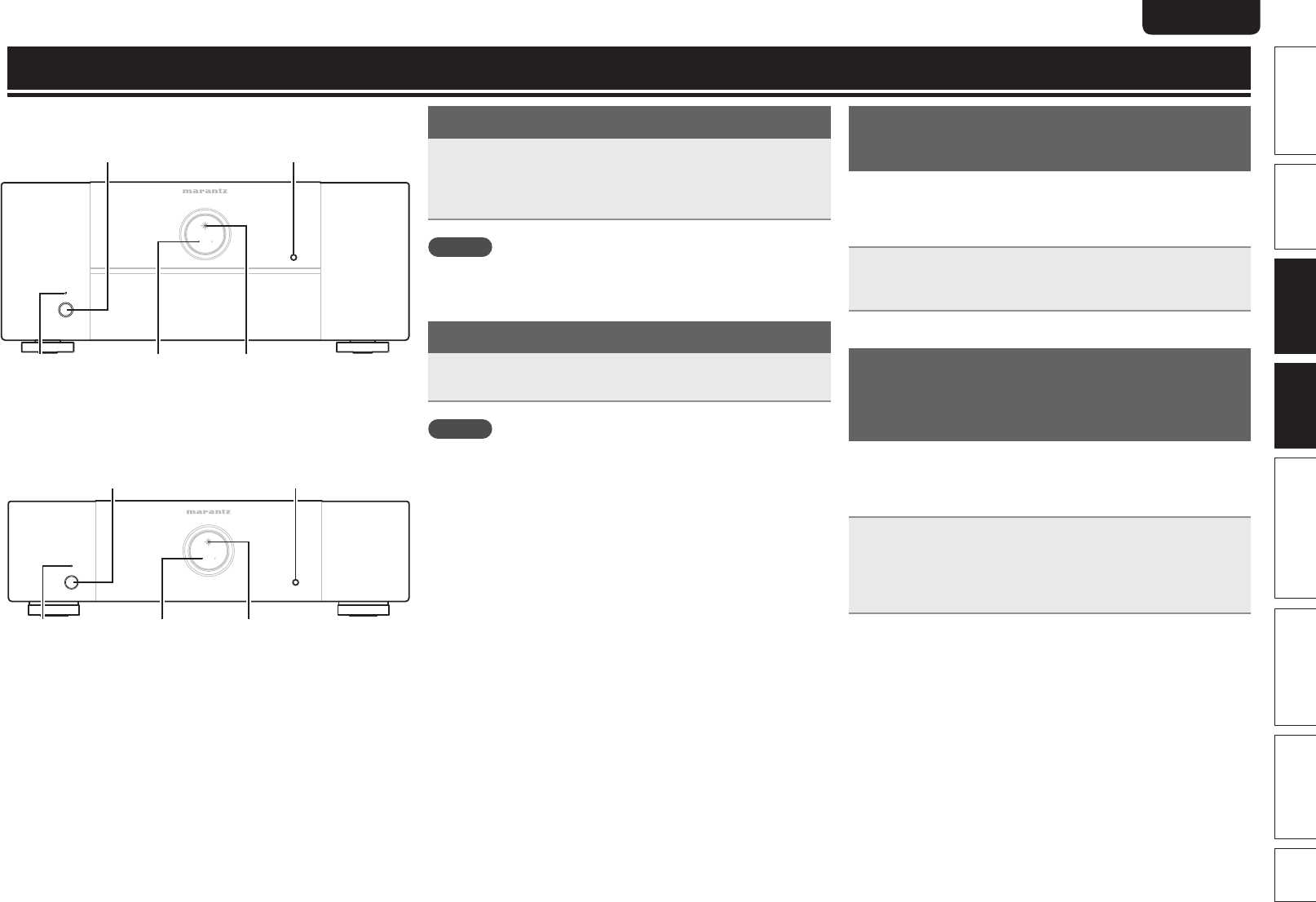
9
Part namesGetting started Explanation of terms Troubleshooting Specifi cations Index
ENGLISH
OperationsConnections
Operations
n MM7055
DISPLAYON/STANDBY
n MM7025
DISPLAYON/STANDBY
Turning the power on
When the power is in standby, press ON/STANDBY.
• The protection indicator fl ashes for approximately 7 seconds, and
the power switches on.
• The power indicator lights.
NOTE
When turning the power ON, turn the volume control of connected
devices down to the minimum.
Turning the power standby
When the power is in power on, press ON/STANDBY.
The STANDBY indicator lights, and the power changes to standby.
NOTE
Even if the unit is switched to standby, some of the circuits are still
active. If you will not be using this unit for a prolonged period (due to a
holiday etc), remove the power plug from the wall socket.
Furthermore, to prevent unexpected accidents, make sure the power
plug is located where it can be removed at any time.
Switching the illumination lamp
ON/OFF
If the unit is being used with the factory settings, the illumination lamp
lights.
You can turn the illumination lamp off if it is making the room too
bright at nighttime.
Press DISPLAY.
Each time this button is pressed, the illumination lamp turns ON/
OFF.
Setting the power to standby
automatically
( Auto standby function)
When the auto standby function is set to ON, if there are no signals
input into this unit and no operations are performed for more than 30
minutes, the power of this unit automatically switches to standby.
• The factory setting is “Off”.
Press DISPLAY for more than 5 seconds.
The auto power off display switches as shown below according to
the auto standby function.
• When the auto standby function is ON: Lit
• When the auto standby function is OFF: Off
Power indicatorProtection
indicator
Power indicator
Protection
indicator
STANDBY
indicator
STANDBY
indicator


















