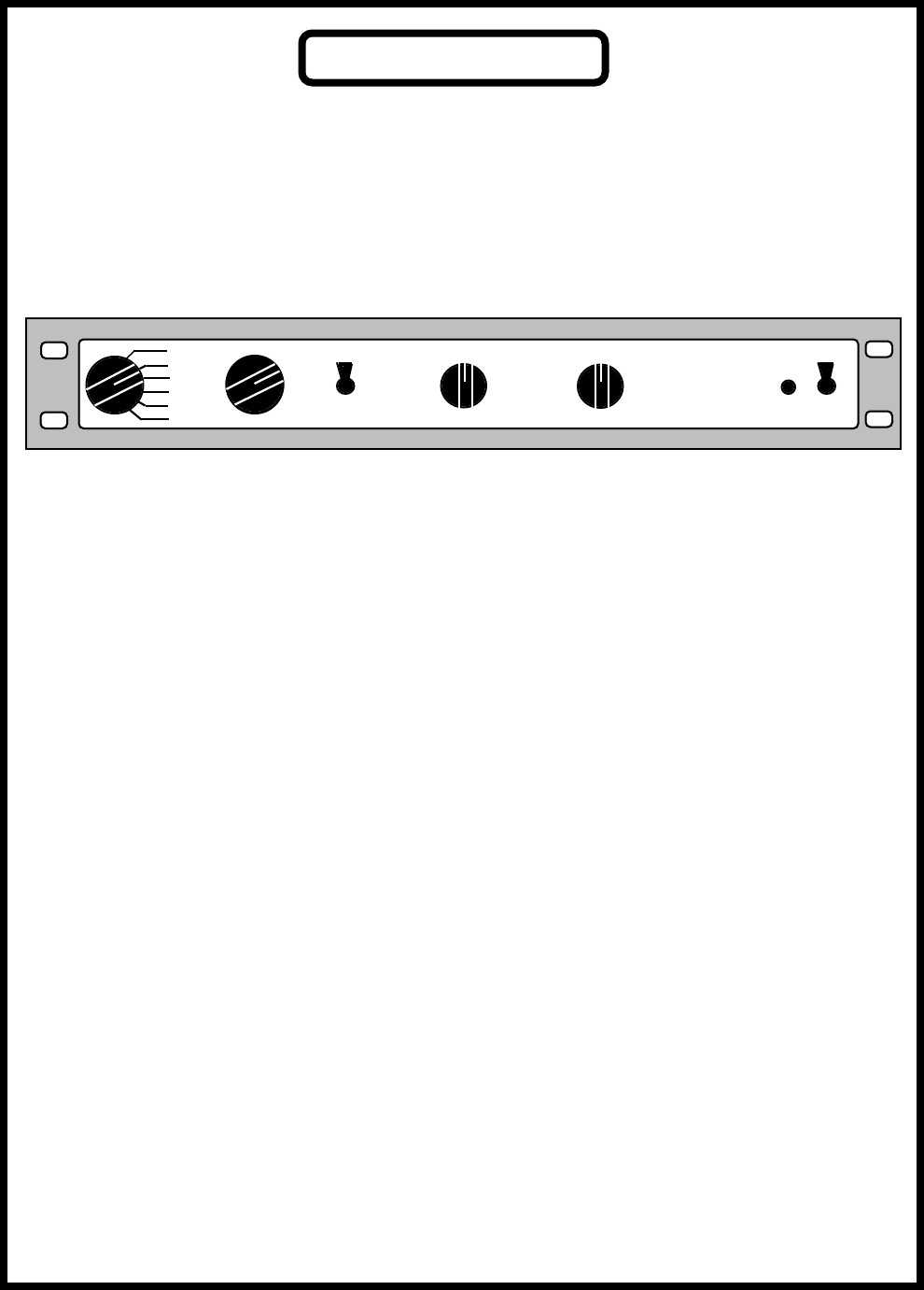
FRONT PANEL
OPERATE
MUTE
BALANCE TRIM
LEFT RIGHT
VOLUME
XLR
AUX
DIG
TAPE
TUNER
VIDEO
A B C D E F
A SELECTOR SWITCH Switch to select between inputs. Counterclockwise:
BALANCED XLR INPUTS, AUX (auxilary), DIG (CD), TAPE, TUNER, VIDEO.
NOTE: always turn volume control (level) down before switching selector switch to
avoid surprisedifferences in source levels. NOTE: inputs which have nothing plugged
in to them can pick up noise.
B VOLUME CONTROL Adjust the stereo input level of the selected signal.
C MUTE / OPERATE SWITCH Switch DOWN mute the selected input to the
preamplifier.
D BALANCE ADJUSTS These very useful controls modify the gain of each channel
by changing the line amplifier's feedback. When set to 12 o'clock (straight up) both
channels will produce the same gain at optimum setting. Rotating the controls
clockwise will increase the gain (lower feedback) and rotating the controls
counterclockwise will reduce the gain (more feedback) of the corresponding channels
with approximately 10 dB of total swing. Thus neither control will fully mute the
signal. Different sound characteristics can be achieved with these controls to optimise
the gain, speed, and slew rate of this preamplifier to your system, but small
differences of level between two channels can be equalled or trimmed out with these
controls when used as dual-mono balance controls.
E LED POWER INDICATOR Illuminates when the preamplifier is powered on.
F POWER SWITCH Switch up to turn on the power, down to turn the power off. Do
not ever flip the power on and off and on and off rapidly-- you can damage the power
supply.













