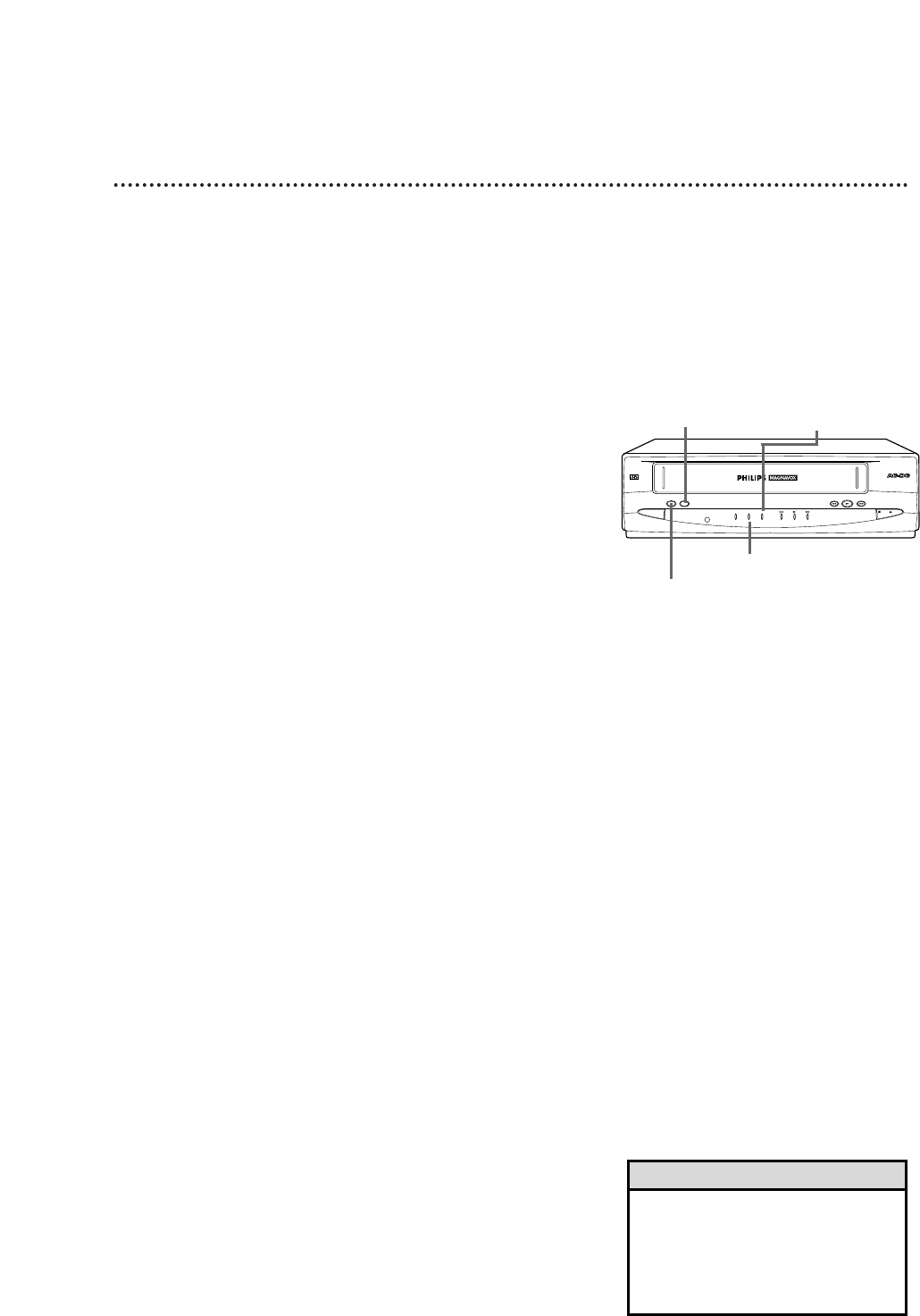
Playback Options 17
PICT(ure)
CONTROL Button
REPEAT Button
REPEAT Light
PICT(ure)
CONTROL Light
POWER
POWER STOP EJECT
POWER SYSTEM
REPEAT
REPEAT PICT. CONTROL
PICT. CONTROL
VIDEO CASSETTE PLAYER
F.FWDPLAYREW
Repeat Playback
1
During tape playback, press the REPEAT button on the
VCP. The REPEAT light will come on. When a tape has finished
playing, the VCP will rewind it and start playback again and again.
2
To cancel Repeat Playback, press the REPEAT button
again. The REPEAT light will go off.
Picture Control
1
During tape playback, press the PICT(ure) CONTROL
button on the VCP to improve the picture quality of
tapes. The PICT(ure) CONTROL light will come on.
2
To turn off the Picture Control feature, press the
PICT(ure) CONTROL button again. The PICT(ure)
CONTROL light will go off.
• If you press the REPEAT button to
start Repeat Playback when playback
is stopped, playback will start auto-
matically. The Play light and the
REPEAT light will appear.
Helpful Hint


















